- Home
- InDesign
- Discussions
- Re: Auto-size: Grow text frame width with max-widt...
- Re: Auto-size: Grow text frame width with max-widt...
Copy link to clipboard
Copied
Hello,
My setup:
I am using a text frame auto-size for a photo caption.
The photos and captions are created via a data merge.
The caption is anchored to the bottom of the page so it grows vertically upwards depending on length of caption text.
Some captions are a few words long, while other captions are multiple lines long.
The caption text frame, currently, is set to a defined width; when the caption text meets that width, it wraps, and the text frame grows upwards.
My desired goal:
I would like to have a text frame that grows, width-wise, with the first line of the caption; if/when the caption text is long enough to wrap, I would like the text box to stop growing and allow for the text to wrap. Essentially, I would like all of the features I have specified from above, but I would like the text frame to shrink-wrap the text until it meets a specified maximum width, and then have it grow vertically from bottom (with text wrap, depending on text length).
My questions:
From what I can tell, I don't think what I want is possible without some sort of manual intervention. I would like to avoid doing manual work as there are many pages.
With that said, am I overlooking a feature?
If this functionality is not "built in", can anyone recommend a plugin or script that could help me accomplish this goal?
Thanks so much for reading my question. ![]()
 1 Correct answer
1 Correct answer
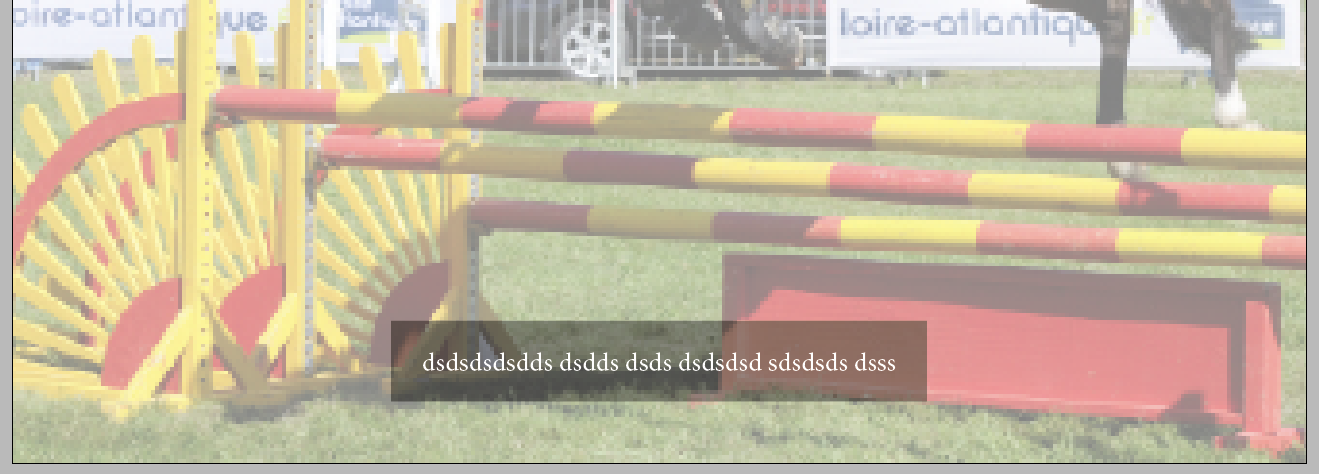
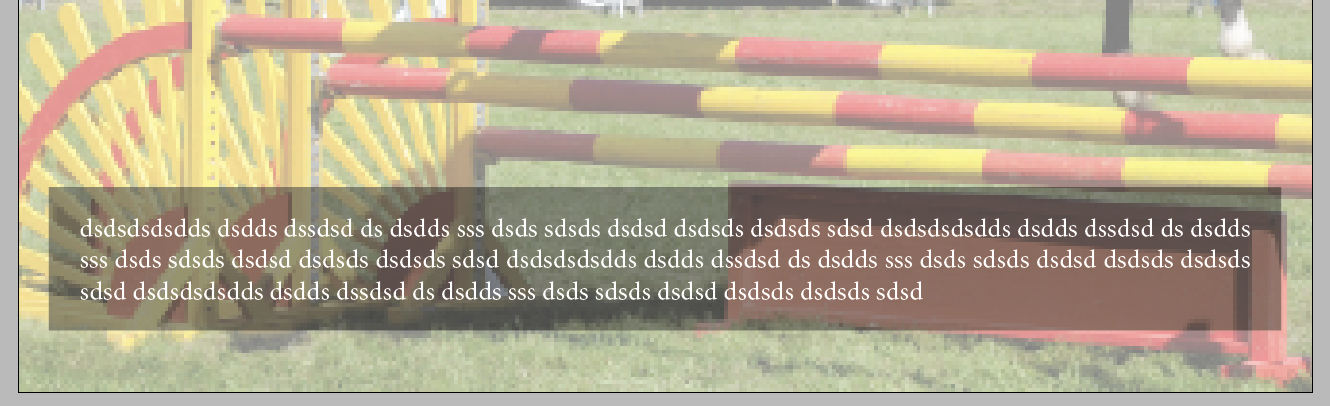
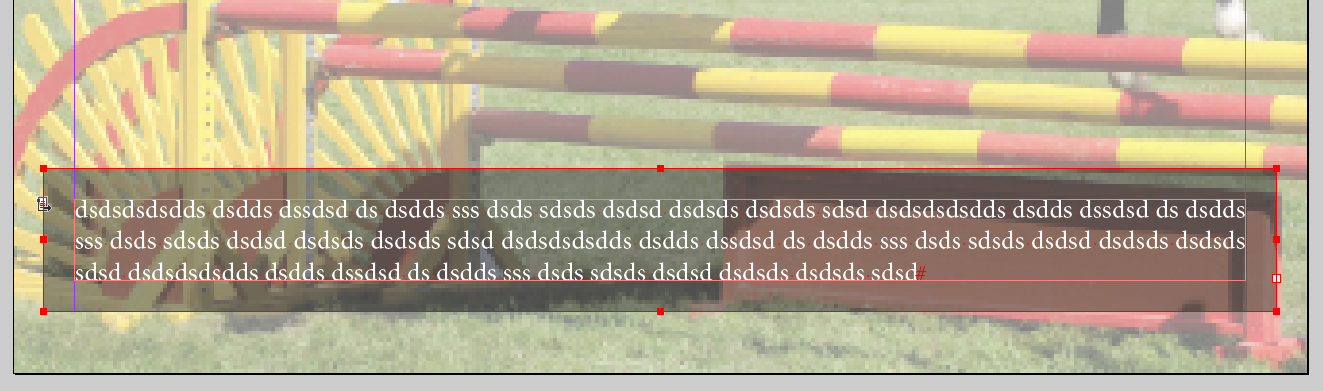
Take another look in the same panel! 😉
Copy link to clipboard
Copied
When InDesign features don't match your expectations, often features can be accomplished with scripting.
You can ask in the InDesign Scripting forum:
If you don't do scripting, there may be pre-existing scripts available, or you could pay someone to develop a script.
Copy link to clipboard
Copied
Steve Werner wrote:
When InDesign features don't match your expectations, often features can be accomplished with scripting.
You can ask in the InDesign Scripting forum:
If you don't do scripting, there may be pre-existing scripts available, or you could pay someone to develop a script.
Good suggestion! I actually do a bit of Illustrator scripting (when I have the need/spare time), so I don't mind tackling this in code. Just was hoping to find a ready-made solution. ![]() Thanks for tip though, I really appreciate it!
Thanks for tip though, I really appreciate it!
Copy link to clipboard
Copied
Bad suggestion! ![]()
Copy link to clipboard
Copied
Screenshots, please! … Just to see what you mean!
(^/)
Copy link to clipboard
Copied
Obi-wan Kenobi wrote:
Screenshots, please! … Just to see what you mean!
(^/)
Doi! Good point!!!!
Here's a single page, with caption at bottom and only a few words (I had to set the Auto-Size to ignore line breaks for this to auto shrink and center/align to bottom of page):
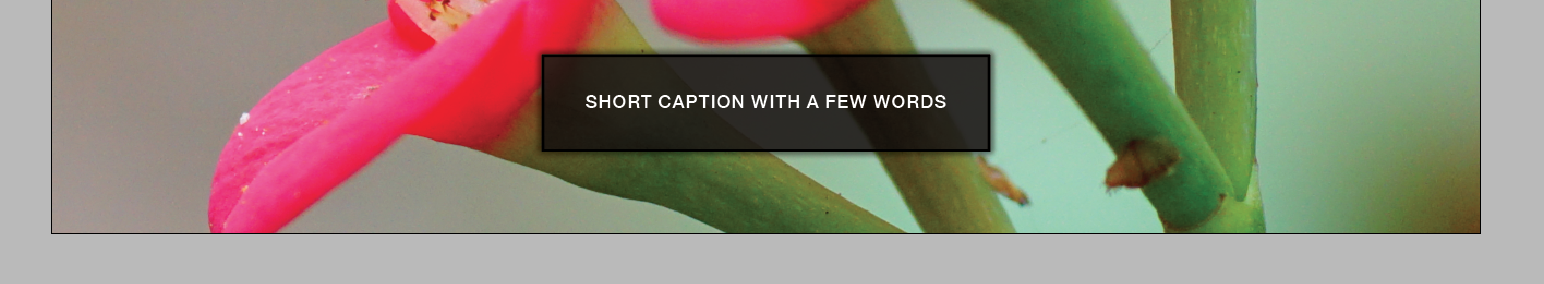
And here's what I would like to see when/if the caption grows (keep in mind, the image and caption are inserted via data merge):
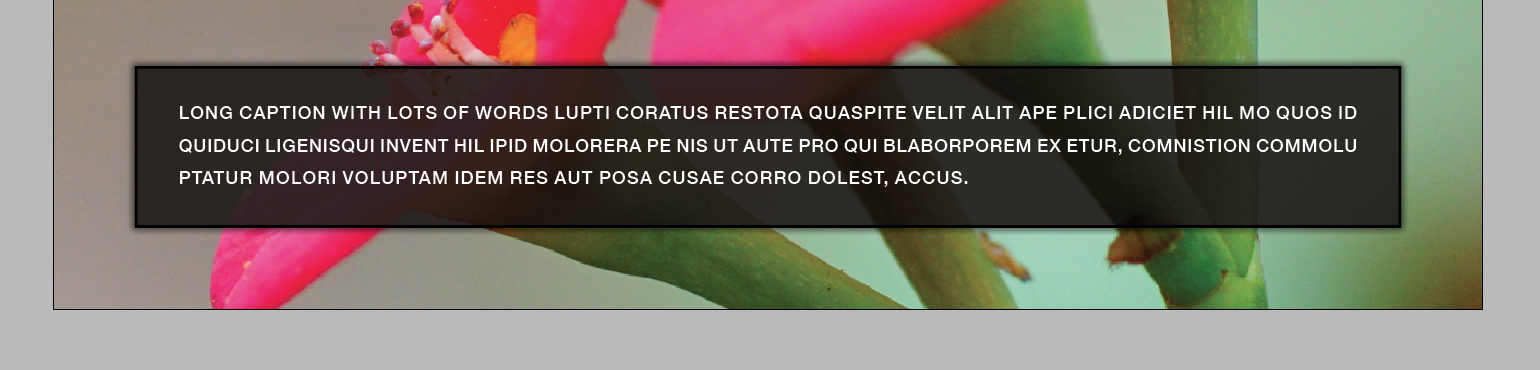
Basically, it would be awesome to have a "max width" option for the auto-size feature of Indesign, because the align/anchor options are totally useful to avoiding overset text in a data merge situation:
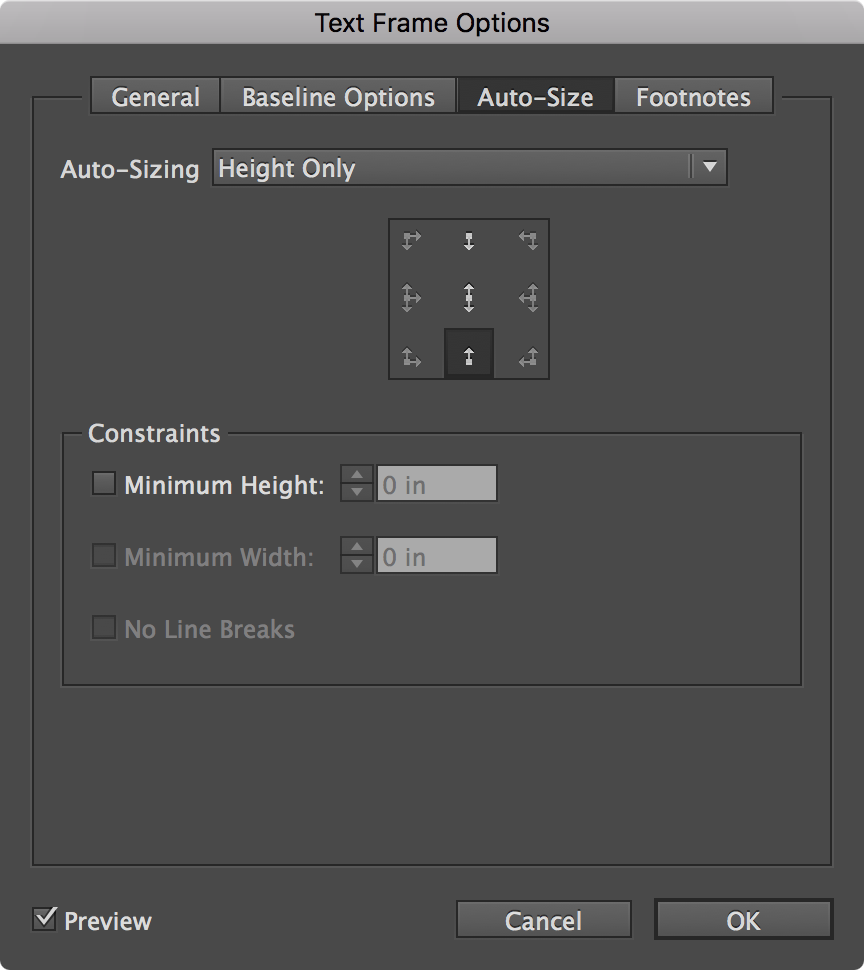
Thanks so much for your help (Obi and Steve)! I really appreciate it!
Copy link to clipboard
Copied
Think different! 😉
(^/)
Copy link to clipboard
Copied
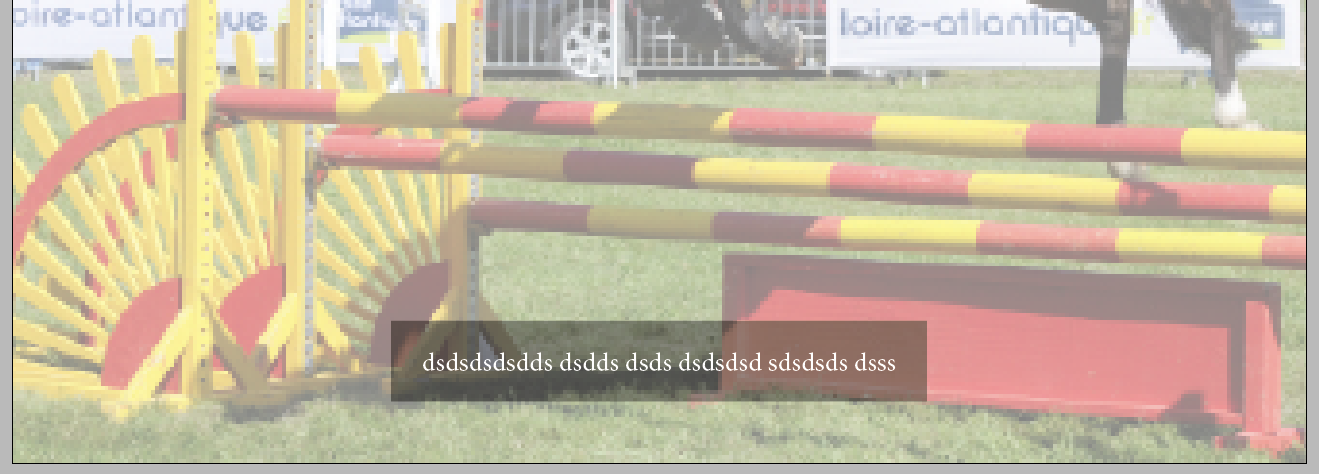
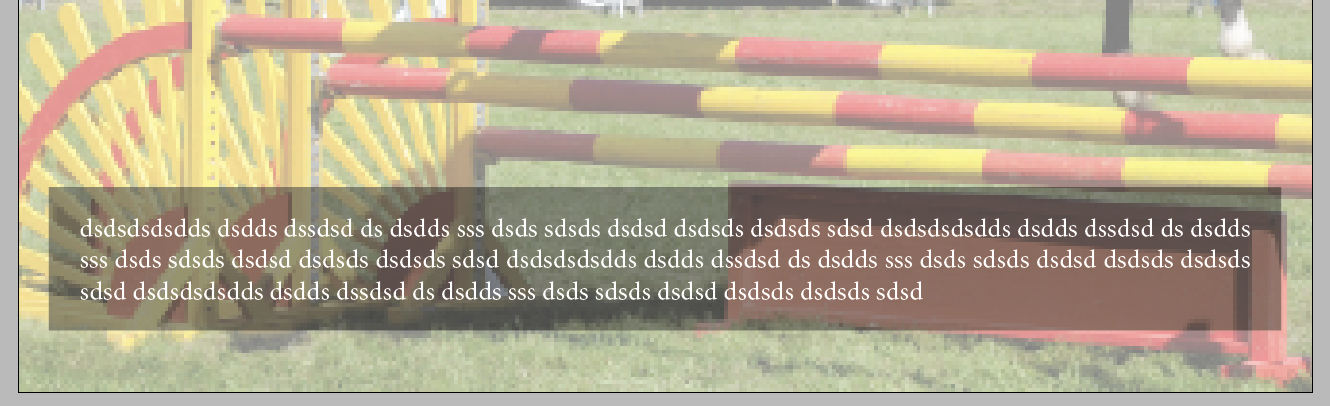
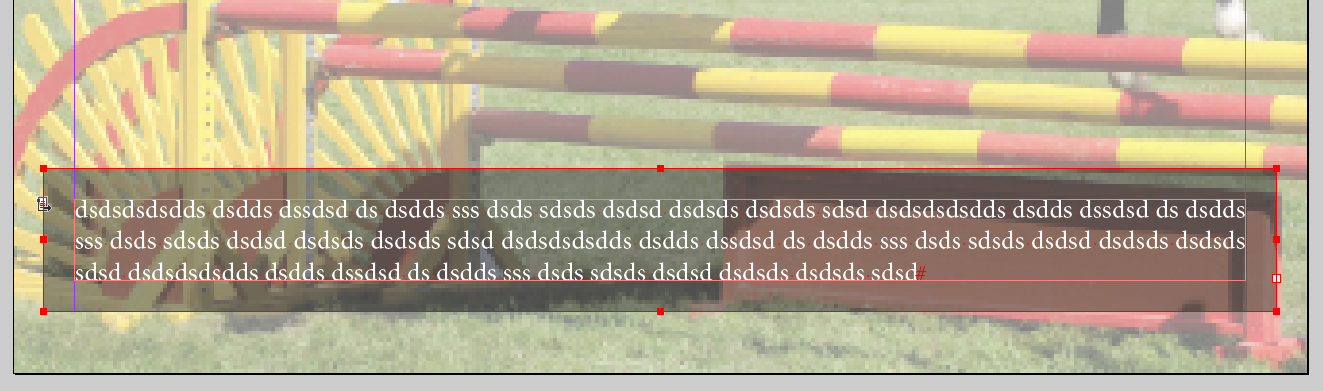
Take another look in the same panel! 😉
Copy link to clipboard
Copied
Obi-wan Kenobi wrote:
Take another look in the same panel! 😉
Whoa! No way! Interesting.... Looking now! ![]()
Copy link to clipboard
Copied
mickyhulse wrote:
Obi-wan Kenobi wrote:
Take another look in the same panel! 😉
Whoa! No way! Interesting.... Looking now!
Awesome!!!!!
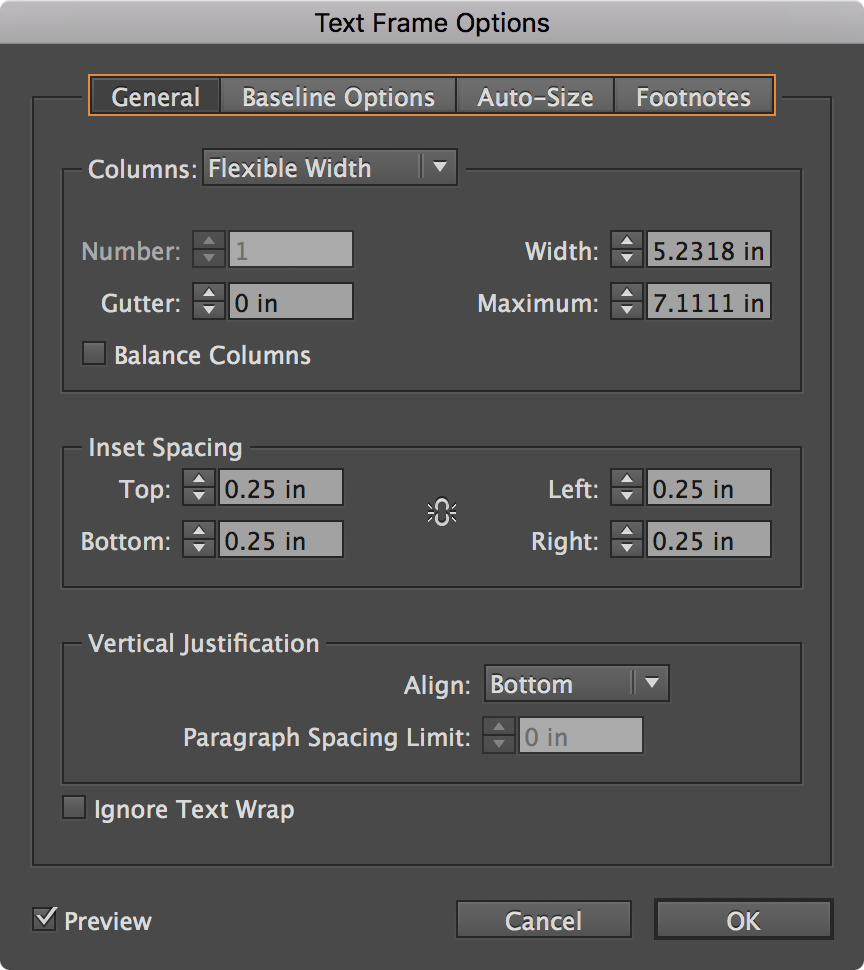
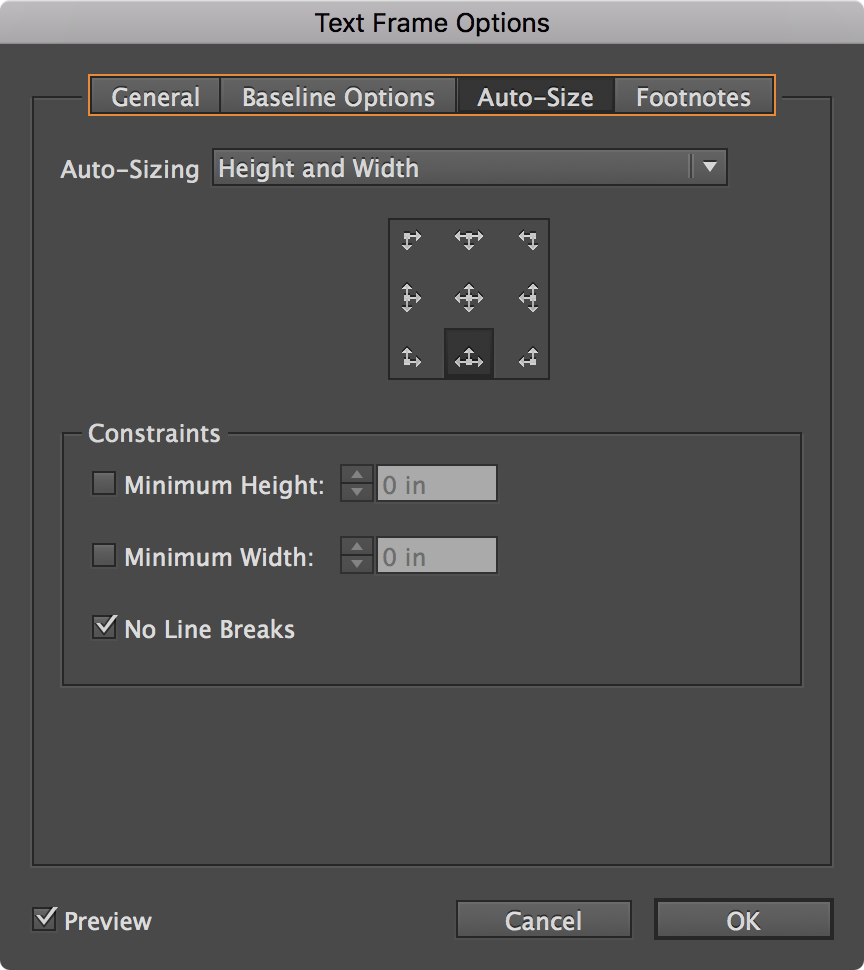
Woot!
I totally overlooked the "Flexible Width" option of columns. ![]()
Yes!!!!! Love it.
Thanks a bunch Obi! You are truly an Indesign Jedi Master. ![]()
Copy link to clipboard
Copied
MTFBWY!
(^/) ![]()