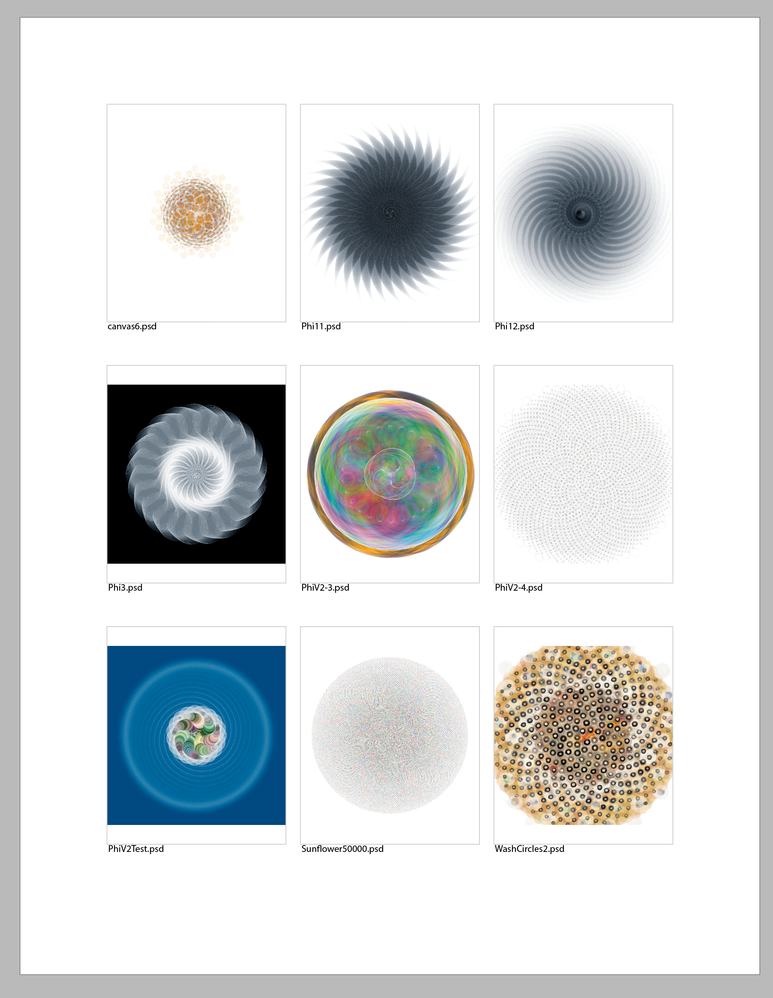Automatic catalog population
Copy link to clipboard
Copied
I have a library of hundreds of 3D models. I want to turn them into a document in a grid pattern with 1 image, the model number, and the name in alphabetical order in a grid. If I create an excel document with this information, can I import it into inDesign and it automatically populate? So I don't have to copy and paste every piece of information?
Thank you for your help!
Copy link to clipboard
Copied
Yes. Look into DataMerge.
I have a library of hundreds of 3D models. I want to turn them into a document in a grid pattern with 1 image, the model number, and the name in alphabetical order in a grid. If I create an excel document with this information, can I import it into inDesign and it automatically populate? So I don't have to copy and paste every piece of information?
Thank you for your help!
By @Natasha5E12
Copy link to clipboard
Copied
Copy link to clipboard
Copied
Hi @Natasha5E12 , You can try this catalog script (ZenoImageCatalog.jsx), which has a caption option—the captions can be the file name or from the file info. If the 3D models can be saved as image files with the model number and name saved in metadata this might work:
https://shared-assets.adobe.com/link/ade2b284-c8f0-4828-5974-bdce11b7e190
Dialog looks like this:
The captions get a Paragraph Style, and the image frames get an Object Style, which can be easily adjusted
Copy link to clipboard
Copied
Thank you for your assistance! This sounds like exactly what I need.
I probably provided more info than necessary since I will definitely be saving the 3D models as JPG images for this project so no worry needs to be spent on that format.
Thank you!
Copy link to clipboard
Copied
I would prefer to use Illustrator than InDesign - will this script work in Illustrator, too?
Copy link to clipboard
Copied
If you wanted to use Illustrator why did you post this here? These forums are "staffed" by volunteers. I for one don't mind saying that I don't like having my time wasted!
Copy link to clipboard
Copied
Because I, apprently correctly, assumed this would only be possible in InDesign though I prefer not to use this program. Rob has been incredibly awesome with my questions, so you don't need to worry about wasting any more of your valuable time on this thread.
Copy link to clipboard
Copied
This task is possible in Illustrator but wildly impractical.
- You would have no access to Parent Pages.
- Instaead of an intuitive scrolling list of pages, which can be hundreds or thousands of pages long, you would have to keep all your pages spread out on an artboard. Rearraning pages or adding pages would be a nightmare.
- If you want to keep files small you can use InDesign's Book feature to kep sections as separate InDesign files yet still print as a batch or export to one merged PDF.
- Global object and text styles actaully work in InDesign.
In other words, sure you can do this in Illustrator, but why would you want to? The more you know about Illustrator the better you will understand why that would be a bad idea.
Copy link to clipboard
Copied
Hi @Natasha5E12 , no it is InDesign only. When you save your models as JPEGs put the model name and number in the JPEG’s File Info Description field, when you run the script the description text can be set as the captions.
Copy link to clipboard
Copied
Also, you wouldn’t need many InDesign skills to run the script, just copy it into your InDesign scripts folder and it will show in the ID Scripts panel:
Applications ▸ Adobe InDesign 2021 ▸ Scripts ▸ Scripts Panel
Not sure what you want to to do in Illustrator, but the catalog pages are fairly simple, so you could export a PDF/X4 and open that into Illustrator. Looks like the caption labels survive as editable text, but the links will get embedded and everything will be on one layer.
Copy link to clipboard
Copied
Copy link to clipboard
Copied
It's just that I'm more comfortable in Illustrator than InDesign and I would rather not use it.
Copy link to clipboard
Copied
Thank you so much, Rob! You're the best!