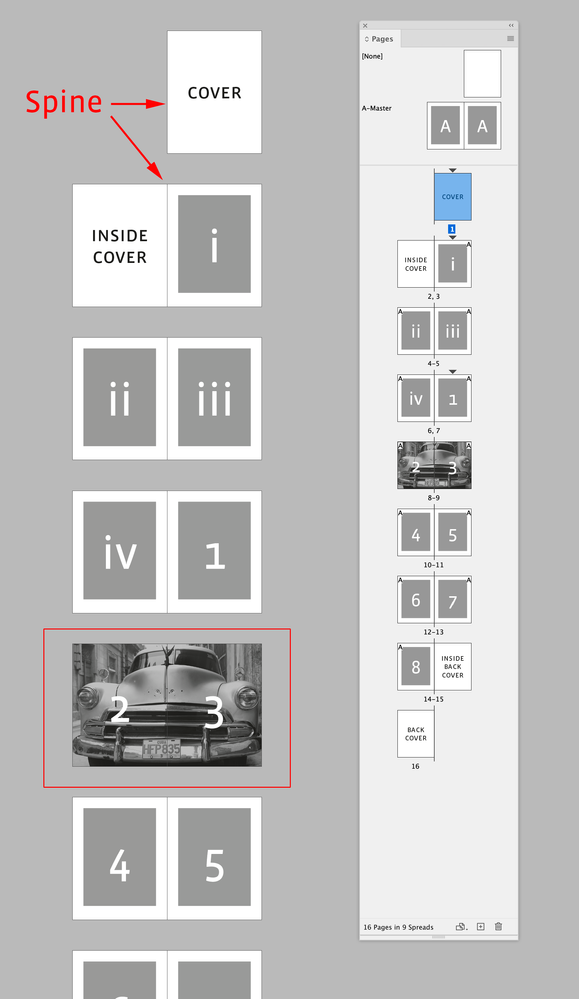Copy link to clipboard
Copied
This should be fairly simple to fix, but apparently it isn't. I have a document with a cover, a spread with a foreward on the left, and a table of contents on the right. I do not want page numbers to show up on the first three pages, and I've figured that out myself. What I want is on the fourth page for page numbers start to show up, but starting at the numeral 1. Indesign is still taking into account the first three pages and starting the page numbering at on the fourth page at page "4". I have searched and searched on the internet to get the answer to this and keep getting the same answer, which answers the question of how to have page numbers not show up on the first several pages. This is not the question I'm asking. Anybody understand what I'm trying to do? All books I've ever read have page one being labelled several pages in from the cover!
 2 Correct answers
2 Correct answers
Then you right-click on the page you want to start a new page number on and select numbering options. Start the numbering where you want it.
A couple of notes...
- By default, left-hand pages are even and right-hand pages are odd. So if you make page 4 start at page one, it should shift to a right-hand page.
- InDesign will warn you that you have two page number 1's; Set the first cover to start at a different numbering scheme (I usually use Alpha).
- Use multiple parent/master pages--some with and
I would strongly recommend to start with a right page as page 1.
- Open the page panel.
- Click on the thumbnail of the page you wnt to have page 1
- If you still insist that a left page is page 1 deactivate from the Page Panel Menu "Allow selected Spread to shuffle"
- Again Page Panel Menu > "Numbering & Section Options…"
- Set start as 1
- Now you have to solve the problem tha you have page 1 twice. Above the first thumbnail is a triangle, click twice and select a different numbering system.
The small t
...Copy link to clipboard
Copied
<moved from using the communty>
Copy link to clipboard
Copied
Then you right-click on the page you want to start a new page number on and select numbering options. Start the numbering where you want it.
A couple of notes...
- By default, left-hand pages are even and right-hand pages are odd. So if you make page 4 start at page one, it should shift to a right-hand page.
- InDesign will warn you that you have two page number 1's; Set the first cover to start at a different numbering scheme (I usually use Alpha).
- Use multiple parent/master pages--some with and some without the page number marker.
Copy link to clipboard
Copied
I would strongly recommend to start with a right page as page 1.
- Open the page panel.
- Click on the thumbnail of the page you wnt to have page 1
- If you still insist that a left page is page 1 deactivate from the Page Panel Menu "Allow selected Spread to shuffle"
- Again Page Panel Menu > "Numbering & Section Options…"
- Set start as 1
- Now you have to solve the problem tha you have page 1 twice. Above the first thumbnail is a triangle, click twice and select a different numbering system.
The small triangle is a section starter indicator.
Copy link to clipboard
Copied
I don't bloody believe it. I followed your instructions and in under 90 seconds I got what I wanted. You actually understood what I was asking and responded with clear instructions. If you are not a teacher or professor by trade you should be. Hats off to you sir! Unfortunately, I need the left hand pages to be odd because this is a large-format manual of the history of art and architecture, and I can't have the spread and its illustrations split down the middle. In essence each spread is one page, though it will fold down the middle when in book form. What you told me to do seems to work, so fingers crossed. Again, I am very grateful for your quick and clear response!
Copy link to clipboard
Copied
I'll reply the same way I did to the fellow below, because I don't know who's instructions I followed now, but your answers are virtually identical. I don't bloody believe it. I followed your instructions and in under 90 seconds I got what I wanted. You actually understood what I was asking and responded with clear instructions. If you are not a teacher or professor by trade you should be. Hats off to you sir! Unfortunately, I need the left hand pages to be odd because this is a large-format manual of the history of art and architecture, and I can't have the spread and its illustrations split down the middle. In essence each spread is one page, though it will fold down the middle when in book form. What you told me to do seems to work, so fingers crossed. Again, I am very grateful for your quick and clear response!
Copy link to clipboard
Copied
Hi @tonydesign0 , if the book is going to be professionally printed providing spreads will be a problem. Your printer will need to impose the pages— they won’t be printing reader spreads. Normally the designer provides reader pages, and the printer handles the page imposition in their prepress preparation.
https://en.m.wikipedia.org/wiki/Imposition
Also, if page 1 is the cover where’s the inside cover? Is the forward printing on the inside cover?
Copy link to clipboard
Copied
All I wanted to do was make sure that the page numbers showed up correctly when printed. One doesn't a page number on a cover, the inside of the cover, the table of contents etc, so I wanted to start the printed page numbers at 1 after the first few pages. Also, there is no preface page, as only an introduction is appropriate in this sort of publication, and that is not going to be numbered. As far as Indesign is concerned, the front cover is still page 1. Also, I talked to the printer and there's no problem with spreads, since I can export in multiple formats and they can handle it, including PDF. Spreads are a must for two reasons. First, illustrations cross the fold between the left and right pages. Second, when published as an ebook each spread would be one page. Thanks for the warning, though!
Copy link to clipboard
Copied
All books I've ever read have page one being labelled several pages in from the cover!
Yes but the odd numbered folios are to the right of the spine. And there’s no problem with running crossover images across the spreads of facing page documents. A self cover book would have the inside cover included as the physical page 2 to the left of the spine—with facing page documents the spine is the center of the spread:
The folded and gathered signature:
Copy link to clipboard
Copied
Odd numbered folios are always printed on the page to the right of the spine:
Find more inspiration, events, and resources on the new Adobe Community
Explore Now