- Home
- InDesign
- Discussions
- Re: Automatically add a watermark when exporting t...
- Re: Automatically add a watermark when exporting t...
Copy link to clipboard
Copied
Hi, happy new year everyone!
I just wanted to know if there is a plugin or a way to automatically add a watermark when I export the document.
Or maybe automatically creating a new layer (locked if possible) with a text or an illustration when you create a new document.
Thank you!
 1 Correct answer
1 Correct answer
Try the following
...var myDoc = app.activeDocument,
myPdfExportPreset = "[Smallest File Size]",
myPdfFile = File(myDoc.fullName.fsName.replace(/.indd$/i, "") + ".pdf");
app.scriptPreferences.measurementUnit = MeasurementUnits.PICAS
var docHeight = myDoc.documentPreferences.pageHeight
var docWidth = myDoc.documentPreferences.pageWidth
with ( myDoc.watermarkPreferences )
{
watermarkVisibility = true;
watermarkDoPrint = true;
watermarkDrawInBack = true;
w
Copy link to clipboard
Copied
Can't you just add it to a master page and turn it on when you need it on the exported to PDF document?
Copy link to clipboard
Copied
I was thinking about it but I wanted to know if there is a way to do it automatically, we are making many indd projects per day in the agency where I work and I'm sure one day we will forget to put the watermark and we will fall on a client who send a low-res project to the print worker...
Copy link to clipboard
Copied
Automatically? No!
I suppose it could be scripted but, if you can’t remember to turn on a layer before outputting a PDF, you’re going to forget to run the script, too.
Copy link to clipboard
Copied
You can apply a watermark in Acrobat after you've made the PDF. Add watermarks to PDFs in Adobe Acrobat DC
Copy link to clipboard
Copied
Acrobat Pro has Actions, and if you have questions about how to create one, please ask in the Acrobat forum.
Your Action can include adding a watermark, setting options for opening the document, security, running Javascript, etc. You have the option to do it automatically or to review and customize each step.
You might do both:
Create and enable layer, and if you forget, apply it in Acrobat after the fact. You have to decide what works for your workflow.
Setting Layer Options could also work: Printable but not visible. Be sure to Export All Layer as part of your Saved PDF Preset.
All of these require a human making sure the watermark is there. You could check the Scripting forums.


Copy link to clipboard
Copied
I agree with Eugene and Jane: It would be a lot easier to create an Action in Acrobat Pro. Then you could apply it to as many PDFs as you like, all at one time.
Copy link to clipboard
Copied
Hi,
Or using The Force! At your own risks! …
Supposing the personal pdf export preset you've saved and want to use here is: "Print_WithoutCropMarks" …
ID file before:
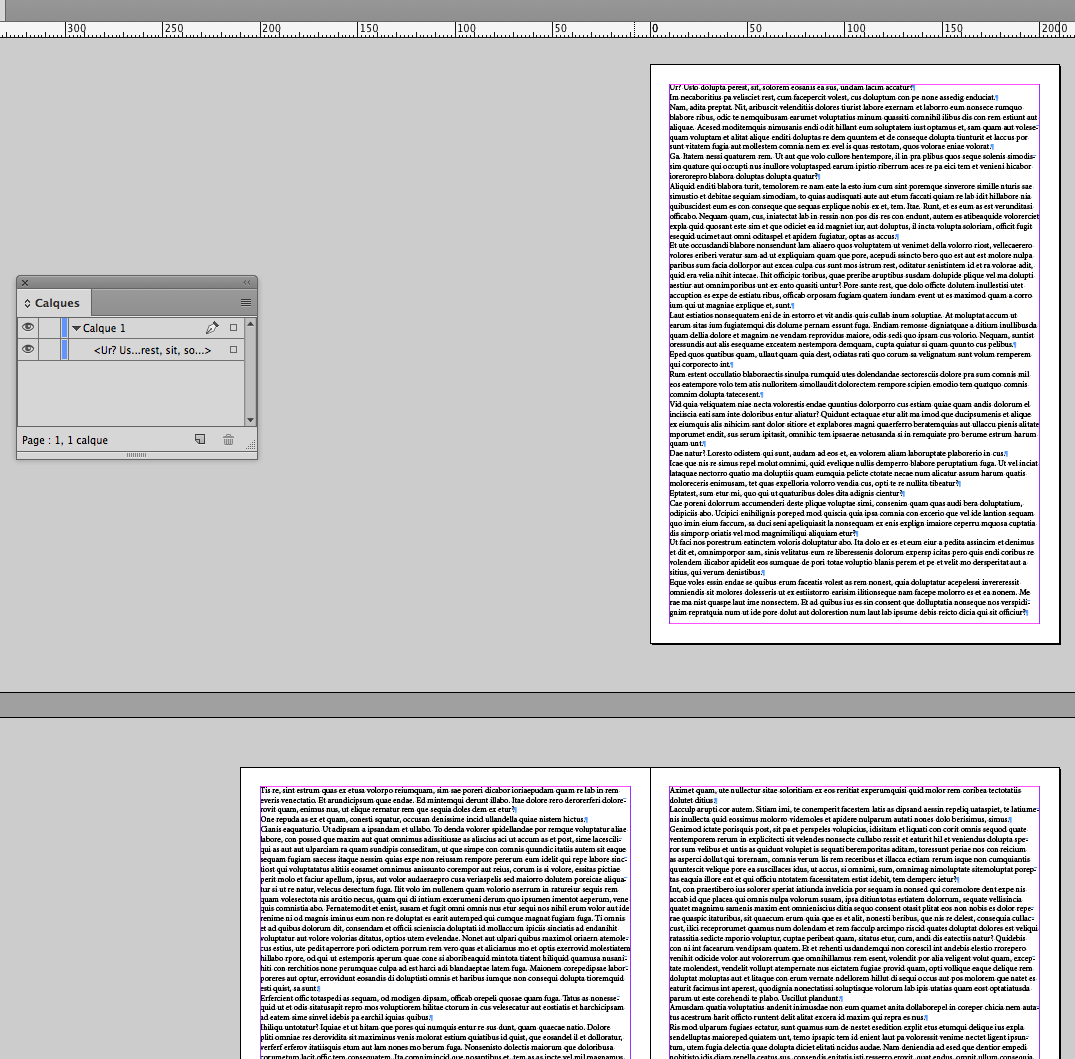
1 light-saber hit with this code:
var myDoc = app.activeDocument,
myPdfExportPreset = "Print_SansHir",
myPdfFile = File(myDoc.fullName + ".pdf");
with ( myDoc.watermarkPreferences )
{
watermarkVisibility = true;
watermarkDoPrint = true;
watermarkDrawInBack = true;
watermarkText = "HAPPY NEW YEAR! (^/)";
watermarkFontFamily = "Arial";
watermarkFontStyle = "Bold";
watermarkFontPointSize = 65;
watermarkFontColor = [180,180,180];
watermarkOpacity = 60;
watermarkRotation = -45;
watermarkHorizontalPosition = WatermarkHorizontalPositionEnum.watermarkHCenter;
watermarkHorizontalOffset = 0;
watermarkVerticalPosition = WatermarkVerticalPositionEnum.watermarkVCenter;
watermarkVerticalOffset = 0;
}
myDoc.asynchronousExportFile(ExportFormat.PDF_TYPE, myPdfFile, false, myPdfExportPreset);
myDoc.watermarkPreferences.watermarkVisibility = false;
PDF file:
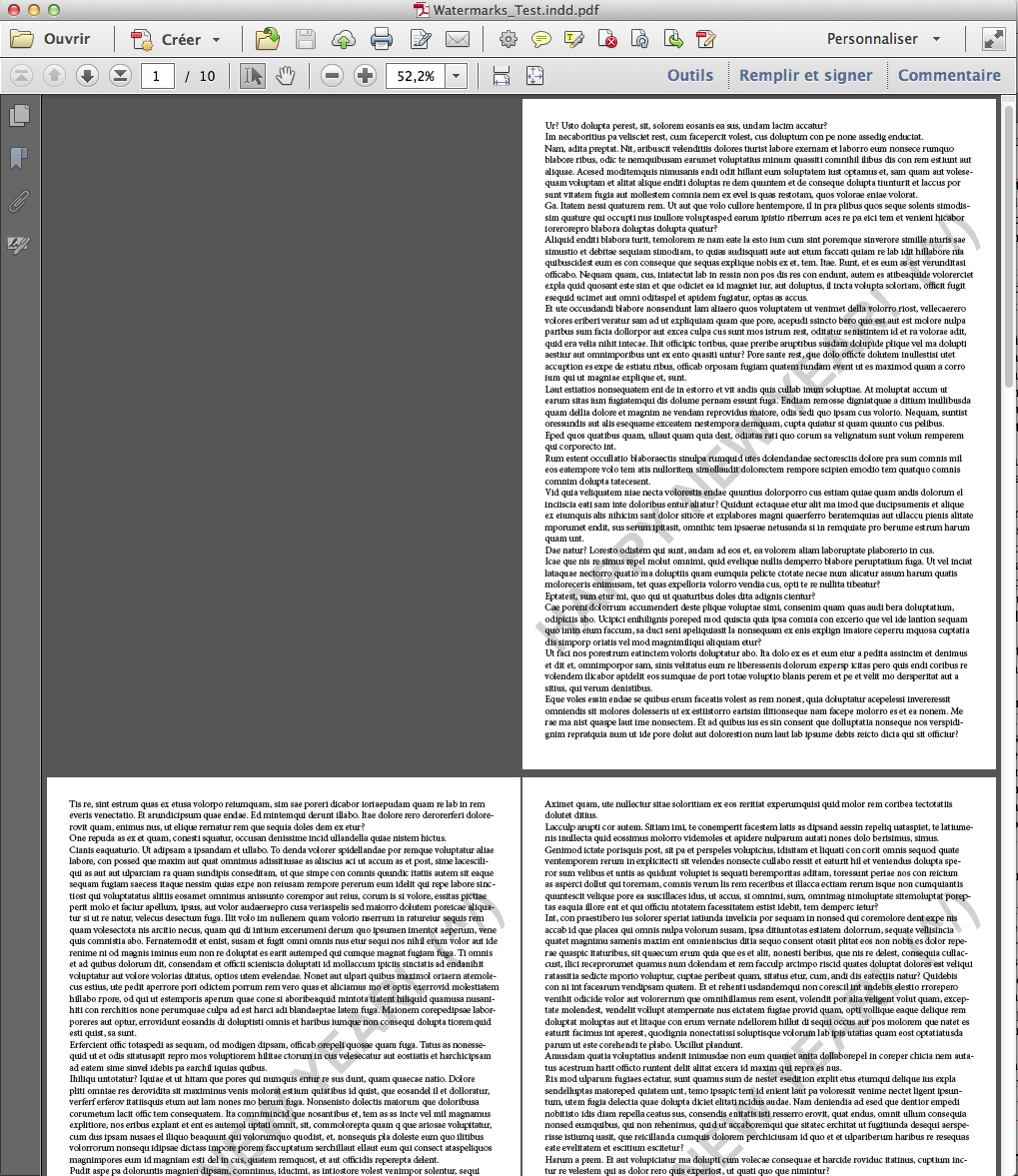
ID file after -- no changes!:
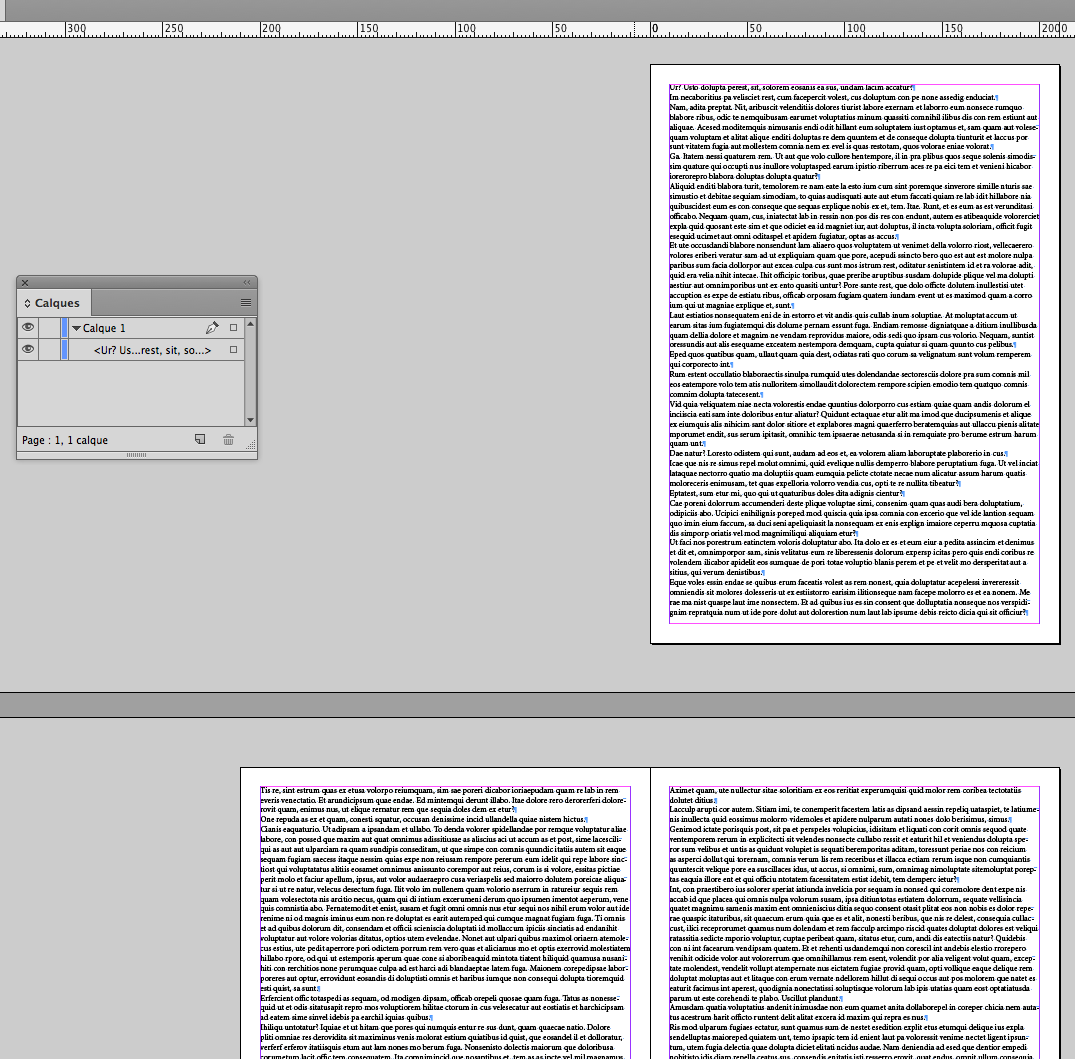
So, … HAPPY NEW YEAR TO ALL!
(^/) ![]()
Copy link to clipboard
Copied
Happy new year to you too Obi.
I wonder what your real name is, maybe it's something like Les Braithwaite – any other suggestions?
Copy link to clipboard
Copied
"Ben" comes to mind as an alternate name!
Copy link to clipboard
Copied
Yeap! you can call me Ben too! ![]()
Copy link to clipboard
Copied
Hey thanks, that might do it, the force is strong in you!
Thank you all for all the answers, I will try some of them ![]()
Copy link to clipboard
Copied
Happy new year, Obi-wan!
InDesign's "Watermark" is another one of the unfinished features, that did not make it to the UI.
And it comes with some restrictions:
1. It's a global preference for the whole document (or the application).
You cannot define different watermarks for different pages. spreads, sections or alternate layouts.
2. The watermark text can be only one line of text. No chance to break the text to two or more lines.
If you try by using:
watermarkText = "Watermark first line"+"\n"+"second line";
or:
watermarkText = "Watermark first line"+"\r"+"second line";
you will get something like that:
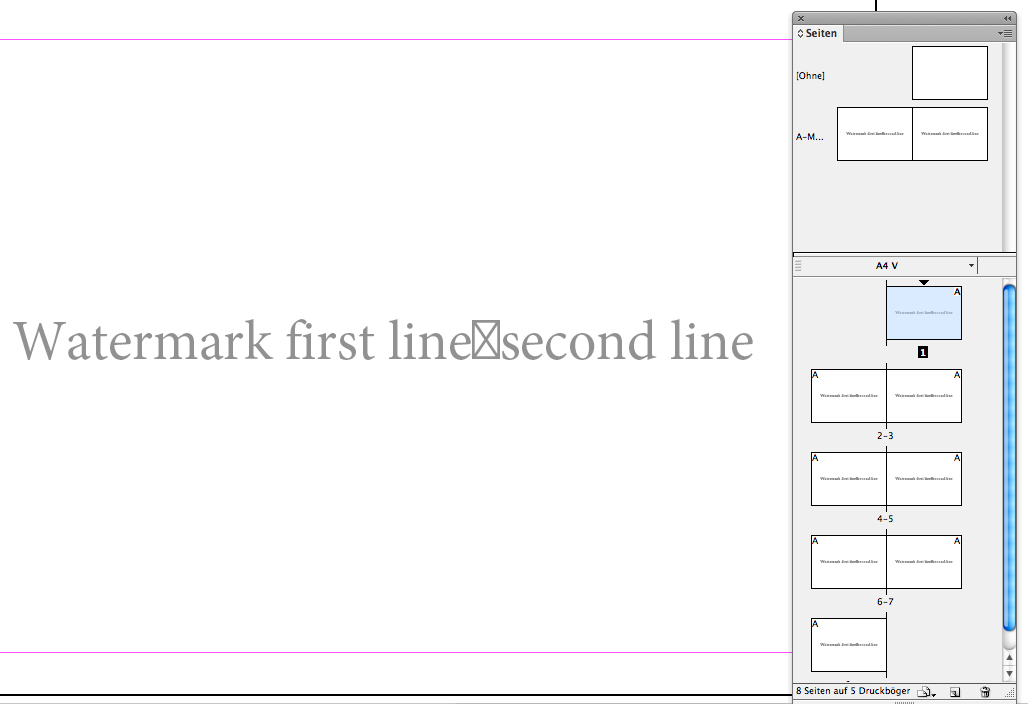
Using a tabulator in the text?
watermarkText = "Draft-1"+"\t"+"Today";
No chance:
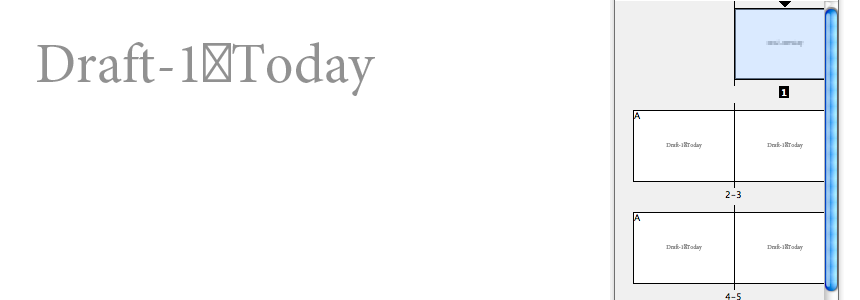
3. The view of the pages in the pages panel is not updating instantly if you change the contents of watermarkText.
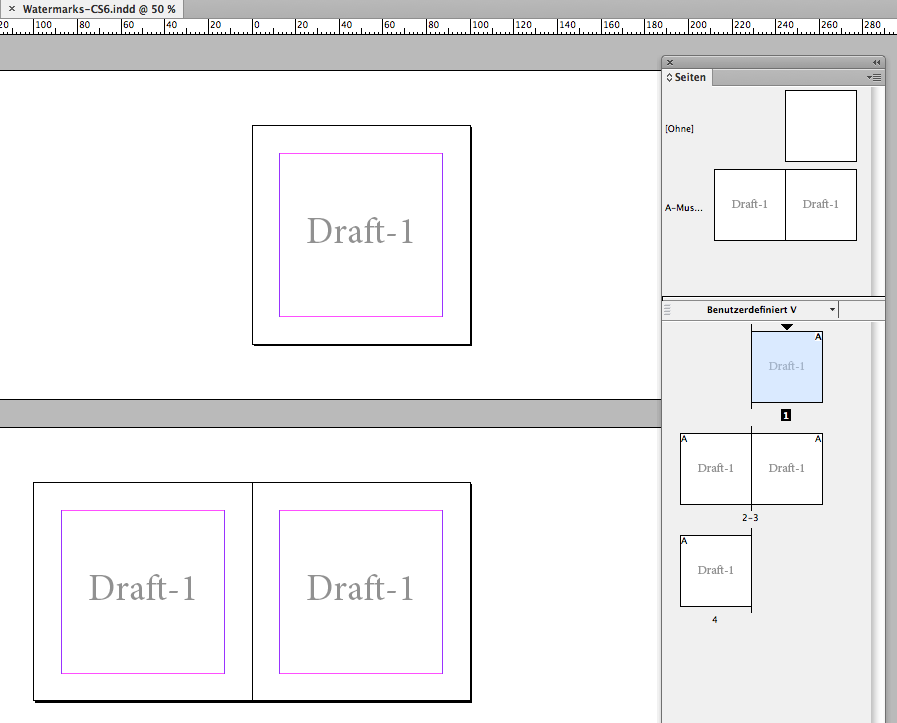
Adding a rectangle on page 1 and run a script to change watermarkText to "Draft-2".
The pages reflect the change. The pages in the Pages panel do not:
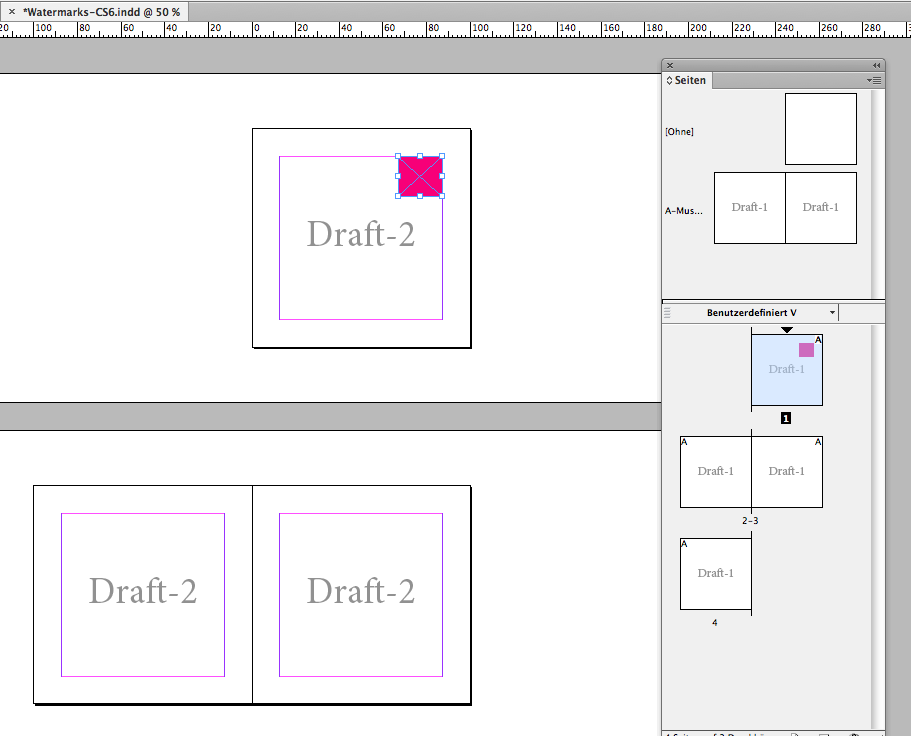
Now I changed the width of the rectangle on page 1.
The new watermarkText contents is changing for the spread of page 1 showing in the Pages panel as well.
Not so with the other spreads showing in the panel.
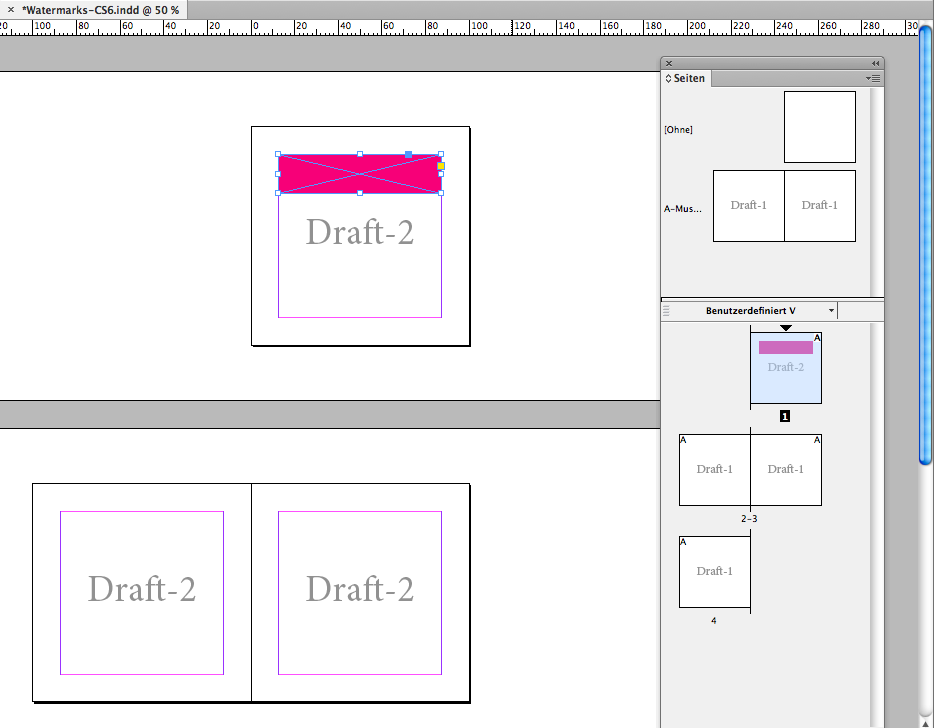
Best is to change the text of watermarkText, save, close and reopen the document to get the Pages panel fully updated.
Or to change the viewing size of the pages in the panel after changing the contents of watermarkText.
Regards,
Uwe
Copy link to clipboard
Copied
Hi Uwe,
Sure! … but if you only wanna wish an "Happy New Year!" … or tell your client "Don't forget to pay my bill! …", it could be enough! ![]()
(^/)
Copy link to clipboard
Copied
Quick question ... but first I wanted to thank you for this amazing script, it super helpful! Is there a way to do it as a percentage of document size rather than point size? Also it exports as filename.indd.pdf is there a way to get rid of the".indd" part? Thanks again! This is great!
Copy link to clipboard
Copied
Try the following
var myDoc = app.activeDocument,
myPdfExportPreset = "[Smallest File Size]",
myPdfFile = File(myDoc.fullName.fsName.replace(/.indd$/i, "") + ".pdf");
app.scriptPreferences.measurementUnit = MeasurementUnits.PICAS
var docHeight = myDoc.documentPreferences.pageHeight
var docWidth = myDoc.documentPreferences.pageWidth
with ( myDoc.watermarkPreferences )
{
watermarkVisibility = true;
watermarkDoPrint = true;
watermarkDrawInBack = true;
watermarkText = "HAPPY NEW YEAR! (^/)";
watermarkFontFamily = "Arial";
watermarkFontStyle = "Bold";
watermarkFontPointSize = Math.round(docWidth/2);
watermarkFontColor = [180,180,180];
watermarkOpacity = 60;
watermarkRotation = -45;
watermarkHorizontalPosition = WatermarkHorizontalPositionEnum.watermarkHCenter;
watermarkHorizontalOffset = 0;
watermarkVerticalPosition = WatermarkVerticalPositionEnum.watermarkVCenter;
watermarkVerticalOffset = 0;
}
myDoc.asynchronousExportFile(ExportFormat.PDF_TYPE, myPdfFile, false, myPdfExportPreset);
myDoc.watermarkPreferences.watermarkVisibility = false;
Line 6 and 7 gives the document height and width in PICAS and line 16 sets the fontsize of the watermark. I have set the size to 50% of docWidth you can change the calculation with what you need.
-Manan
Copy link to clipboard
Copied
Thanks this is perfect!!!!! Exactly what i wanted it to do!!! I cant thank you enough!!!
Copy link to clipboard
Copied
Hi! Awesome script that works great. But is there a way to change where the file export to?
Copy link to clipboard
Copied
Change line no. 3 and give it the full path of the file to which you want to export. Something like the following
myPdfFile = File("~/Desktop/abc.pdf");
Copy link to clipboard
Copied
Aha, thanks. But do I have to name the file in that case, or is there a way to make it keep the indd-files name?
Copy link to clipboard
Copied
If you want to use the filename of the indesign document, then you could use the following
File("/The folder to the location where you want to save the pdf/" + myDoc.name.replace(/.indd$/i, "") + ".pdf");
Change the first part of the string above with the path of the folder where you want to save the pdf.
-Manan
Copy link to clipboard
Copied
How do you add line breaks to the watermarkText? I've been trying \n and \r with no success.
Copy link to clipboard
Copied
Hi Manan,
the watermark only shows up over text. If my pdf has imagery or a background the watermark is hidden behind it. Is there a way to make it sit on top of the whole artwork? Would i need to flatten the imagery in the export?
Copy link to clipboard
Copied
Hi,
I don't see any property to fix this, see the properties that are accessible to us via scripting
https://www.indesignjs.de/extendscriptAPI/indesign-latest/#WatermarkPreference.html#d1e411214
Seems this is one of the half baked implementation of watermark as point out by Uwe in a post above.
-Manan
Copy link to clipboard
Copied
Is it possible to convert the watermark to outlines?
When my client attempts to place comments on the PDF to communicate edits to me they are unable to select the text of the document because they are selecting the watermark in front of the text they are indending on highlighting for edits.
I am guessing if it is converted to outlines that would eliminate the problem because in the past i have placed a JPEG graphic of the word "PROOF" across the pdf and it was not selectable
scott
Find more inspiration, events, and resources on the new Adobe Community
Explore Now

