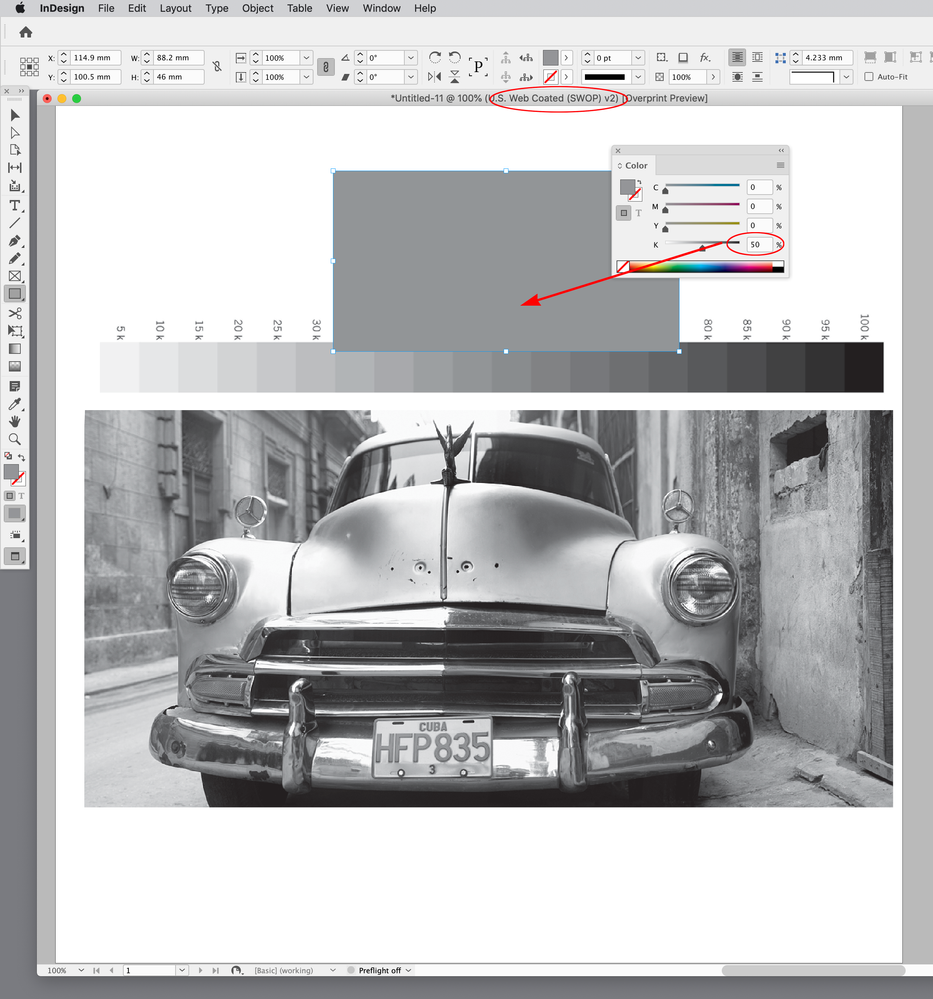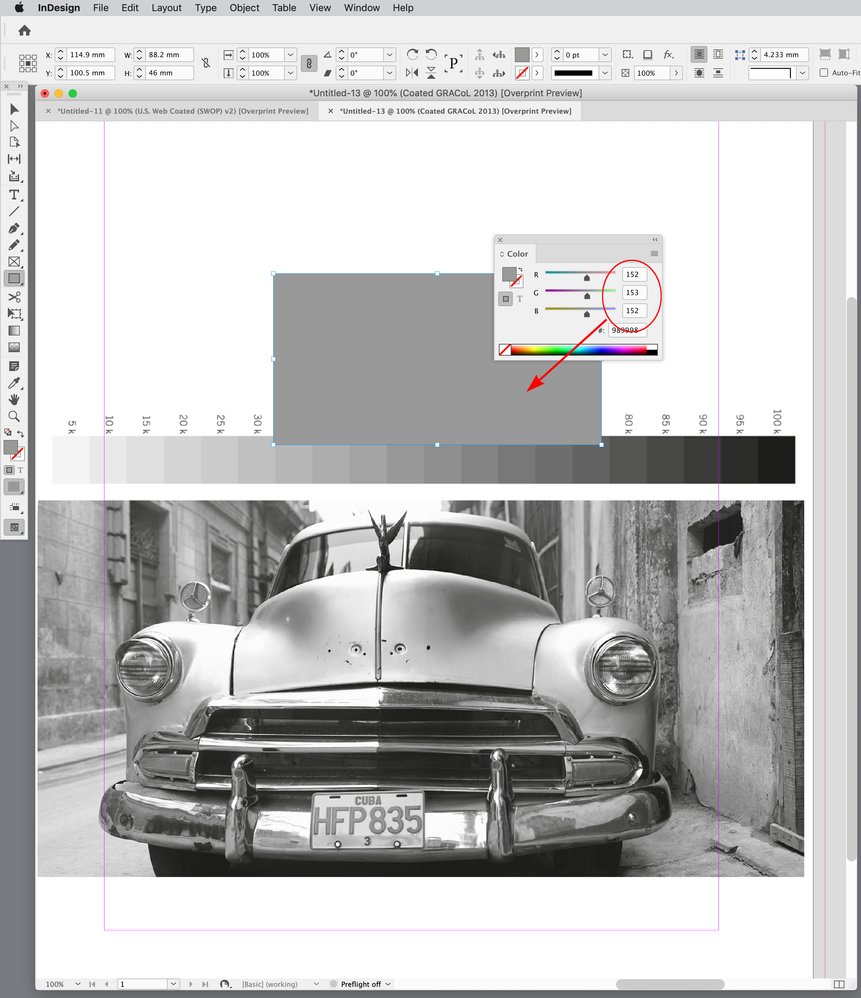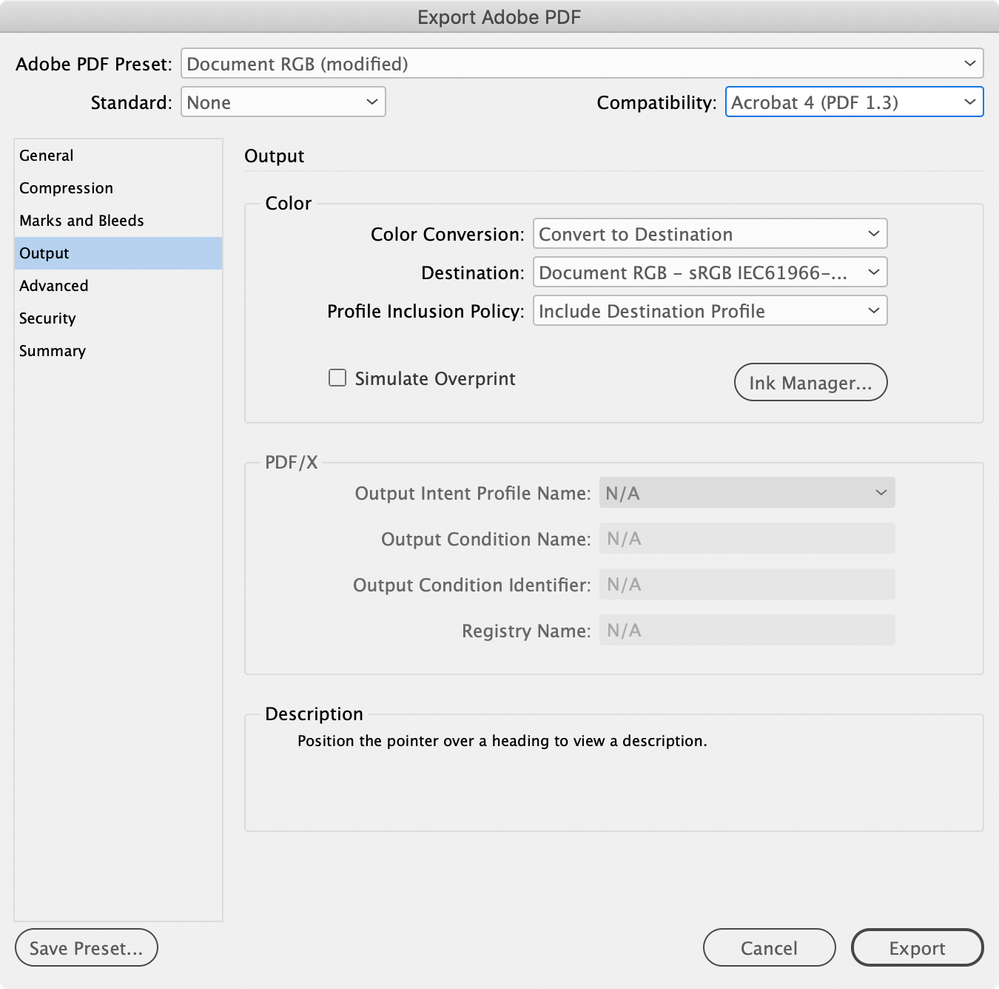Adobe Community
Adobe Community
- Home
- InDesign
- Discussions
- Re: B&W Photos printing with blues cast
- Re: B&W Photos printing with blues cast
Copy link to clipboard
Copied
I'm running macOS Ventura with Lightroom 11.5, InDesign 17.4.
When I place Lightroom exported B&W phtographs into a project everything looks fine. When I print the document those B&W phtographs are printing with a blue cast/hue to them. B&W Illustrator art work prints properly as black and grey only, not blue cast. I print to an older Epson r1900 which has been a reliable proofing printer over the past 10 years. When I ordered a proof copy from the printer, every B&W photo was tinged with or had a blue cast to it.
Any suggestions on how to handle this? Am I missing a step or have I forgotten soemthing along the way?
 1 Correct answer
1 Correct answer
The Epson R1900 printer was at fault. I took in for service and the tech discovered a faulty Cyan ink catridge that was over compensating and laying down too much ink. A new, and excpensive, ink cartridge has solved the problem. Thanks to all who pitched in with great trroubleshooting tips and advice.
Copy link to clipboard
Copied
Are the images in greyscale mode?
what are your inDesign export settings? (Color Conversion / Destination / Profile Inclusion Policy)
Copy link to clipboard
Copied
The images are scans of photographs from the early 1900s. I scanned them using Silverfast and saved them as RGB TIFF files. They are then imported into Lightroom, converted to B&W using Lightroom's presets and exported to jpegs for placement into InDesign. I have tried using PShop to force them into Greyscale mode but no luck. I have tried them as CMYK no luck. Colour images print out beautifully as does artwork from Illustrator.
I have not exported them InDesign as my system of record is Lightroom. As far as output, I use either the profiel from the publisher, or one of the profiles for the R1900 depending upon the choice of stock.
I am thinking out trying to print from an exported PDF from InDesign to see if that helps
Copy link to clipboard
Copied
The Blue Cast is a result of the printer printing with CMYK instead of Black only. Or the colour ballance is off enough that the cast is noticible if using all the CMYK inks. There must be a setting somewhere that has changed.
have you tried to reprint something that you know has worked in the past? If something older prints fine, it's probably not your printer or your print settings. but there are so many variables, you just have to go through all of the steps and make sure you aren't missing anything.
Copy link to clipboard
Copied
I agree with Chris, I tend to just change the image to bw under image / mode/ grayscale. This will eliminate any tones of color.
Copy link to clipboard
Copied
Sounds like something you need to resolve with your print vendor.
Unless you're sending samples or expectations then it's impossible to know what happened here.
Copy link to clipboard
Copied
I'm sorry, but I seem to be missing the intent of your response.
Samples files are irrelevant in this case and I don't understand what expectations you are referring to. I believe its quite clear as far as what the expectatons are . . . to print B&W from 4 different adobe products and have them print without a blue tinge on an Epson R1900 printer.
Copy link to clipboard
Copied
Seems to be a breakdown in terminology.
When you say sending them to a printer - I thought you meant externally to a 3rd party printing company.
However, it's clear that when you say 'send to a printer' you mean your own Epson.
I do apologise for my error.
Copy link to clipboard
Copied
to print B&W from 4 different adobe products and have them print without a blue tinge on an Epson R1900 printer
Also, it might be worth noting that if you are setting your documents up using the default Color Settings—where the assigned document CMYK profile is the offest press profile US Web Coated SWOP—that profile’s black ink soft proofs and converts to RGB with a blue cast.
You can see the cast if you make a CMYK fill with 50% Black in a US Web Coated SWOP document and convert the fill to RGB—the conversion isn’t to a neutral RGB value, and might print as a cast on an RGB driven composite printer like your Epson. Note the 5 level difference between the red and blue channel on a conversion:
Every CMYK profile defines the color of offset black ink differently. GRACoL Coated 2013 is very close to neutral, so you could try setting up a document with that CMYK profile and see if it helps. The old Photoshop 5 Default CMYK profile also displays a perfectly neutral black ink.
Copy link to clipboard
Copied
I am thinking out trying to print from an exported PDF from InDesign to see if that helps
Hi @ht354 , are you sending the printer a PDF or InDesign package?
Composite printers like your Epson almost always have RGB drivers and are more accurate when the document color is RGB. For your in house print try exporting an RGB PDF by setting the Output Destination to DocumentRGB with all profiles included.
Copy link to clipboard
Copied
I've tried sending both to the printer and I am achieving the same result for both. I've contacted Epson, but their response is that with the currently configured setup, it must be the software setup. I'm currently removing and re-installing all colour profiles and drivers. By doing this I hope to remove any corrupted files.
Copy link to clipboard
Copied
I've tried sending both to the printer and I am achieving the same result for both.
If you export a PDF and print from Acrobat, what are your Export>Output tab settings? Does this setting affect the Epson gray balance? Compatibilty Acrobat 4, Convert to Destination, Document RGB, Include profiles:
Copy link to clipboard
Copied
Also, you have to check Simulate Overprint to force the RGB conversion. And when Exporting to an RGB Destination, it might help to set your Appearance of Black Print/Exporting Preference to Output All Blacks as Rich Blacks.
Copy link to clipboard
Copied
HT, you might share with us what your overall synchronized color management settings are as set up in Photoshop (and then given to InDesign)?
I don't clearly read whether or not you are printing to your Epson printer from InDesign? Many here make it a point to never print directly from InDesign. Printing from a color managed PDF is preferred by many seasoned users.
Copy link to clipboard
Copied
The Epson R1900 printer was at fault. I took in for service and the tech discovered a faulty Cyan ink catridge that was over compensating and laying down too much ink. A new, and excpensive, ink cartridge has solved the problem. Thanks to all who pitched in with great trroubleshooting tips and advice.