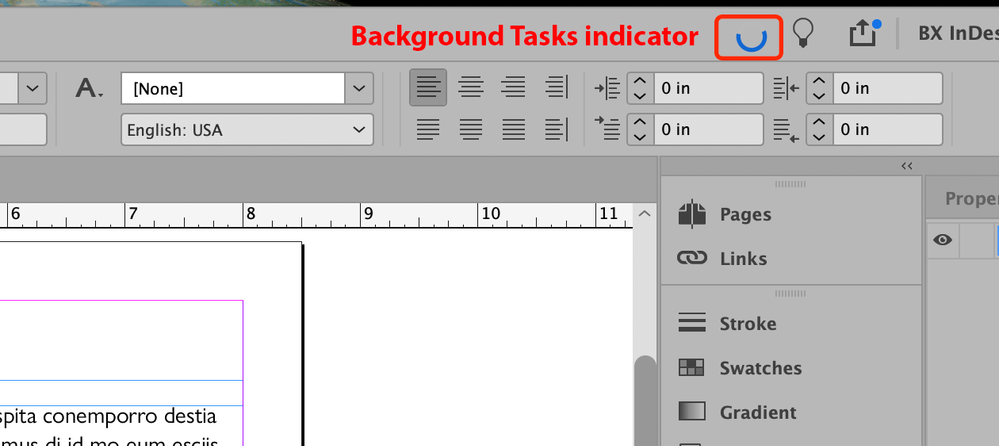- Inicio
- InDesign
- Hilos de conversación
- Re: Background Tasks icon InDesign 15.1
- Re: Background Tasks icon InDesign 15.1
Copiar vínculo al Portapapeles
Copiado
In Indesign 15.1, is it deliberate that the icon that appears during Background Tasks (such as exporting a PDF) has been removed in this update? It was useful to have a clear indicator that this was taking place, and its removal seems to take away a feature for no benefit? You can still open the Background Tasks panel manually, but it's an inconvenience to have to do so to check to see if the PDF is ready yet.
 1 respuesta correcta
1 respuesta correcta
It may have been moved in InDesign 15.1. I don't remember where it was seen. See the illustration below, I'm using the Auto-activate Adobe Fonts feature and there is where I see it:
Copiar vínculo al Portapapeles
Copiado
I've branched this discussion to its own thread from a thread on an older version.
Copiar vínculo al Portapapeles
Copiado
It may have been moved in InDesign 15.1. I don't remember where it was seen. See the illustration below, I'm using the Auto-activate Adobe Fonts feature and there is where I see it:
Copiar vínculo al Portapapeles
Copiado
Ah, you're right! Thank you so much. I guess I would have spotted it eventually, but on a large screen it's now a long way away from the menus and panels so it might have taken me a while to do so. It used to be at the top-left, just after the menus, so it was much harder to miss.
Encuentra más inspiración, eventos y recursos en la nueva comunidad de Adobe
Explorar ahora