Copy link to clipboard
Copied
Hi, I have a document that uses running headers. The running headers for the chapters (1 Accounts, 2 Users) work just fine picking up the text from the H1 head. In the same book, using different master pages for the appendices, this does not work, even with (what I think are) equivalent settings. I am not inserting a line break anywhere (another poster had the same problem, but his issue seemed to be a line break). What am I doing wrong in this setup? As I say, I think I'm doing the same thing that I did with the numbered chapter (other than add the prefix "Appendix." Thanks for any help. -jw
This is the running head I get:
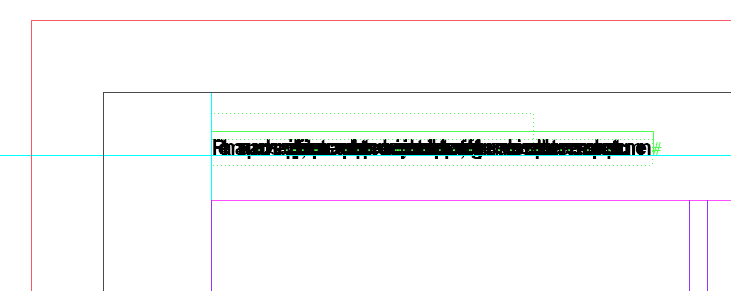
This is what my Appendix head looks like:
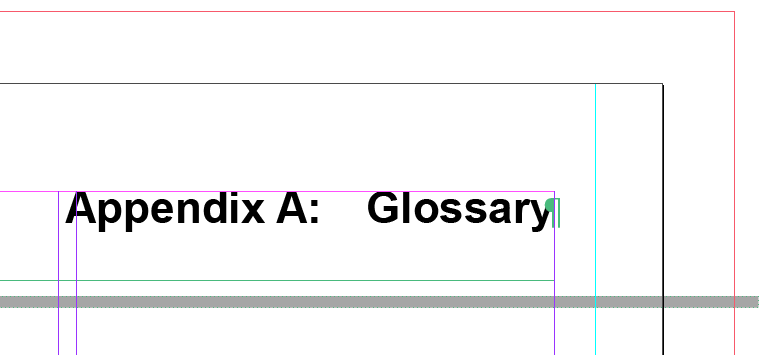
That's an em-space between the colon and the G of Glossary and it is part of the numbering definition of the head. I would like the running header to say "Appendix A: Glossary" (including the em-space is Okay) -- that is, all the text in the h1 head (named head_1_appendix to differentiate it from the head_1 that controls the chapter numbering).
This is the text variable definition for the running head. (I have tried both paragraph style and character style; no apparent change).
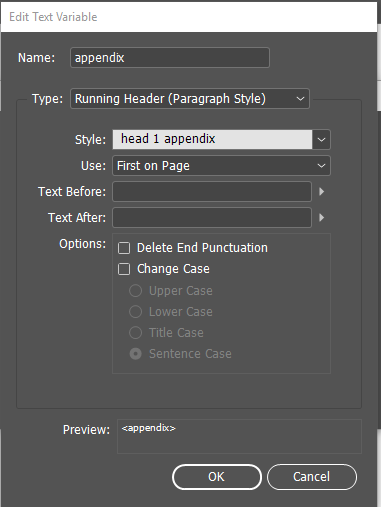
This is the definition of the numbering for the Appendix head:
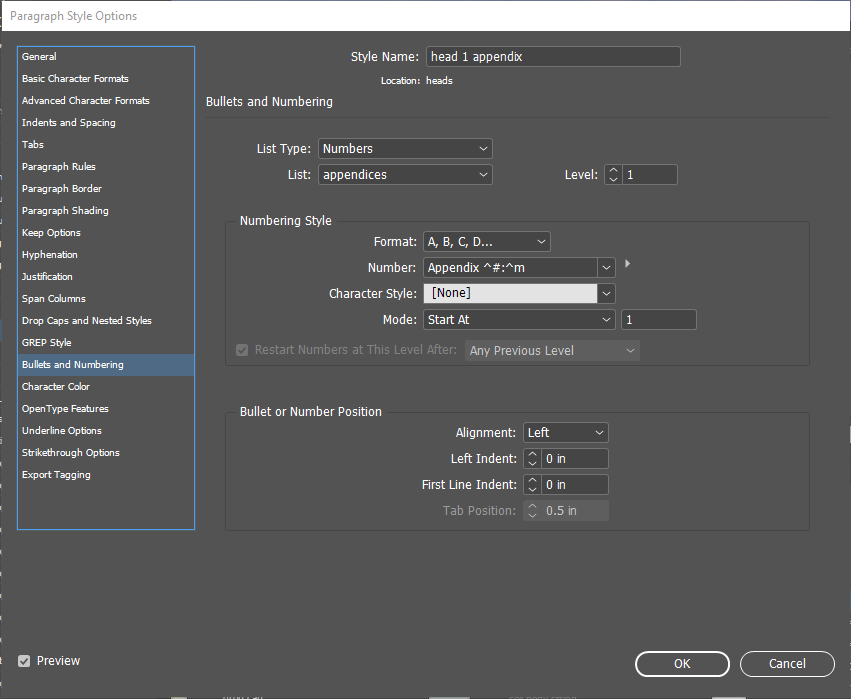
 1 Correct answer
1 Correct answer
Okay: two problems solved.
- The squished running heads were caused by overset text not visible on the page being edited (the overset + did not show up). However, the Story Editor showed the overset text, and I was able to see that a couple of paragraphs had been mistakenly tagged with the the header_1_appendix style. I fixed that, returned the text variable definition to stock, and the word "Glossary" appeared -- but without the Appendix prefix or the number.
- I added the Chapter Number built-in tex
Copy link to clipboard
Copied
Hi Nedlaw ,
what does the running header look like if you change the text frame's width where you put in the text variable?
Maybe change it to 10 times as it now just for testing purposes…
Regards,
Uwe
Copy link to clipboard
Copied
Excellent thought... should have done that... but in the meantime, I applied "special appendix header style" character format (no formatting at all, just a name) to both the word glossary and, through the numbering panel of the header_1_appendix paragraph style -- theoretically -- to the "Appendix A:<emspace>" portion. I say "theoretically" because it doesn't seem to produce any result. I get this:
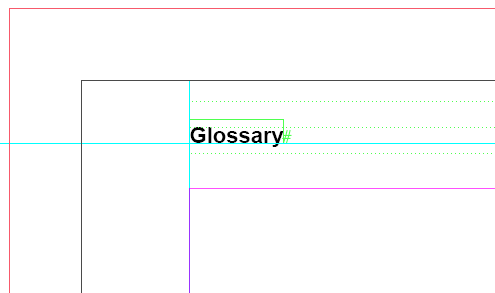
This is usable, but it's not the "Appendix A: Glossary" that I wanted to see. I think that prefixing the head with "Appendix A:<emspace>" may be causing ID not to see that part of the header when using Running Header (Paragraph). Applying the "special appendix header style" to the characters of the prefix in the paragraph style definition doesn't seen to get them included in the running header. I will try removing the <emspace> and see what that does. (As an aside, I remember ages ago putting a multi-part header into Frame in order to get the word "chapter," the chapter number, and the chapter title into the same running head. That doesn't seem to be easily doable in ID.)
The puzzling part is that the same definitions worked just fine with the chapter heads and running heads, but something is different with the Appendix -- either the prefix or the <emspace> (though I used <emspace> in the chapter heads). <headshake />
Copy link to clipboard
Copied
For testing purposes, what does it say when you convert the Text Variable to regular text and make the text frame taller? What is it putting into that frame!
Copy link to clipboard
Copied
Sorry for the long response delay. Jane-e's was an insightful suggestion and very helpful. I found that -- even though the previous page did not show any overset text -- by looking at the text in story editor, I was able to see that some body paragraphs had been erroneously tagged with the head_1_appendix style. (Who knows how?)
When I changed the paragraph tags of the invisible yet "overset grafs" to standard paragraph... and reset the text variable definition to running_head/paragraph, removing the character style requirement... That got rid of the garbage text. My bad, of course.
But then the problem became different.
Now the running head says simply "Glossary." I can pre-pend the word "Appendix" by defining it in the text variable dialog... but then that doesn't pick up the appendix letter. I would prefer to pick up all of "Appendix A: Glossary" from the head. "Appendix <number>:" is part of the bullets-and-numbering tab of the head style definition, as shown earlier in the thread. The running head doesn't seem to be picking that up.
Any help appreciated.
Copy link to clipboard
Copied
Okay: two problems solved.
- The squished running heads were caused by overset text not visible on the page being edited (the overset + did not show up). However, the Story Editor showed the overset text, and I was able to see that a couple of paragraphs had been mistakenly tagged with the the header_1_appendix style. I fixed that, returned the text variable definition to stock, and the word "Glossary" appeared -- but without the Appendix prefix or the number.
- I added the Chapter Number built-in text variable before the custom <appendix> text variable that I had pointed to header_1_appendix. However, this showed me 10: Appendix (the appendix being the 10th chapter in the book).
- Rather than set the text variable definition to alphabetic, I went to Document Numbering Options on the Book window, with the appendix file selected. There, I changed the Document Chapter Numbering for this file (and will to any other appendices) to A, B, C, D, and restarted chapter numbering at 1.
- I assembled the running head this way: I typed "Appendix", inserted the Chapter Number predefined text variable (set to follow the chapter numbering convention of the head), then typed a colon, then inserted the <appendix> custom text variable that picked the name up from the text with the head_1_appendix style tag. Thus, I had Appendix A: Glossary made up of two text variables and manually entered text.
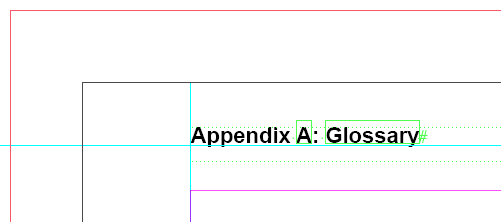
There may be a way to pre-pend Appendix automatically, but I'm not going to have all that many appendices in this document, so putting a running head in manually is not a problem, as long as the numbering and text pick-up work automatically.
Remaining mystery: In the first part of the book (the chapters) the chapter number and the name of the chapter is picked up as I would have expected by the running header -- as 1 Users, 2 Accounts, etc., without using any multiple-text-variable running heads. They do not need to begin with "Chapter," and maybe that's the difference. At some point, I will straighten that out, but things are working for now.
Thanks to all the forum members who helped.
Copy link to clipboard
Copied
I was pretty sure you had something tagged wrong—there was too much text in that frame for what you were expecting to see—I'm glad you were able to recognize the text and retag it.
It looks like your solution for the rest of it works, and thank you for sharing! People search the forums for solutions for years into the future, and this will be helpful to many.
