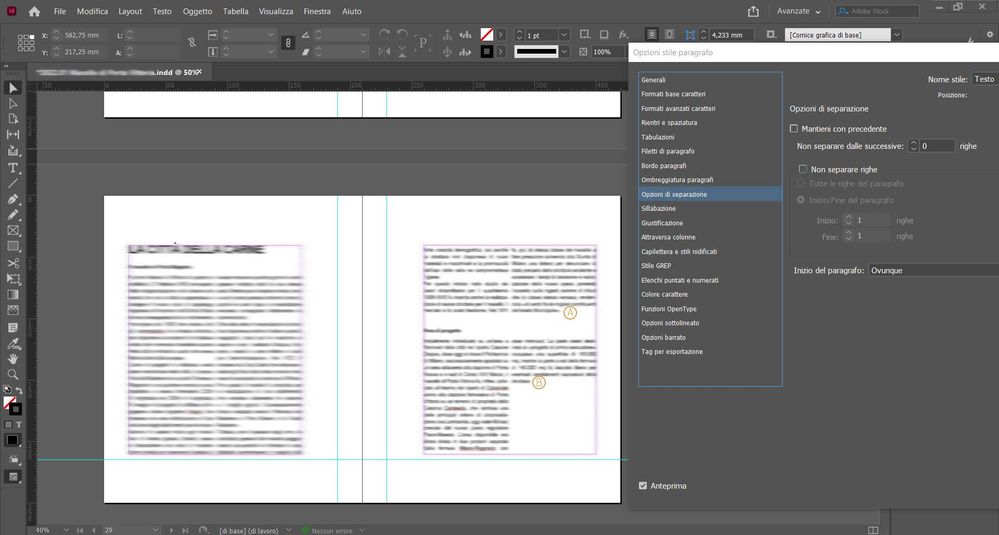- Home
- InDesign
- Discussions
- Re: Balanced columns in paragraph style options
- Re: Balanced columns in paragraph style options
Copy link to clipboard
Copied
I have text frames with text linked to different paragraph styles (title, subtitle and so on). The one referring to the body text divide the text in two columns. When the following paragraph continues in the same text frame the columns are balanced (A), but if the following paragraph begins in the next text frame and hence there might be still some space for the text, the columns are not balanced (B). How can I solve this problem?
P.S.
The paragraph options refer to the paragraph style that rules the body text.
 1 Correct answer
1 Correct answer
As Frans was suggesting, Balanced Columns is a Text Frame option. I cannot tell from your screenshot, are you using Split Columns for your two columns of body text? If you are, Balanced Columns will not work.
Instead set up a two column text frames and use Span Columnbs for the heads.
Copy link to clipboard
Copied
It is a setting that applies to the text frame, so it needs to be set for every (seperate) text frame you want it to be applied to...
Copy link to clipboard
Copied
Hi Frans,
thank you for your answer. I forgot to say that I tried to check the box "Balanced Columns" in all the text frames, but apparently it doesn't work.
Copy link to clipboard
Copied
As Frans was suggesting, Balanced Columns is a Text Frame option. I cannot tell from your screenshot, are you using Split Columns for your two columns of body text? If you are, Balanced Columns will not work.
Instead set up a two column text frames and use Span Columnbs for the heads.
Copy link to clipboard
Copied
Hi Jeff,
Thank you for your answer. I was actually setting the columns in the "Span Column" option. I followed your suggestion and it worked