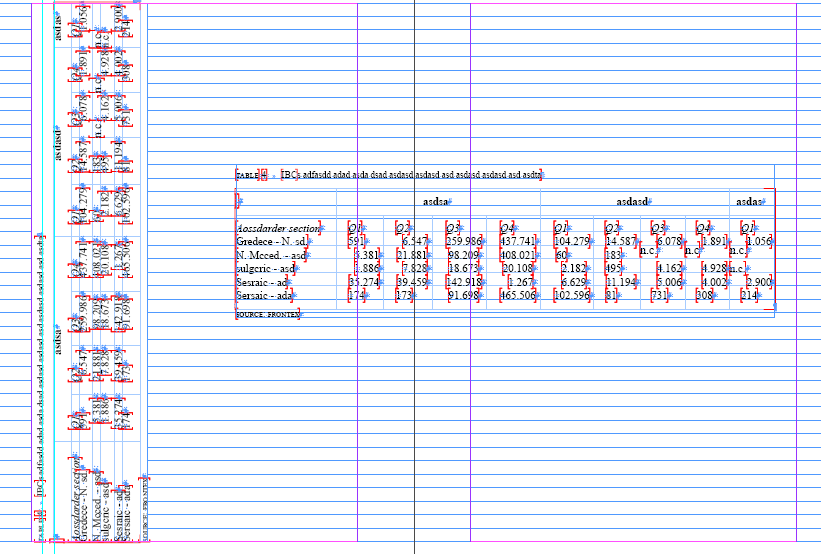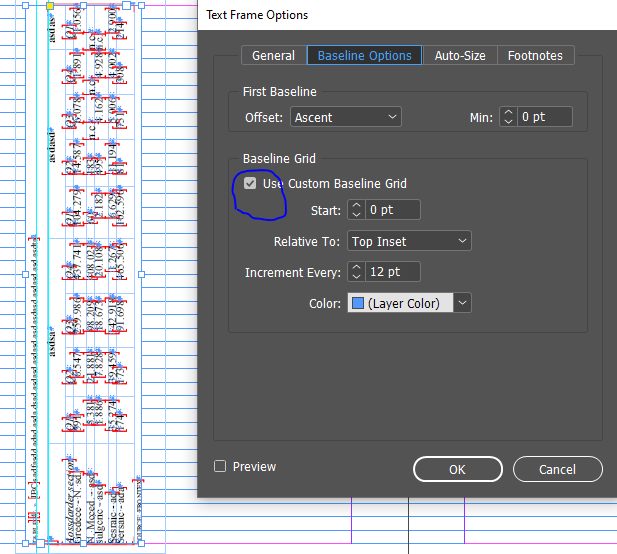Copy link to clipboard
Copied
In my document has baseline grid, When I move the table to landscape position. the leading of the whole table row is shrinked.
Please advice. how to solve the issue.
 2 Correct answers
2 Correct answers
Hi,
thank you for posting the screenshot.
You have to work with the baseline grid of the text frame.
Regards,
Uwe Laubender
( ACP )
Oh, and thank you for posting this issue!
Best do a bug report: https://indesign.uservoice.com/
Regards,
Uwe Laubender
( ACP )
Copy link to clipboard
Copied
Hi,
best show a screenshot befor and after; baseline grid visible.
Are you rotating the text frame with the table?
Then enable the baseline grid of the text frame.
Details are in baselineFrameGridOptions of the text frame that is holding the table.
useCustomBaselineFrameGrid must be set to true.
https://www.indesignjs.de/extendscriptAPI/indesign14/#BaselineFrameGridOption.html
Regards,
Uwe Laubender
( ACP )
Copy link to clipboard
Copied
I have attached the screenshot for your reference and textframe option enabled.
Copy link to clipboard
Copied
You probably align text to the baseline. To get the same result in a rotated text frame, set the frame's own baseline grid. Go to the text frame options (Object > Text Frame Options), then go to the Baseline Options tab and set the frame's baseline.
Copy link to clipboard
Copied
Also if i move the text frame out of the margin. its throws the same results.
Copy link to clipboard
Copied
Hi,
thank you for posting the screenshot.
You have to work with the baseline grid of the text frame.
Regards,
Uwe Laubender
( ACP )
Copy link to clipboard
Copied
sorry I did't get. please expain how to do this. Its enabled even though am getting the same results.
Copy link to clipboard
Copied
Ok. I see and tested this with text in a table ( InDesign 2020 version 15.0.0.155 on Windows 10 ).
Could be a bug. The custom baseline grid is not working at all if a table's text frame is rotated.
It is working with text outside a table if the frame is rotated.
So what can one do? Hm…
Duplicate the table with an extra InDesign document.
Place the InDesign document's page and rotate it.
Regards,
Uwe Laubender
( ACP )
Copy link to clipboard
Copied
Hi Uwe,
I think it works the same in previous versions too.
Do you think it is a break in 15.0?
Thanks
Copy link to clipboard
Copied
Oh, and thank you for posting this issue!
Best do a bug report: https://indesign.uservoice.com/
Regards,
Uwe Laubender
( ACP )
Copy link to clipboard
Copied
Its done. Thank for information regarding the new update InDesign 2020.
Copy link to clipboard
Copied
Hi Aman,
I can already see this bug with InDesign CS6.
So: No new issue.
Regards,
Uwe Laubender
( ACP )
Find more inspiration, events, and resources on the new Adobe Community
Explore Now