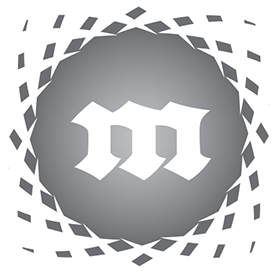Copy link to clipboard
Copied
My baseline grid doesn't show up no matter what I do. I've checked and unchecked the Grids in back box, readjusted the View Threshold, reopened inDesign and googled for about 2 hours now. The only solution I can find is to readjust my view threshold, wich I already did like a million times. Can you please help me?
 2 Correct answers
2 Correct answers
Have you viewed the page in Normal View?
View > Screen Mode > Normal
You can set a zoom minimum, when your zoom percentage gets to that minimum the baseline disapears. Once meant to be helpfull with smaller display sizes. So if you set the threshold to 5% the baseline grid will always show even when zooming out to very small sizes 😉
Copy link to clipboard
Copied
Have you viewed the page in Normal View?
View > Screen Mode > Normal
Copy link to clipboard
Copied
I cant believe I made this mistake and didn't find the Solution for 2 hours. Thanks so much.
Copy link to clipboard
Copied
Just want to thank you for this answer Derek. This info was not in any of the other threads about Baseline Grids and solved my problem! Never would have guessed this was the issue.
Copy link to clipboard
Copied
I'm viewing in normal and I'm not seeing the baseline grids.
Copy link to clipboard
Copied
Ok, lowering the grid threshold seemed to work. It was at 100% but I lowered it to 50%. If anyone knows, what's the logic on this? Seems counter intuitive to me. Thanks for any help.
Copy link to clipboard
Copied
You can set a zoom minimum, when your zoom percentage gets to that minimum the baseline disapears. Once meant to be helpfull with smaller display sizes. So if you set the threshold to 5% the baseline grid will always show even when zooming out to very small sizes 😉
Copy link to clipboard
Copied
Thank you so much. This helped
Copy link to clipboard
Copied
Thank you!!!
Copy link to clipboard
Copied
Hi,
I am also having this problem. This has never happened before. Its started happening when the creative cloud updated itself. Have you got any advice, I tried all of the above.
Thanks in advance.
Faith
Copy link to clipboard
Copied
Hello, not sure if you found the answer, but for those who may still be searching and changing view, or threshold is not working for them.
Try also going to edit > Preferences > Grids. When there uncheck "Grids in Back" for those using parent pages, things on that page will hide your baseline grid if grids in the back is checked.
Hope this helps someone.
Copy link to clipboard
Copied
Need to put this in the selected answers, this was what fixed it for me. Never would have guessed that the elements I place on the page were hiding the baseline
Copy link to clipboard
Copied
Finally!!! My problem is that I didn't check that View>Grids & Guides displays Show Baseline Grid.
Find more inspiration, events, and resources on the new Adobe Community
Explore Now