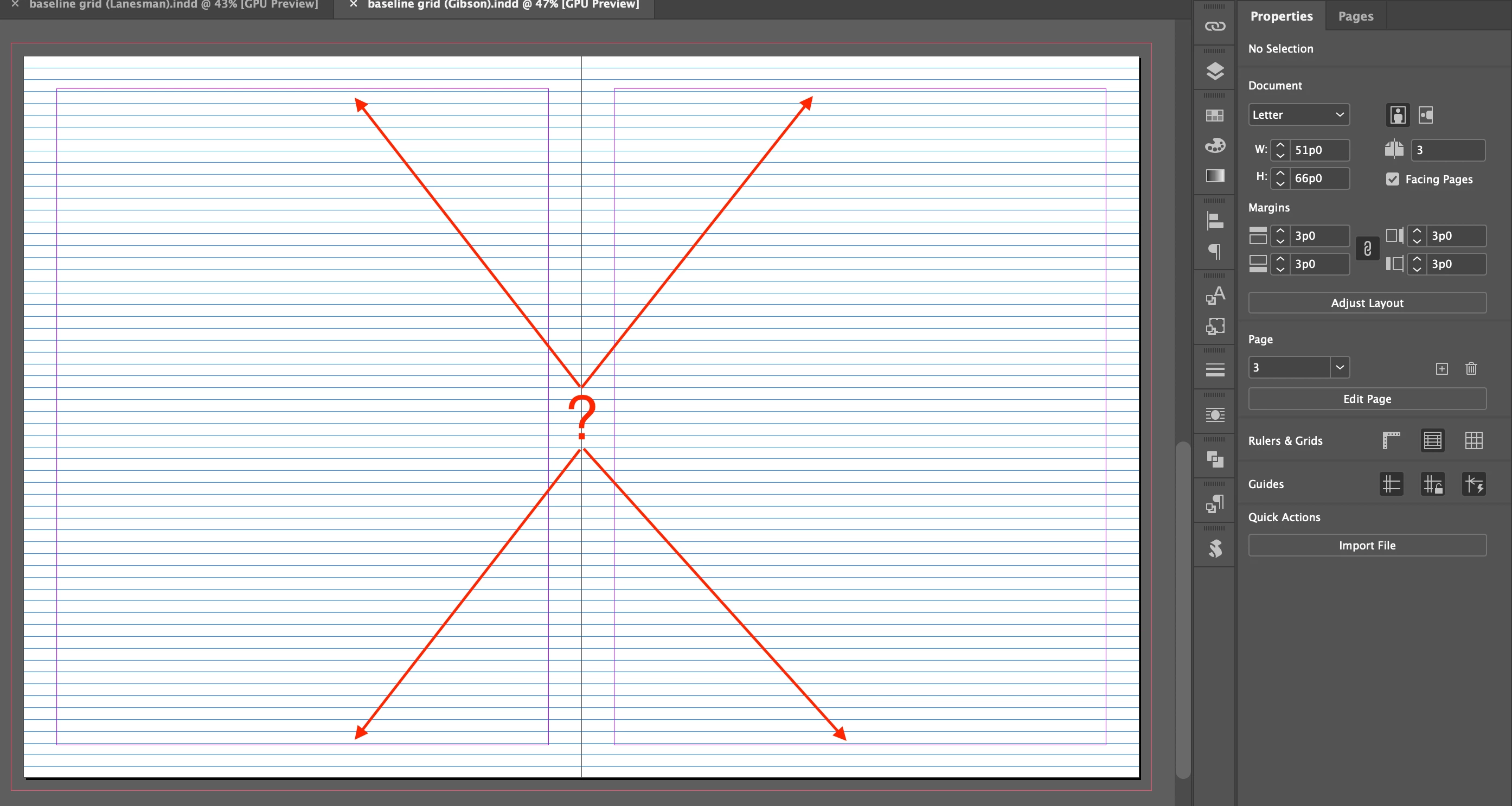baseline grid
Hi,
I made the baseline grid aligned on page 1. (Screenshot 1)
After I created pages 2 and 3, the baseline grid is not aligned and "guides with 13pt gutter" disappeared.
Should I do the work on master page?
Hosun
Screenshot 1
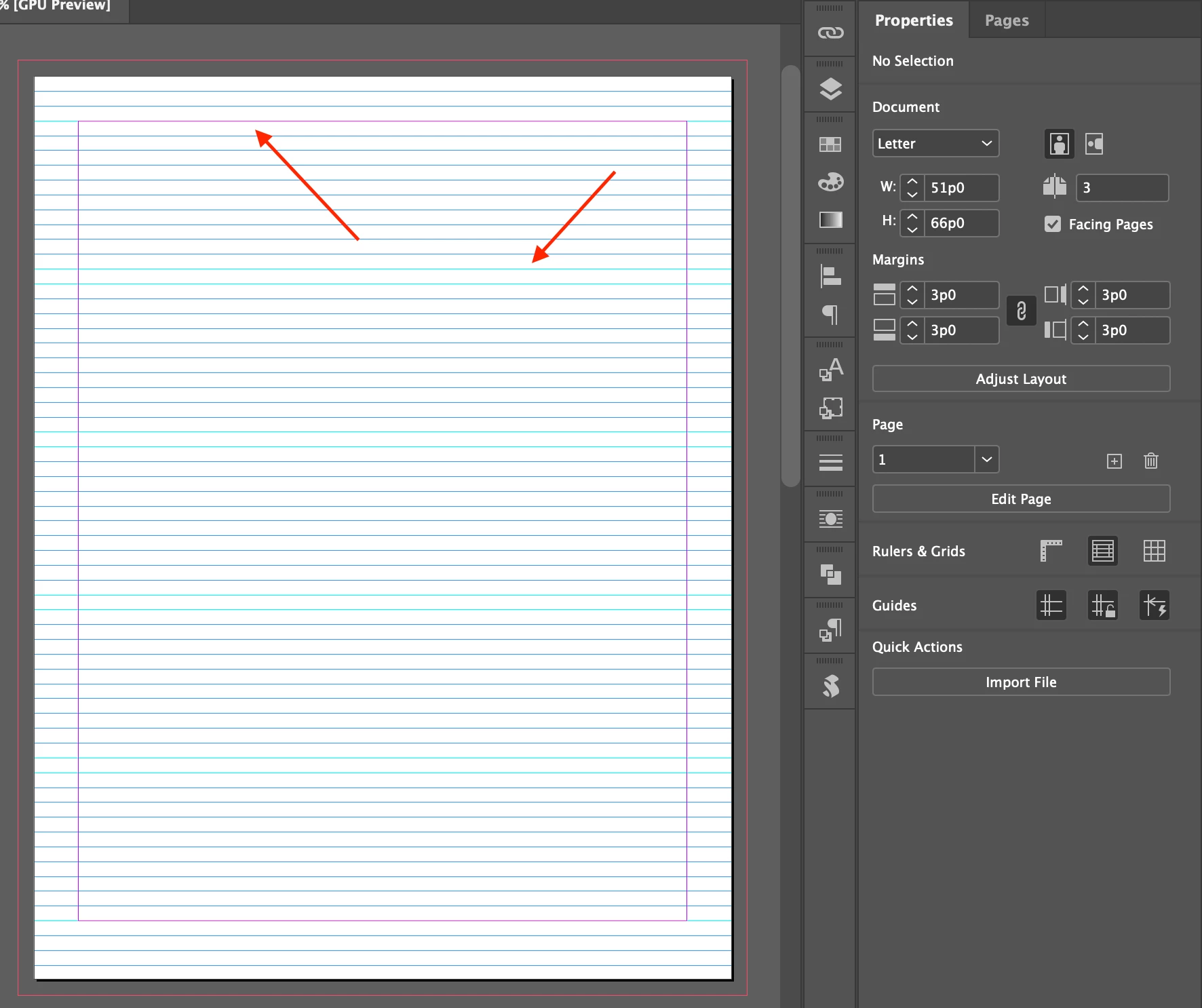
Screenshot 2