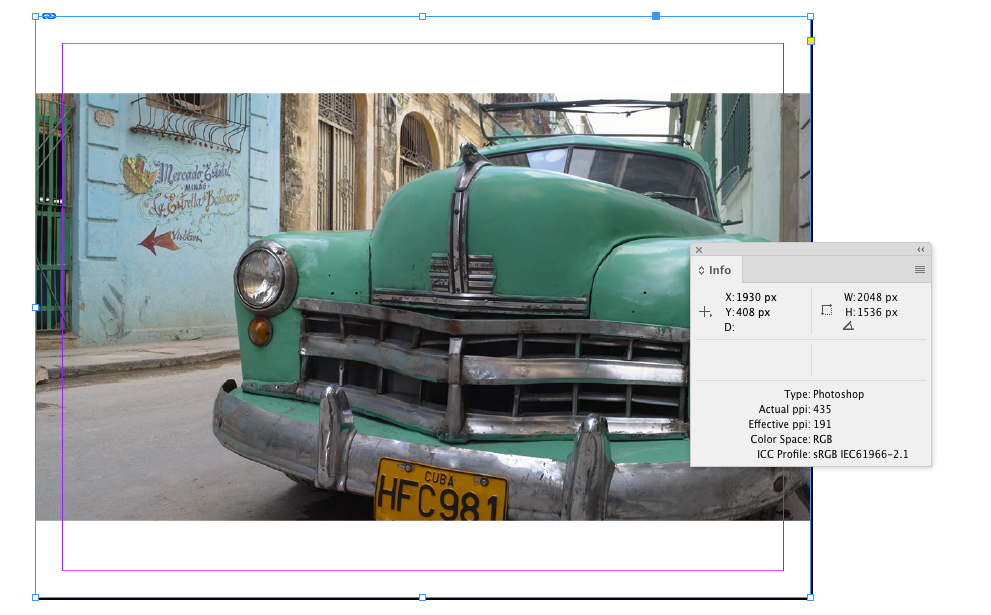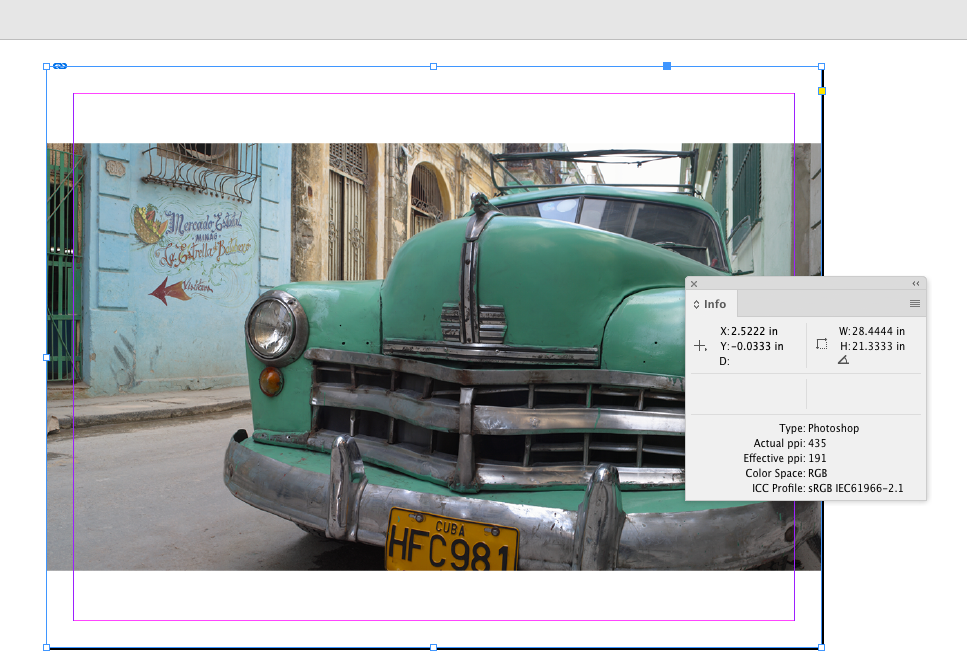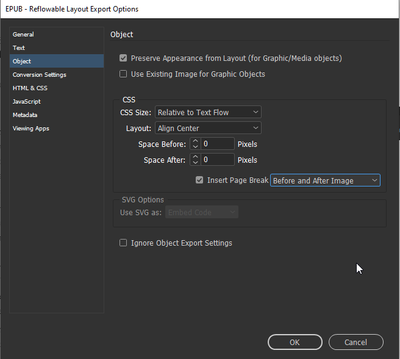- Home
- InDesign
- Discussions
- Re: Best dimension for reflowable epub
- Re: Best dimension for reflowable epub
Copy link to clipboard
Copied
Hi,
I would like to create a reflowable epub document with a fair number of full-color images. There will be no print version or fixed epub version. With this in mind, what would be the best dimensions so that it's viewable on a wide range of devices, and should I save the images at 300ppi? Thanks so much for any help you can provide.
Kind regards,
Mark
 4 Correct answers
4 Correct answers
If you choose to set the document up to a pixel dimension and leave the ruler units as pixels the output dimensions shown in the Transform panel will match if you set the ePub’s Conversion Settings Resolution to 72ppi. So this image has a width of 2048 pixels and a Resolution of 72ppi will export it with a matching pixel width of 2048:
If I change my rulers to Inches I can multiply the inch width by the export Resolution to know what the image pixel dimensions will be in the ePub.
So with
...@Fun Seeker Hi Mark, these are great questions and you'll no doubt get a lot of advice here with a variety of opinions. Here are my thoughts: Since reflowable epubs are exactly that, the size you start with in InDesign does matter but not so much so that you have to figure it out exactly. If there will never be a print version (never say never!) you could start a document as a 6x9-inch trade book size, or a standard US letter 8.5 x 11. The viewer has a device with portrait or horizontal options.
...But for the people who open epubs on their desktop computer you want to make sure the images look sharp.
Then it’s just a matter of choosing the device with the largest pixel dimension you want to target.
You could target the largest iPad which is 2048 x 2732, and any smaller device is going to downsample rather than upsample the images to fit the available screen space. So if your document setup is 2048 x 2732 pixels and the epub Resolution is set to 72ppi, a full bleed image will export to
...Here’s my $0.02 for all of this.
For reflowable epub set up the document at 8.5” x 11” and be done with it. There are far too many epub readers to sit and overanalyze it. Using those dimensions should allow the books app on Mac or iPad to show two pages side by side when viewed in landscape mode. Others may or may not work that way.
Of course, if you want to make yourself nuts over, have at it.
Copy link to clipboard
Copied
If you choose to set the document up to a pixel dimension and leave the ruler units as pixels the output dimensions shown in the Transform panel will match if you set the ePub’s Conversion Settings Resolution to 72ppi. So this image has a width of 2048 pixels and a Resolution of 72ppi will export it with a matching pixel width of 2048:
If I change my rulers to Inches I can multiply the inch width by the export Resolution to know what the image pixel dimensions will be in the ePub.
So with the rulers set to inches the image is 28.444", and the output to 72ppi will be 2,048px. If the output Resolution is set to 300ppi the width in pixels will be 8,533 pixels (28.444 x 300 = 8533.2) :
Copy link to clipboard
Copied
Hi Rob,
Thanks for your help. I normally leave everything in pixels, so there shouldn’t be any problems.
Mark
Copy link to clipboard
Copied
@Fun Seeker Hi Mark, these are great questions and you'll no doubt get a lot of advice here with a variety of opinions. Here are my thoughts: Since reflowable epubs are exactly that, the size you start with in InDesign does matter but not so much so that you have to figure it out exactly. If there will never be a print version (never say never!) you could start a document as a 6x9-inch trade book size, or a standard US letter 8.5 x 11. The viewer has a device with portrait or horizontal options... which is best? You have to layout and anchor your images for the reflowable version, making sure they can extend to the maximum space on many types of reading devices. Remember, an epub can also be read on a full size monitor with a browser interface. Most people think of Kindle or Nook or smartphones for reading epubs. So, when considering images that you want to look beautiful, I'd make them as large as possible and let the epub resize them as called for based on the viewing device. You could go with 72 or 150 ppi but keep 300ppi images as the originals **just in case**. The final MB size of the document probably matters for portability so use an image compressor tool or Photoshop action that doesn't degrade the jpg files but keeps them as small as possible. Also, consider the aspect ratios of the images (i.e., Kindle recommends a ratio of 9:11) but ideally they should be at least 600 pixels wide and 800 high. I always tend to go larger to at least 1200 on the long side and for large screens, 1920. Hope this is helpful!
Copy link to clipboard
Copied
Hi Jain,
Thanks for your help. Despite their popularity, I can’t find much helpful information about epub formatting/preparation online. There are tons of articles, but none of them focus on the core issues.
I know reflowable epubs are responsive like websites, but choosing a proper document size is still important. With no printed or audio versions planned, I suspect that most people will view the book either on a cellphone, reader, or desktop monitor. It will contain a lot of images. I guess you could almost call it a picture book.
On a cellphone or reader, the epub will resize as necessary. Simple enough. But how large should the document be to be viewed on a large desktop monitor? Is 600px x 800px enough? I see a lot of online tutorials recommending letter or A4 for epubs. There are so many templates available it is difficult to pick which is best.
Mark
Copy link to clipboard
Copied
Landscape View Orientation-
>1,536 px Width
+ @ 150 ppi
>1,152 px Height
Portrait View Orientation-
>1,152 px Width
+ @ 150 ppi
> 1,536 px Height
This should fill out the screen quite nicely and have pretty much the best
view in high definition of original images within the EPUB reader. :ok_button:
Copy link to clipboard
Copied
Hi Amerigod,
Thanks for your help.
On my desktop monitor and cellphone, I don’t see any difference in quality between an image saved @ 300ppi vs @150ppi. I did notice a drop off in quality with the picture saved @ 72ppi. Is this about right?
Thanks.
Copy link to clipboard
Copied
In a Reflowable ePub, there’s no page size as such, you can create in InDesign the page any size you want, the Reflowable ePub page will resize to the page size of the device or viewer app.
Copy link to clipboard
Copied
Hi Derek, I understand this. But for the people who open epubs on their desktop computer you want to make sure the images look sharp. That's where I'm getting hung up.
Mark
Copy link to clipboard
Copied
But for the people who open epubs on their desktop computer you want to make sure the images look sharp.
Then it’s just a matter of choosing the device with the largest pixel dimension you want to target.
You could target the largest iPad which is 2048 x 2732, and any smaller device is going to downsample rather than upsample the images to fit the available screen space. So if your document setup is 2048 x 2732 pixels and the epub Resolution is set to 72ppi, a full bleed image will export to the same dimensions and get downsampled on a smaller device.
Alternatively your set up could be 6.827 x 9.107 inches with an export to 300ppi and a full bleed image would also export as 2048 x 2732 pixels (6.827 x 300 = 2048.1)
Copy link to clipboard
Copied
That’s great. I’ll set the dimensions to 2048 px x 2732 px and export the epub at 72ppi.
Regarding the images, I assume it would be best to export the images from Photoshop with those same dimensions @Deleted User ppi, but what would happen to the images if you saved the images in Photoshop @300 ppi and exported the epub @Deleted User ppi?
Thanks.
Copy link to clipboard
Copied
Regarding the images, I assume it would be best to export the images from Photoshop with those same dimensions @72 ppi, but what would happen to the images if you saved the images in Photoshop @300 ppi and exported the epub @72 ppi?
It would be the Effective Resolution that matters—the scaled resolution of the placed image that is listed in the Link Info panel as Effective Resolution.
If your export Resolution is 72ppi, all you have to do is make sure the placed images have an Effective res higher than 72. If your export res is going the be 300ppi then the Effective rs would need to be at leat 300ppi
Copy link to clipboard
Copied
Reflowable ePubs are best used for text heavy publications, so the resolution of images is often a secondary consideration.
Copy link to clipboard
Copied
That’s the dilemma. In essence, I’m trying to recreate a website packaged as an ebook. I am familiar with Dreamweaver and CSS, so styling the epub isn’t too difficult for me. Fixed epubs and pdf’s just won’t work for me because they’re not responsive. It’s a reflowable epub or nothing.
Unfortunately, people have become accustomed to getting everything online for free. But, they’re willing to pay for ebooks and audiobooks. Twitter, Youtube, Facebook, Google, LinkedIn, Flicker, Telegram…they’re all free, and it’s hard to compete with free.
It might not be ideal, but it’s the only way I can think of to monetize content.
Copy link to clipboard
Copied
@Fun Seeker It sounds as though you are looking for a responsive, portable, downloadable file that can display on different devices as a website does. You might want to consider setting up your InDesign document with a 16:9 ratio page size as with a PowerPoint file. I think pixel dimensions of 1920 x 1080 at 72ppi is going to be plenty large for nearly all screens and will keep your overall file size to the minimum. The epub look will depend on your mix of text and images (and their individual portrait or landscape orientations). You may want to insert a page break before and after images so blocks of text don't interfere with the image presentation. Do you plan to put any type (like a large headline) on top of any images?
Copy link to clipboard
Copied
Hi Jain,
This is precisely what I am trying to accomplish. To recreate and sell a YouTube video as an ebook. YouTube videos are published at that exact dimension, so it makes sense. Is this a common approach? Could it create problems for me in any respect?
One other question. Is it more common/practicable/sensible to publish a single page or facing page epub? I downloaded an epub and opened it on my iMac using iBooks. It showed one page at a time, unlike most others that show two pages side by side. When I viewed the same epub on my cellphone, using Lithium, it had a single page that you scrolled to the bottom. I found this much more user-friendly and pleasing than swiping or clicking to view the subsequent page. To achieve this type of layout, do I need to leave facing pages unchecked during set-up?
If needed, I could place a headline above the pictures, but it's not what I have in mind. I would prefer add a page break and add captions under each photo.
Thanks.
Copy link to clipboard
Copied
Yep, I get it. I think it makes sense and you will need to do some testing, obviously, but you are basically creating a responsive PowerPoint presentation and packaging it as an .epub file. I think you will be fine with 16:9 as it's a standard for most screens. I've created a lot of PP presentations and images inserted at 1920 x 1080 72ppi look great even in the largest auditoriums. For what you are doing, I would go with a single page layout for epub. In the export to reflowable, the pages will automatically become single pages anyway. Yes, leave facing pages unchecked. Think of creating a responsive website... it takes a page layout and rearranges the elements into a long list of items stacked on top of one another. You don't want to think of this like a book with facing pages. You will need to do some experimentation with the photo captions to keep them tied to the images on the page. If they are short, it shouldn't be a problem. I've yet to export to epub and get it right the first time! You may need to incorporate your own CSS style sheet or try a combination of settings to get your desired end result. There will always be differences based on the viewer's system and preferences. Also, I recommend (no affiliation!) installing the free Calibre and setting it as your epub viewer and editor. There are other good epub editors, too, that will show you how the epub will look on a lot of different viewers. Let us know how it goes and if you have any other questions!
Copy link to clipboard
Copied
Here’s my $0.02 for all of this.
For reflowable epub set up the document at 8.5” x 11” and be done with it. There are far too many epub readers to sit and overanalyze it. Using those dimensions should allow the books app on Mac or iPad to show two pages side by side when viewed in landscape mode. Others may or may not work that way.
Of course, if you want to make yourself nuts over, have at it.
Find more inspiration, events, and resources on the new Adobe Community
Explore Now