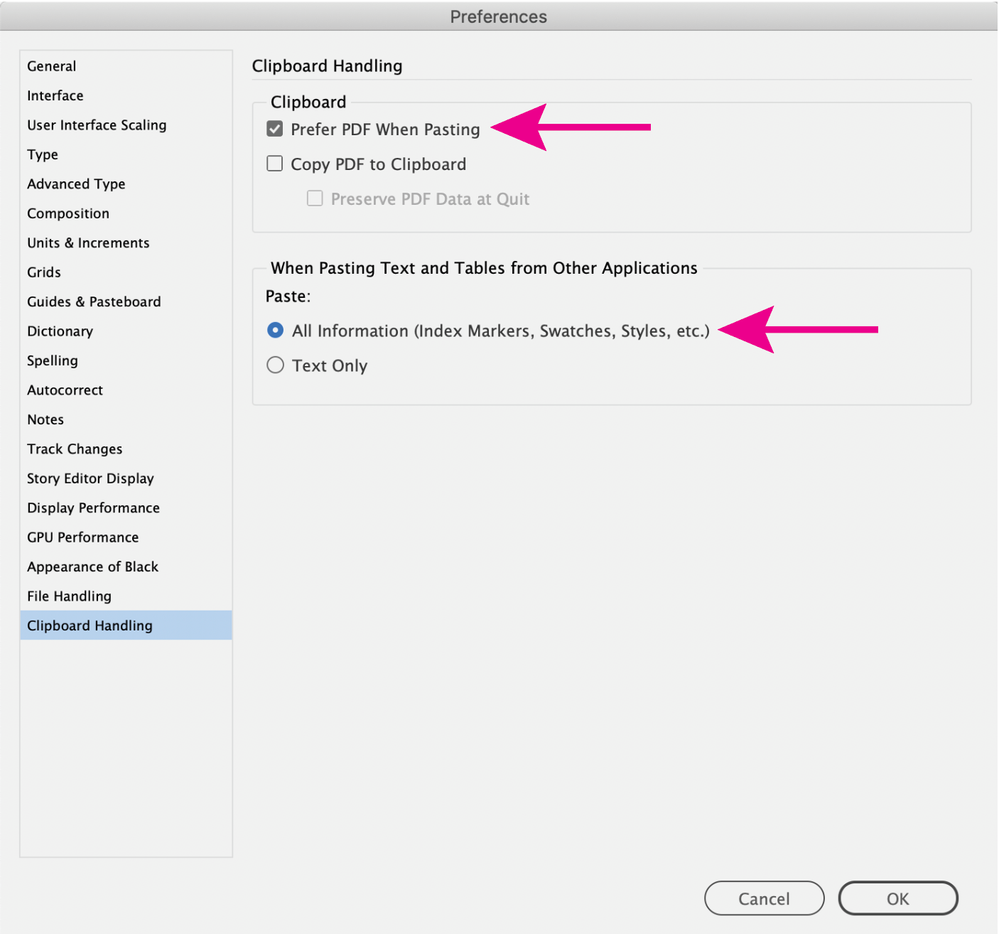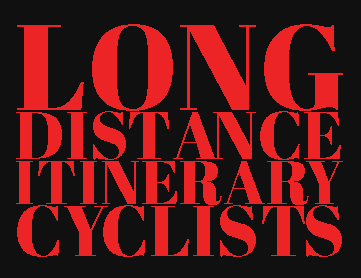- Home
- InDesign
- Discussions
- Re: Best practices for importing objects from Illu...
- Re: Best practices for importing objects from Illu...
Copy link to clipboard
Copied
I noticed that if I don't create outlines of a text object in Illustrator (.ai file) before I drag-and-drop it into InDesign, the text edges will be jagged or pixelated, even if anti-aliasing is turned on.
The goal would be to import it in such a way that a maximum number of changes can still be made to the object, just when it was in Illustrator.
I need to import text and SVG shapes and textures.
What are best practices to import them so that they won't be jagged and a maximum number of changes can still be made to the objects?
I also tried to rasterize my text before drag-and-dropping the object, and I checked transparent baground in the rasterize dialog, yet it got drag-and-dropped with a white background.
I know the raster vs vector difference, but this was just text in an .ai file, so it has not been exported to any other format before drag-and-dropping the text object into InDesign.
But the file has been already saved previously with .ai extension.
But there is also the text format, which is not raster and not vector.
So when you drag-and-drop a text object from Illustrator into InDesign, does it arrive as a vector, or as text format?
 1 Correct answer
1 Correct answer
Best practice is to save as AI, and place the file into InDesign.
Copy link to clipboard
Copied
Actually it's not much point to import regular text from Illustrator to InDesign, I guess.
I ended up importing it from Illustrator because I created a slab text block and I thought there is a quick way to make it in Illustrator, but I only used a text box and regular text formatting tools to make it, so probably I could have make it in InDesign directly.
So my question refers mostly to graphics.
Copy link to clipboard
Copied
I have never seen a problem with leaving text as text such as you described when importign Illustrator artwork into InDesign. I usually asve my files as native Illustrator files with PDF Compatibility turned on. Without that option the artowrk cannot be imported. Illustrator saves a compound file with two copied of the graphics. One is the native Illustrator file, complete with effects, layers, guides, hidden objects, and styles. The other is a PDF. The PDF looks just like the Illustrator file. ANy text will have the fonts embedded, unless the font file has that option disabled (rare, but it happens). I can’t recall even needing to convert text to paths to make the file look better in InDesign. I might do that so that I don’t have to include fonts when providing a packaged file for a vendor.
Copy link to clipboard
Copied
You have mostly answered your own question, but to add my 2¢. I would use copy/paste (selecting the type with the type tool) instead of drag and drop, I can't confirm they are different, but it works for me. I believe InDesign and Illustrator use different type engines, so you can't expect a perfect paste into InDesign.* The InDesign preferences on my screen shot will sometimes prevent issues when pasting elements from Illustrator.
*If you need an exact copy of Illustrator type for your InDesign file, save the Illustrator file as a pdf (using the default settings) and place the pdf into InDesign, if any editing is needed, the editing should be done to the Illustrator file and the InDesign link can be updated.
Copy link to clipboard
Copied
"Preserve PDF when pasting" will not even replicate the text I am pasting.
My text that I paste from Illustrator is a big red letter text, and if if I paste it using "Preserve PDF when pasting", it will be pasted as a small black letter text.
So that is by far not the solution.
Copy link to clipboard
Copied
100% of formatting is lost if I paste it like that.
Copy link to clipboard
Copied
Illustrator (white background - that is the workspace background only - the text background is transparent)
and InDesign (black background)
It's very jagged in InDesign, but it's smooth if I paste it as outlines.
My display performance is set to high quality in InDesign (I checked it also on the object level), and anti-aliasing is on.
It's not handy to get text pasted as outlines, because it's text, it's not vector.
But type is also xml, just like vectors?
Copy link to clipboard
Copied
Create a text box in InDesign, paste the text from the clipboard into the text box (using the InDesign text tool).
Copy link to clipboard
Copied
That also clears all the formatting.
Copy link to clipboard
Copied
Drag-and-drop is the same as placing except you use the last import options that were chosen and can't change them using that method.
Copy-and-paste is something I generally avoid.
Copy link to clipboard
Copied
Why are you doing this in Illustrator and moving it into InDersign?
There is nothing in the screen shot that cannot be created directly in InDesign.
Copy link to clipboard
Copied
That is true (I didn't try it though) but I am still interested in best practices for moving graphics from illustrator into indesign. But when I work with graphics in InDesign, there is a good chance that they could be combined with text. So that's why I don't create it directly in InDesign.
Copy link to clipboard
Copied
More precisely, that is why I still want to figure out the text import features.
Copy link to clipboard
Copied
Best practice is to save as AI, and place the file into InDesign.
Copy link to clipboard
Copied
It works, no jagged text. Thanks.
Find more inspiration, events, and resources on the new Adobe Community
Explore Now