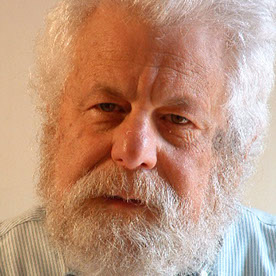- Home
- InDesign
- Discussions
- Re: Best way to open scanned editable pdf
- Re: Best way to open scanned editable pdf
Copy link to clipboard
Copied
I have chapters from a book in a series pdf files. When I open the file in InDesign the words that were in italics appear as regular text. Is there a way to perserve the words that are italicized. I opened the pdf directly in InDesign and it was automaticall converted into an InDesign file.
Thanks.
 3 Correct answers
3 Correct answers
Open the scanned document in Acrobat, and save as Rich Text Format. Then import the rtf file into Indesign. This method can preserve italics, depending on the OCR's ability to recognize normal from italics.
Hi Ira!
As per @Jeffrey_Smith, I also recommend exporting the text out of the PDF and cleaning it up in Word—this includes confirming the italics remain in the document—and not opening the PDF in InDesign. Then create a new InDesign document, and use File > Place to import the Word file.
Plan on spending a fair amount of time on that first chapter, setting up parent pages, styles, etc with the understanding that you can use that first file as a template to speed up the layout of the second a
...File > Place - [select rtf file]
Copy link to clipboard
Copied
OCR'ed text is going to require a lot of work. If you're looking for magic, stop now, it doesn't exist.
Copy link to clipboard
Copied
Open the scanned document in Acrobat, and save as Rich Text Format. Then import the rtf file into Indesign. This method can preserve italics, depending on the OCR's ability to recognize normal from italics.
Copy link to clipboard
Copied
Thanks. I would like to try it. I made an rtf file. How do I get it into InDesign.
Copy link to clipboard
Copied
File > Place - [select rtf file]
Copy link to clipboard
Copied
Hi Ira!
As per @Jeffrey_Smith, I also recommend exporting the text out of the PDF and cleaning it up in Word—this includes confirming the italics remain in the document—and not opening the PDF in InDesign. Then create a new InDesign document, and use File > Place to import the Word file.
Plan on spending a fair amount of time on that first chapter, setting up parent pages, styles, etc with the understanding that you can use that first file as a template to speed up the layout of the second and subsequent chapters. I know I've mentioned this before but InDesign isn't intuitive and training isn't optional for most people.
To get up and running on InDesign basics: https://www.linkedin.com/learning/indesign-2025-essential-training/indesign-learn-the-fundamentals-2...
To get up and running on InDesign books: https://www.linkedin.com/learning/indesign-creating-long-documents-13887227/creating-indesign-book-f...
LinkedIn Learning is a subscription service, but my local library in Washington State offers it for free. It's worth checking with your local library.
~Barb
Get ready! An upgraded Adobe Community experience is coming in January.
Learn more