 Adobe Community
Adobe Community
Copy link to clipboard
Copied
I have indesign cc and can't find the binding direction that was in the file set up.
I need to right bind a Hebrew book.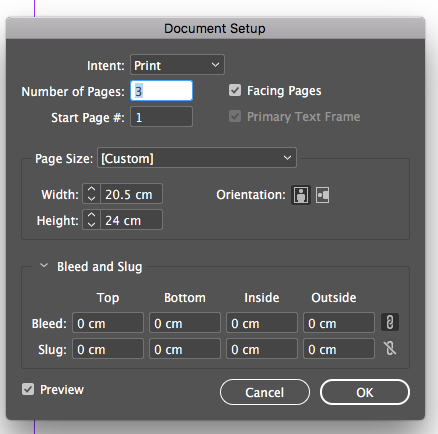
 1 Correct answer
1 Correct answer
Hi,
Just as what Timonthy said, Find and install Hebrew or Arabic editions of InDesign CC or Illustrator CC
Please also clean your cache, and preferences before reinstalling. Troubleshooting 101: Replace, or "trash" your InDesign preferences
-Aman
Copy link to clipboard
Copied
It looks like you haven't downloaded the Hebrew-supporting version. Check the Creative Cloud app to see if it's set to English - תומך עברית:
Ariel
Copy link to clipboard
Copied
Hello Ariel
I did as was said, but it it didnt solve the problem.
I have to save somewere after I've changed the app language?
Copy link to clipboard
Copied
You actually need to completely uninstall InDesign and then reinstall it (after you've select תומך עברית in the Creative Cloud app). It's two different versions of InDesign, so the CC app will download the correct version at that point.
Ariel
Copy link to clipboard
Copied
Hi,
Just as what Timonthy said, Find and install Hebrew or Arabic editions of InDesign CC or Illustrator CC
Please also clean your cache, and preferences before reinstalling. Troubleshooting 101: Replace, or "trash" your InDesign preferences
-Aman
Copy link to clipboard
Copied
Hi ,
I installed Creative cloud with English Arabic language preffered, the text are appearing inthe RTL , but the binding option is not the same when I exported ,
please let me know is there any solution ?
Thankyou
Basanth

