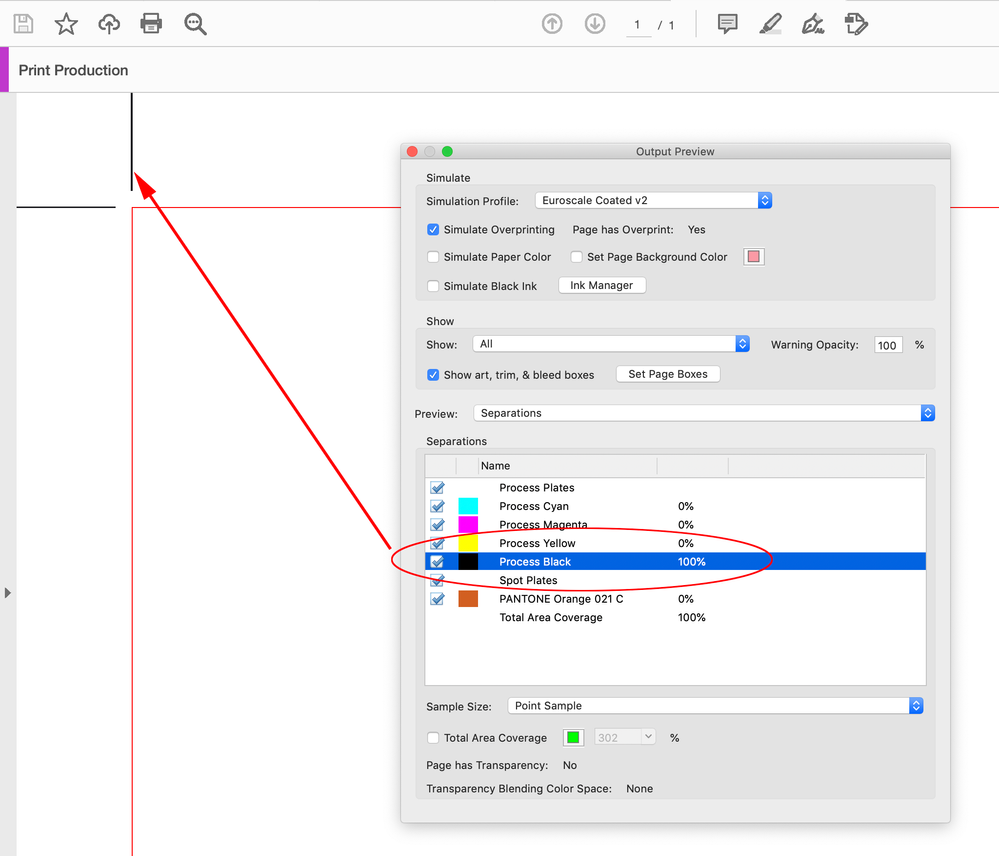Black Crop Marks
Copy link to clipboard
Copied
When exporting out of InDesign is there a way to make crop marks only 100% Black. Mine come out 100% of all colors and if I am running a 4 over Black job it sees page two a full color becasue of the crop marks? Thanks for any advise.
Copy link to clipboard
Copied
Moved to the InDesign forum
Acrobate du PDF, InDesigner et Photoshopographe
Copy link to clipboard
Copied
No. The PDF cropmarks’ Color Space in Acrobat is Separation, All
Copy link to clipboard
Copied
If you're running in an automated-read black-only-or-color click-charge environment, and you need those marks, and they must be K only, you'll have to set them manually.
Copy link to clipboard
Copied
What stops you to add your own "only black" marks on master-page?
Copy link to clipboard
Copied
Really wish this was an option to select 100% K crop marks when exporting. Work arounds are not really good in this as you lose all the simplicity of what should be a very simple check box. I have a variable job, I could export and literally just drop it in a hot folder for our digital press but because it will see the crop marks as colour and does not convert to grayscale. Keeping it registration colour is no issue for offset as you only plate the colours you want. Hopefully someone from Adobe finds this request and looks at implimenting, would be a worth while feature that I am sure many people would want.
Copy link to clipboard
Copied
Crop marks typically must appear on all color plates. To want them only on one plate/color is a specialized use, and thus needs special attention at the design level.
Copy link to clipboard
Copied
Yes, which I did mention in my post. This is a digital age and many if not all print shops are both Offset and Digital. I would say most print shops running digital are on some sort of "pay per click" plan. This means they have a price for CMYK prints and a price for 1 colour black prints. The black prints are much cheaper, sometimes under a penny per click. Colour prints (again plans will vary) will be around 6 cents or more. So if sending a job direct with crop marks from Indesign you are triggering the CMYK in the printer and getting dinged for a CMYK print despite using virtually no CMYK toner. Yes there are work arounds, but how hard would it be to simply throw in an option to select 100% K for crop marks for digital jobs? It would be super helpful to a huge number of people in the print world.
Copy link to clipboard
Copied
If you want and are paying for black pages, export to Grayscale as suggested in this thread. No chance of any stray misinterpretation of the file triggering a color-page cost.
Copy link to clipboard
Copied
Copy link to clipboard
Copied
I agree with this- as a printer priofessional, it would be so much less work if there was an option- check mark or whatever- that you could choose 100% black only. Or for plating, even an option for a spot color for crop marks! There should be an option for a check box- pop-up swatch panel in the export PDF crops and bleeds section. If some don't want to use it, they could uncheck the box!
Copy link to clipboard
Copied
The printers I've worked with in the last few years don't even want crop marks. With the bleed information included in the PDF they prefer to create them themselves.
Copy link to clipboard
Copied
Digitally-based printing has pretty much eliminated the need to do a big sloppy press layout and then cut it down with manual processes. But crops are still useful for small production stuff. I can't see why 4C/K-only/RegBlack matters much for this, though.
Copy link to clipboard
Copied
Hello, Sorry, I know this is old but.
if a digital printer such as Canon C710 with a Fiery has maintenance contract with the lease of the machine, The charges for the maintenance is based on black and colors clicks(copies). The cost of the black and white clicks(copies) are substantially cheaper then the color. In Ohio, most small printers are on such contracts with these type of printers. If your artwork in 100% black, then you export with marks, those crop marks will count as a color click. Sure there is workarounds, and even the Fiery software can fix that if you export from there instead of Indesign or other Adobe programs. For years I always use the Acrobat registration color in preflight like mentioned above.
Now if someone don't have or use Adobe software, or purchase Fiery impositions software, the user will be trapped and has little recourse for this.
Copy link to clipboard
Copied
You are correct, but some of us are small businesses and do not have the latest and greatest platemaker/printers that do all of that for you.
Copy link to clipboard
Copied
Copy link to clipboard
Copied
You are a lifesaver. I've been looking for exactly this function for so long! Thank you.
Copy link to clipboard
Copied
PERFECT! Thank you. This fix is a keeper as I run two and three color jobs all the time and like to have crops and page information on all my print res docs.
Copy link to clipboard
Copied
Where has this solution been all my life?! So glad I decided to try searching the community for this solution again! This is such a huge help to another fellow digital printer! Kudos to you!
Copy link to clipboard
Copied
Hi seanmmccormack,
did you consider to export to PDF with the conversion of colors to a grayscale color profile?
Regards,
Uwe Laubender
( ACP )
Copy link to clipboard
Copied
Hi,
The trouble you are having seems simple but it has no simple solution inside Adobe Suite. As it has been pointed, print marks are created as "Separation All" color, that is more like a command ("Print every plate") than a real color.
You might try what Uwe points to by making two different PDF: One grayscale and the other CMYK and then tell the printer which set of pages is grayscale and which one is CMYK.
But, if you have to assemble both in one PDF, you revert to the initial trouble as the whole PDF will be considered CMYK and so the print marks will print in every plate.
What rudo123 points to would be an excellent solution (the easiest one, you can even change a whole page to grayscale if you tweak it a bit) . However, the trouble is that Acrobat fixes, at least up to now, do not work for page ranges (see this thread). So, back to the start if you have to send one PDF with all the pages assembled.
So, couldn't you just tell the printer which pages print as grayscale and which ones print as CMYK and send them the two sets, (applying the Acrobat fix to the grayscale PDF)?
Just my two cents
PS. Well. I correct myself. You might apply the grayscale fix in acrobat to the grayscale pages and then (afterwards), merge both PDF to expor the whole set as a PDF/X.
That should do the trick if you have to send one PDF.
Copy link to clipboard
Copied
However, the trouble is that Acrobat fixes, at least up to now, do not work for page ranges (see this thread). So, back to the start if you have to send one PDF with all the pages assembled.
Hi @Gusgsm , Why would you need to apply the fix to a page range? Seems like there would be no problem with having the crop marks black only even when there is color on the page.
Copy link to clipboard
Copied
I think that having print marks (crop and registration) just in one plate in a CMYK would defeat their purpose, wouldn't it? Just my guess. But they might be asking for them just out of tradition and then it would be no trouble even not having them.
Copy link to clipboard
Copied
In any case, he can make it workable for the printer, that's the good news.
Copy link to clipboard
Copied
The only reason for having crop marks on a digital print is to align the cutter, and there is no way to adjust the registration between colors on the fly as there is on a press, so having only black marks should not be a problem. The point is to not incur a color click charge on K-only pages just becasue you've included marks, and not having full color marks on color pages won't affect the cost at all.
-
- 1
- 2
Find more inspiration, events, and resources on the new Adobe Community
Explore Now