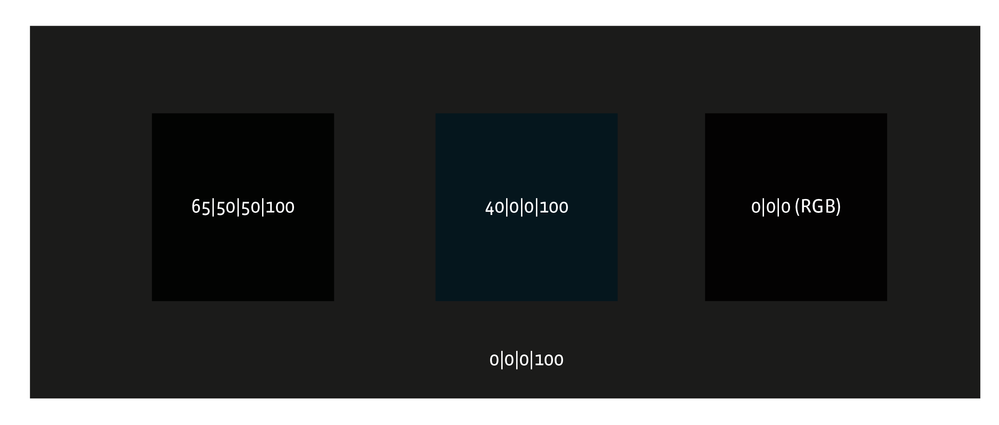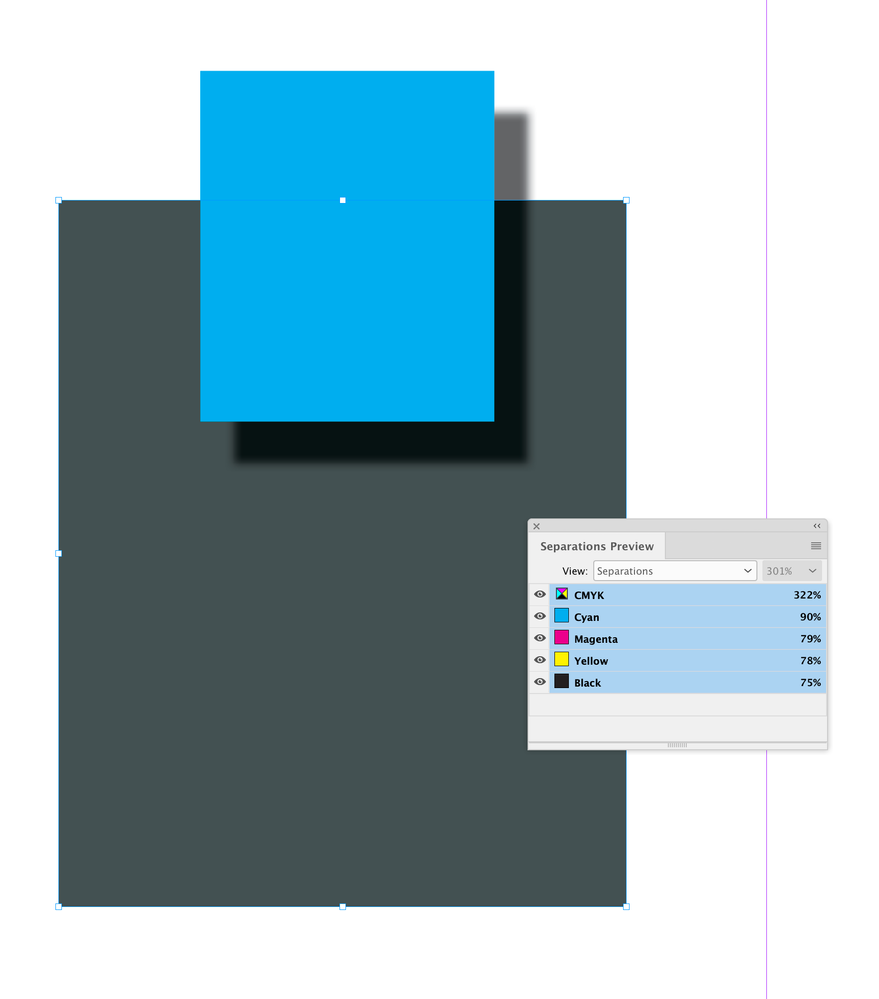Adobe Community
Adobe Community
Black ink limit in press?
Copy link to clipboard
Copied
I have been warned of ink limits, when I said I am going to have black page background for my magazines.
Is that real?
Does it cost more or is it hardly possible or it's not true at all?
Copy link to clipboard
Copied
It has nothing to do with cost but rather the reality that paper can only soak up so much ink. The generally accepted standard is about 300% or so, depending on the paper. Glossier stocks have less ability. So, yes, it is preferable to have a "rich" black for large background areas, you just have to make sure the combination of CMYK inks does not exceed that limit. for instance 40C 30M 30Y 100K gives a nice rich black in print, but totals only 200% ink. A dark black in a photo may convert to something like 75C 65M 65Y 85K after it goes through color management.
Copy link to clipboard
Copied
Also, for images the ink limit is handled by the destination CMYK profile on a color conversion, so if you are converting to CMYK either in Photoshop or on a PDF export, it would be important to know what CMYK profile to use for the conversions so that you don’t exceed your printer’s TAC and create a drying problem—for example the default US Web Coated SWOP has a limit of 300%, while US Sheetfed Coated allows 350%.
Once you are in CMYK mode in either InDesign or Photoshop the assigned CMYK profile doesn’t prevent you from color correcting to, or building CMYK values that exceed the profile’s limit. The assigned CMYK profile also displays the expected difference between black only and black with CMY. Here is Coated GRACoL 2006 with InDesign’s Appearance of Black Preference set to Display All Blacks Accurately :
Copy link to clipboard
Copied
Thanks.
But when I said black page backgrounds, that's not that bad as it sounds in terms of drying problems, because the overall deep black background per page will be only about 20-25% of the page surface, because I will have to use black text, and all that black text surface will need some color background other than black. Plus the surface of the images. Example:
So even though the page background will be black, text shapes plus images , plus even some small amount of white text directly on the black background without any background shape, will only leave about 15-20% of the surface in deep black, more like a black frame than a black background.
I shouldn't worry for drying issues or cost for 15-20% of deep black per page, right?
After all, art prints and comics and other graphics heavy publications have almost 100% ink coverage on the pages, only that less black, so how come they don't get the drying issues?
Copy link to clipboard
Copied
Does deep black require more ink per area than other colors?
Copy link to clipboard
Copied
Here’s how the Separation Preview’s Ink Limit warning works.
I’ve placed an RGB image containing areas of absolute black (0|0|0 RGB) in a document with the US Web Coated SWOP CMYK profile assigned. Separation preview shows the CMYK output values, and because of the SWOP assignment absolute black does not exceed 300% in the image. I’ve also added a rectangle filled with an 80|70|70|100 CMYK build and that color does exceed the SWOP limit and could cause a drying problem:
The Ink Limit warning flags the fill:
Copy link to clipboard
Copied
After all, art prints and comics and other graphics heavy publications have almost 100% ink coverage on the pages, only that less black, so how come they don't get the drying issues?
If the black value is 0|0|0|100 (no CMY) there isn’t an ink limit or drying problem.
If the output is offset printing (where the inks are transparent), there will be a noticeable difference in apprearance between black only and black + CMY on press. InDesign will display those differences for the document‘s assigned CMYK profile when the Appearance of Black Preference is set to Display All Blacks Accurately—you can see those differences in my capture above. If you are satisfied with the appearance of black only there would be no problem with ink limits.
You can use Separation Preview to check total ink and see Ink Limit violations.
Copy link to clipboard
Copied
"so how come they don't get the drying issues"
You are misunderstanding. It's not the area of black that is the issue, it's the amount of CMYK ink put down ON TOP OF EACH OTHER in any spot, whether it be tiny or large. Even if you have a small black box, if it's composed of 100%C 100%M 100%Y 100%K, that's 400% ink, too much for the paper to handle, and it will sit wet on top of the paper (especially coated) or soaking through (especially on uncoated stock)... So, colour mangagement profiles are set up to cut that back to a level that is more acceptable, e.g. 300% by proportionally reducing the amounts of each ink, but still gives a nice rich black.
But for your prurposes, where you want large black backgrounds, you COULD just use 100K, but that's one ink which will end up looking grayish, so if you add a littel bit of the other colours (like my previous examle of 40C 30M 30Y 100K), that makes that black look really deep, without unnecessarily maximizing the ink limit.
It's not necessary to make items like text copy in rich black (they can stay 100K only) as the naked eye more than sufficient contrast, and having the extra colours in such items tend to drift in press registration (which can never be perfect no matter how modern the press) creating fringes of colour and making the type look "bolder" than it should be, especially on smaller point sizes.
Copy link to clipboard
Copied
Actually the zero CMY dark grey might even be better for overall background color, because then you can add black text boxes and shapes, black text and 3d effetcs like drop shadows - things that you cannot add on deep black.
So I guess I am done.
Thank you everyone.
Copy link to clipboard
Copied
black text and 3d effetcs like drop shadows
Watch out for blending effects like drop shadows over dark colors exceeding Ink Limits:
Copy link to clipboard
Copied
I will have to reduce the opacity of the shadow or change its black shade.
Copy link to clipboard
Copied
It’s the Multiply blend mode that can push the TAC over the limit
Copy link to clipboard
Copied
Will have to watch out.
Copy link to clipboard
Copied
"Does it cost more or is it hardly possible or it's not true at all?"
If the printer you are dealing with estimates the job based on what you plan do do with it, i.e. you tell them you are going to have many pages of full-colour solid backgrounds, etc, they WILL estimate accordingly, as they add in the cost of a certain weight of ink for the entire job (normally based on an average coverage for the type of content. i.e a full colour job will obviously involve more ink than a black-only text-based document).
Copy link to clipboard
Copied
Cheap paper (newsprint especially) can literally fly apart on a press if there is too much ink, causing it to disintegrate at the speed it runs. It could be maybe moving at 30 mph or more, and this is no joke for anyone nearby. But there is no problem with solid black, if you get the ink mix correct (they would want you to use 100%K for cost reasons).