 Adobe Community
Adobe Community
- Home
- InDesign
- Discussions
- Re: Blank Business card preset missing
- Re: Blank Business card preset missing
Copy link to clipboard
Copied
I'm doing an online course and our teacher has a blank business card preset. I'm on the subscription Adobe package and have all the same presets EXCEPT the business card. Has this been removed from the newer version or have I got a different set-up? I'm in UK and the only answer I've been able to find about missing presets was for non-Englishess intsallation and I don't think that was even In Design anyway. I don't want a pre-fancied up card made by someone else I just want a basic blank one. I know I can just create one anyway I suppose, but why isn't it there?
 1 Correct answer
1 Correct answer
Hi Shayde,
You can easily add this preset by choosing "Custom" from the Page Size menu, when creating a new document or from the "Edit page size" icon at the bottom of the pages panel, if the document is already created. In either case, you'll be able to create a new preset, name it whatever you want and size it accordingly.
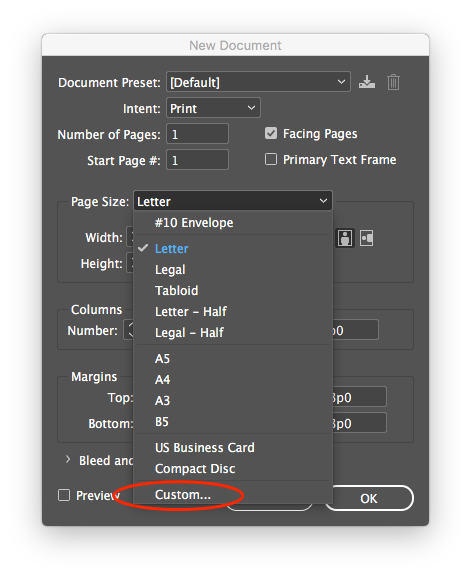
Hope this helps!
Jose
Copy link to clipboard
Copied
What's wrong will be with you/InDesign if you do this preset by your hands?
Create documents from a wide variety of templates and presets look into "modify preset"
Copy link to clipboard
Copied
Copy link to clipboard
Copied
Hi Shayde,
You can easily add this preset by choosing "Custom" from the Page Size menu, when creating a new document or from the "Edit page size" icon at the bottom of the pages panel, if the document is already created. In either case, you'll be able to create a new preset, name it whatever you want and size it accordingly.
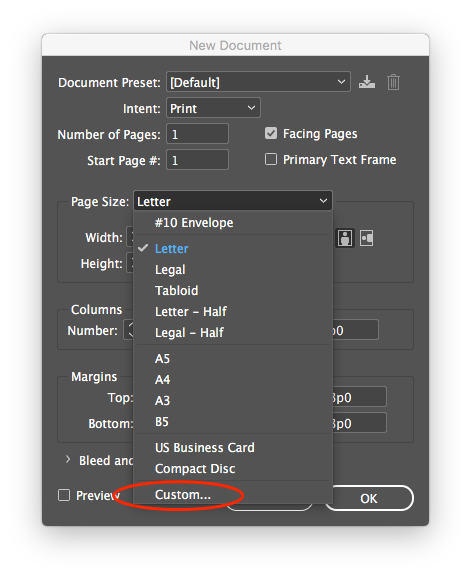
Hope this helps!
Jose
Copy link to clipboard
Copied
Thank you that's really helpful. I just thought I'd lost something. Thanks again.
Copy link to clipboard
Copied
You may be missing something for real. I wonder if resetting preference would help. Sometimes your preference file gets corrupted and InD starts acting weird. ![]()
Do one of the following:
(Windows) Start InDesign, and then press Shift+Ctrl+Alt. Click Yes when asked if you want to delete preference files.
(Mac OS) While pressing Shift+Option+Command+Control, start InDesign. Click Yes when asked if you want to delete preference files.

