Blank Start Screen

Copy link to clipboard
Copied
Hi there,
when I start InDesign and try to start a new document I have this mysterouis behavoir. See picture:
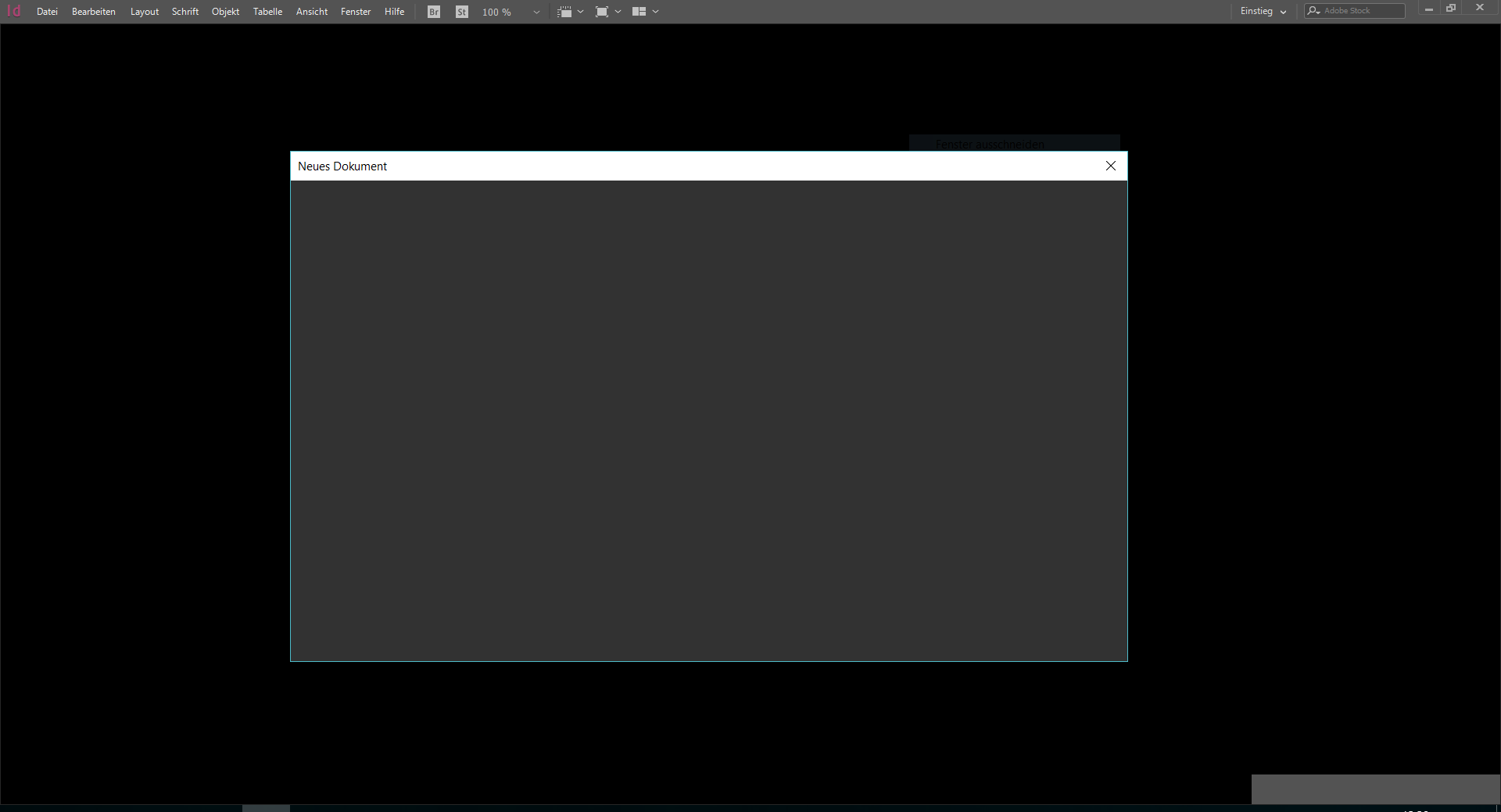
Can anyone help me with this problem?
I installed a the updates, even deinstalled and installed InDesign again. Nothing helped.
Thanks a lot in advance.
Gruß Christoph
Windows 10 Pro, 64Bit
InDesign 13.0.1 x64
Copy link to clipboard
Copied
See if resetting your preferences helps:
Close InDesign. Then hold down Ctrl + Alt + Shift (Windows) or Cmd + Ctrl + Opt + Shift (Mac), and relaunch InDesign. Respond in the affirmative to the dialog asking if you really want to replace the preferences.

Copy link to clipboard
Copied
Did not work, but I didn't got a dialog asking me for replacing the preferences. I just was asked to enter my adminpassword.
After starting like that InDesign isn't even responding and I have to close it through the task manager.
Copy link to clipboard
Copied
You need to trash the preferences. Uninstalling / reinstalling won't do that.
Read this for alternate methods: Troubleshooting 101: Replace, or "trash" your InDesign preferences
Copy link to clipboard
Copied
Try to return to the previous dialog box: Preferences > General > check "Use Legacy 'New Document' Dialog".

Copy link to clipboard
Copied
This worked. I have the new document Dialog back.
But didn't solved the problem with the black screen, where the "last documents" etc. used to be.
I have the same problem with Photoshop btw.
Copy link to clipboard
Copied
You can reset the Photoshop preferences under the General tab in Photoshop preferences.

Copy link to clipboard
Copied
Did it in Photoshop, but still the same problem.
Copy link to clipboard
Copied
Have you tried to set the same preference in Photoshop? (Preferences > General > check Use Legacy 'New Document' Dialog)

Copy link to clipboard
Copied
Yes. Same result as in InDesign. The "old" new document dialog is back.
But still the black background...
Copy link to clipboard
Copied
I suggest you uninstall both applications using the drop-down menu in the Creative Cloud application (see screenshot below), then run the Adobe Cleaner before reinstalling the applications: Use the Creative Cloud Cleaner Tool to solve installation problems
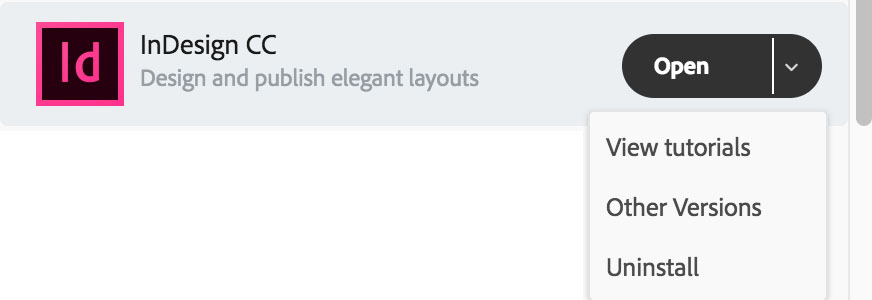

Copy link to clipboard
Copied
still not working... 😞
Copy link to clipboard
Copied
We're talking about InDesign.
Copy link to clipboard
Copied
And since Photoshop is also misbehaving, you want to trash those preferences as well. It's easier in Photoshop than in InDesign:
Edit > Preferences > General > Reset Preferences On Quit, the close Ps and reopen.
~Barb
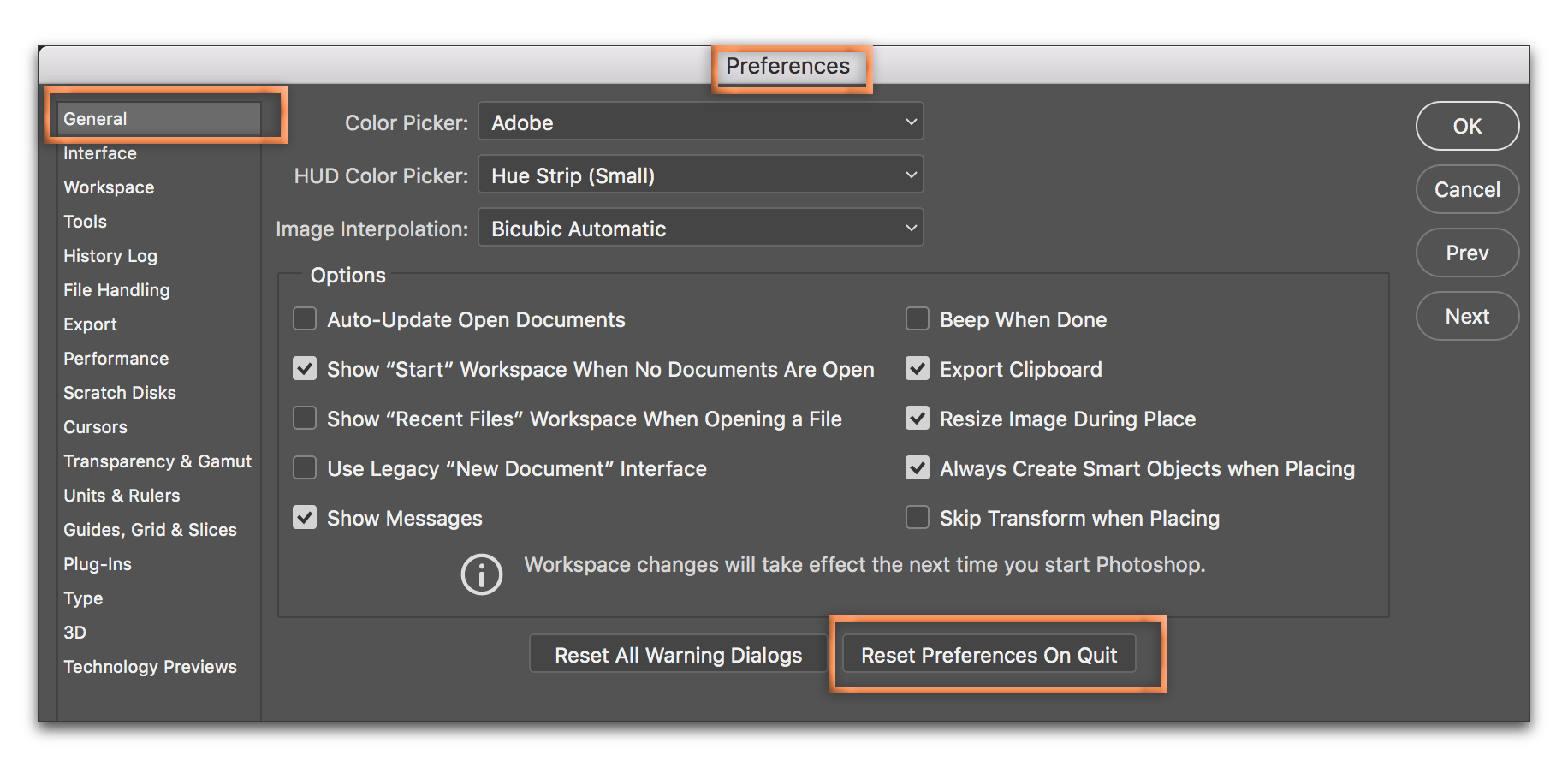
Copy link to clipboard
Copied
She tried that two hours ago.

Copy link to clipboard
Copied
Seems like every HTML Content is somehow blocked or not viewable. Also the CC Libraries are black.

I deactived all my Antivirus and Firewall apps and put InDesign on exception, but still no difference.
Copy link to clipboard
Copied
In your original screen shot, the Editing workspace is the one that's active, not the Start screen. Have you tried just clicking on the workspace switcher where it says Editing, and choosing Start?

Copy link to clipboard
Copied
I cant switch between workspaces like normal. I can also work normally with my documents.
There "only" the HTML based contents like the startpage, "new" new document dialog or CC libraries that are somehow blocked or not available.
Copy link to clipboard
Copied
I just returned to work from my holiday break to having this same issue (everything was fine before I left for the holidays). The New Document windows in every CC application is blank now, and all of my CC Libraries are blank.
Copy link to clipboard
Copied
Did you try signing out of the CC Desktop app, and then signing back in? Maybe reboot in between?
~Barb
Copy link to clipboard
Copied
That seemed to do the trick.
On a separate note, I also had to quit WebEx Productivity Tools (an Outlook plugin that was running in the background) because that was blocking all of my keyboard modifiers in CC. I have no idea if that was related to the issue with the New Document window and CC Libraries, but it's worth noting none-the-less.
Copy link to clipboard
Copied
Absolutely worth noting. We often find other applications interfere with the Adobe modifier keys, but that’s a new one for me. I have no idea if that was impacting the blank new dialog box and the blank libraries, but maybe you’ll figure that out as you go. If you think about it, come back and let us know.
Thanks,
~Barb

Copy link to clipboard
Copied
Try it, but didn't worked.
Maybe some other application interfering with Adobe, but I don't use the mentioned WebEx-Plugin. Is there a list of applications that may interfere with Adobe so that I can crosscheck these?
Thanks.
Copy link to clipboard
Copied
If you're using a Mac, open Activity Monitor, which will show you applications that are running in the background. You can force quit any of them from there to see if that fixes the issue.

Copy link to clipboard
Copied
I'm using Windows.
-
- 1
- 2
Find more inspiration, events, and resources on the new Adobe Community
Explore Now



