- Home
- InDesign
- Discussions
- Re: Bleed marks set in Document Setup but missing ...
- Re: Bleed marks set in Document Setup but missing ...
Copy link to clipboard
Copied
I set up my book with bleed marks, but misinterpreted the printer's requirements and deleted them. Now I've set them up again in Document Setup, but they don't show up inmy InDesign document. Previously, with the bleeds set, they didn't show up in the exported PDF.
 1 Correct answer
1 Correct answer
Bleed marks don't show up in the InDesign document (unless you manually created your own lines).
You would create them in the File > Export > Adobe PDF (Print) dialog box in the Marks and Bleeds section, like below. They would appear in your PDF file:
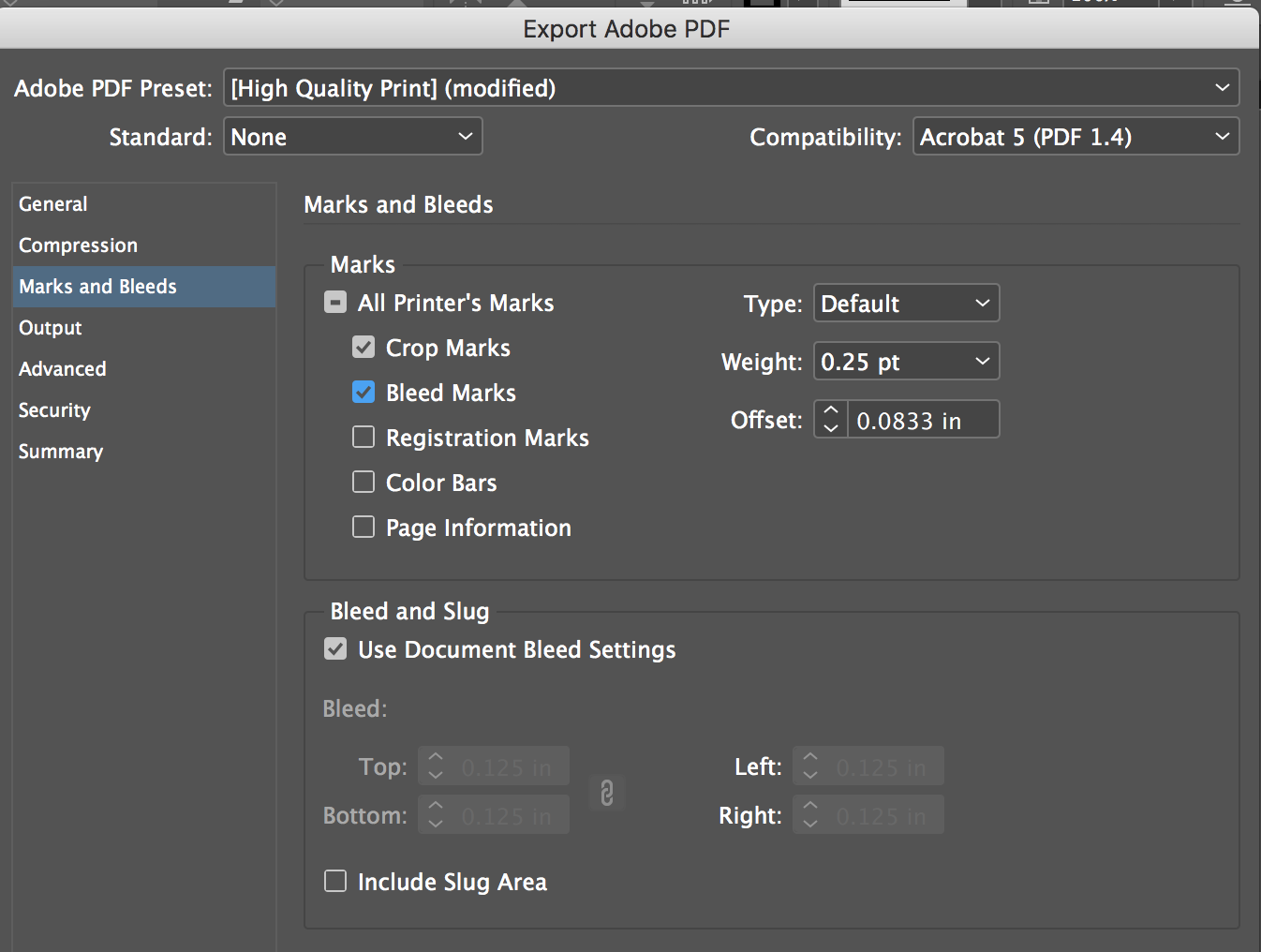
Copy link to clipboard
Copied
Bleed marks don't show up in the InDesign document (unless you manually created your own lines).
You would create them in the File > Export > Adobe PDF (Print) dialog box in the Marks and Bleeds section, like below. They would appear in your PDF file:
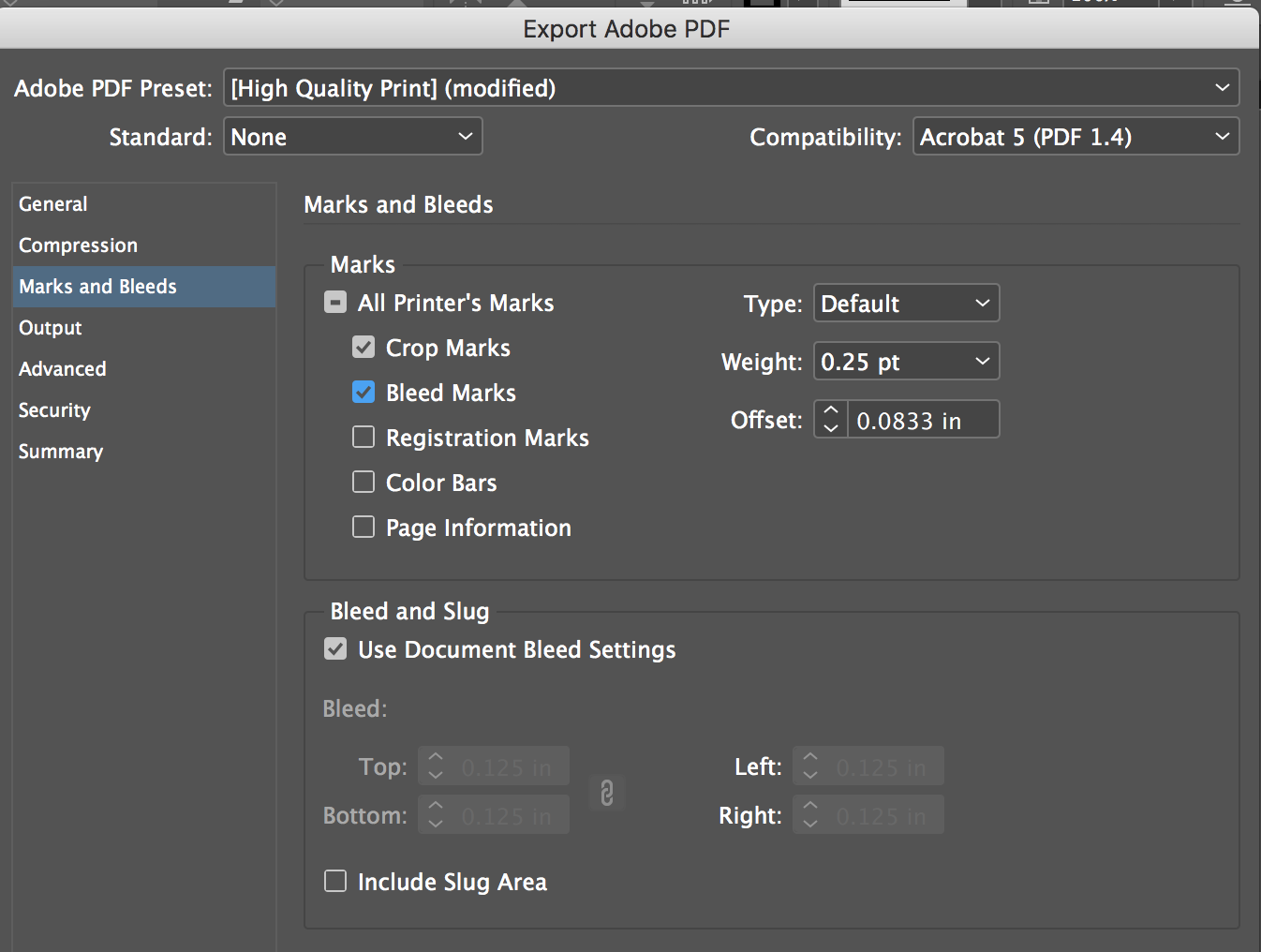
Copy link to clipboard
Copied
But the bleed marks show in the InDesign file of the cover (as well as the PDF) but not in the InDesign file of the interior. The PDF is fine.
Copy link to clipboard
Copied
But the bleed marks show in the InDesign file of the cover (as well as the PDF) but not in the InDesign file of the interior. The PDF is fine.
Then they must have been manually drawn or included in a placed file. Check the masterpages.
As Steve points out when you set Printer Marks in the Export or Print dialogs they are never added to the pages, they only appear in the output.
Copy link to clipboard
Copied
I am not sure what you guys are talking about. The bleed area is most definitely shown on Indesign documents.
I actually had a problem the other day were they disappeared off one of my documents. It seems it was a glitch. I was able to close Indesign and reopen it and they returned.
Copy link to clipboard
Copied
Copy link to clipboard
Copied
I know this is an old post... however, how do you get the export pdf to reflect the red bleed mark guidelines? I send my documents to the printer and they state that the bleed marks are missing even though I have manually set them up and exported them with the proper boxes checked. Any ideas?
Copy link to clipboard
Copied
There seems to be some confusion in this thread between Bleed MARKS and Bleed GUIDES.
That red line shown in the screen capture of the page is a bleed GUIDE, which is added in the Document Setup dialog when you specify bleed values for the document. The are there to show you how far to extend the art beyond the page edge whre and when it should run to the edge of the page (bleed). Guides show in Normal view, but not in Preview Mode (my guess for what happened to the OP) or in exported or printed content.
Bleed MARKS, on the other hand, are added as Steve explained above, in the Export or Print dialog. Those show on the output.
Their purpose is to show the printer the edge of the bleed allowance, and in more than 20 years I've never had a printer request them. CROP marks, however, are standard additions to all output to be printed and trimmed (bleed, N-up prints on a larger sheet) and show the printer where the edge of the perintwed page is supposed to be trimmed. Since content in the bleed area is actually supposed to be cut off, knowing the outer limit of the bleed is not particularly useful. The only reason for extending art beyond the page edge is to prevent white borders whrte there should be color to the edge in cases where the paper cutter is not properly aligned to the page edge.
Copy link to clipboard
Copied
Find more inspiration, events, and resources on the new Adobe Community
Explore Now