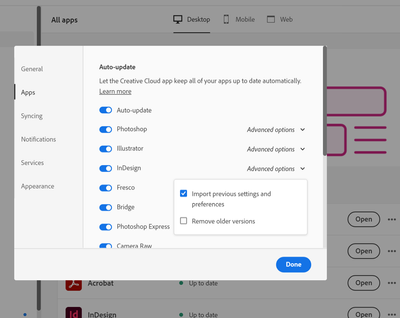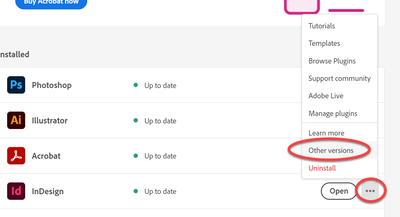- Home
- InDesign
- Discussions
- Re: Blurb Plug-in for Indesign 2023 Incompatable
- Re: Blurb Plug-in for Indesign 2023 Incompatable
Blurb Plug-in for Indesign 2023 Incompatable
Copy link to clipboard
Copied
Recently I upgraded Indesign to 2023 and when I tried to upload the Blurb plug-in, it gave a error message that it isn't compatable. Does Indesign 2023 not support this plug-in? I'm in the middle of several Blurb projects and can't use the plug-in.
Copy link to clipboard
Copied
It's up to the plug-in publisher to issue updates for their product. If the plug-in is incompatible with version 18, you will need to either work in an earlier version where it is compatible or wait for Blurb to catch up.
Copy link to clipboard
Copied
Thanks! Blurb says it's an Indesign issue which is probably just finger pointing.
I'll revert back to an earlier version.
Copy link to clipboard
Copied
>>>Blurb says it's an Indesign issue...
It's only an ID issue in the sense that there is a new 2023 version release. I suspect a new version of the plugin will be released shortly.
>>>I'm in the middle of several Blurb projects and can't use the plug-in.
Rule #1 in Production: DON'T UPGRADE IN THE MIDDLE OF PROJECTS!
Unless there is some major new feature you absolutely need, don't upgrade right away. Wait 3-5 months. Even then, you can keep multiple versions on your hard drive.
Adjust your Creative Cloud app to your desired preferences:
Note: if you already removed the previous version, you could reinstall it with the CC app:
Copy link to clipboard
Copied
Can you share exactly what Blurb said about how this is an InDesign issue? I suspect that any developer would resort to finger pointing for something as basic as his/her product not even loading. Also, share the error screenshot of the error message.
-Manan
Copy link to clipboard
Copied
Looks like it's fixed or updated. I had the same issue 2 days ago and as of Nov 26, 2022 it works, just installed!
Copy link to clipboard
Copied
Did you install a new version or the same version that you was installed 2 days ago started working automatically?
-Manan
Copy link to clipboard
Copied
While the Blurb InDesign plug-in works in 2023 (18.0), it cannot create an appropriate-sized document. I specified a Large Landscape 13" x 11" book and the Blurb plug-in created a book that was 900px x 765px or a 3" x 2.55" book. Certainly not what is expected. I downloaded InDesign 2022 and tried again, the problem persists in the earlier version of InDesign (17.4).
I am using the latest 22.11.20.0 version of the Blurb/InDesign plug-in,
I have reached out to Blurb and they have been less than helpful and have had zero response to the issue I have brought to their attention.
I am using a Mac Pro and Big Sur 11.7 with 96GB of ram.
Copy link to clipboard
Copied
Find more inspiration, events, and resources on the new Adobe Community
Explore Now