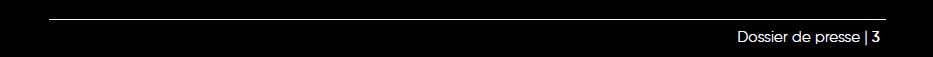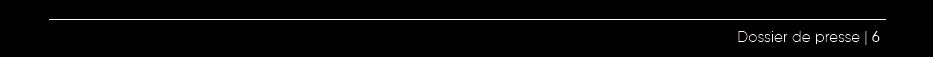- Home
- InDesign
- Discussions
- Blurry/fat text in Indesign vs Acrobat
- Blurry/fat text in Indesign vs Acrobat
Blurry/fat text in Indesign vs Acrobat
Copy link to clipboard
Copied
I've found that the text in IndesignCC is fat/blurry. See compared to the same file output in Acrobat. See photo, Acrobat on the left and Indesign on the right.
IndesignCC 13.1
Windows 10
NVidia Graphic
Any idea why this would be happening and how to fix it?
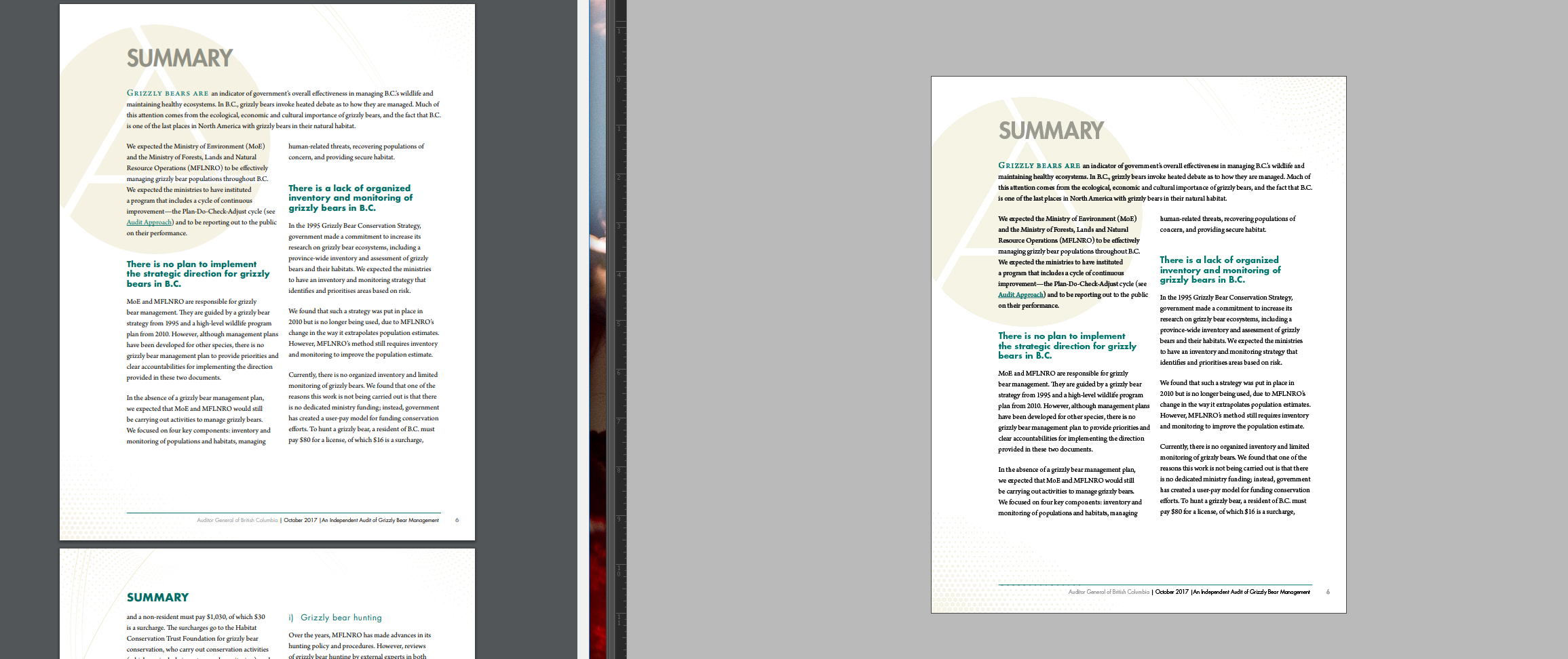
Copy link to clipboard
Copied
Try this in InDesign: View > Display Performance > High Quality Display.
If that works, do it with no documents open and it will become the default setting.
Copy link to clipboard
Copied
Hi there,
Thanks for the suggestion but I think that command only impacts images and not the actual text. (I tried it and it did not impacts the text at all) The text really seems to be the problem here.
Copy link to clipboard
Copied
Go to the Layers panel, and ensure the text Layer is moved to the top (you can use the twirl down to reveal the layers).
Copy link to clipboard
Copied
Hmmm I moved the text to the top layers but sadly it is still blurry...
I'm wondering if it has something to do with how windows 10 handles larger screens? I have a HP Omen 32 maybe it's just a terrible monitor for graphic design?
Copy link to clipboard
Copied
It's curious matter, does this happen on all InDesign documents?
Copy link to clipboard
Copied
Yes, all Indesign documents the text look rather bad.
Copy link to clipboard
Copied
A client of mine had a similar issue last year. This thread may help:
InDesign runs at a weird resolution - Microsoft Community
Copy link to clipboard
Copied
Well this was certainly something I didn't know about so thank you for pointing it out. I tried a couple of the setting suggested but nothing seemed to change! I'm starting to wonder if I'm just crazy.
Copy link to clipboard
Copied
Do you have any scaling set in the operating system? Is the monitor running at its native resolution? Is it a single monitor or dual monitors? Finally, what version of Windows 10 are you running?
Copy link to clipboard
Copied
Scaling is set at 100% and the monitor is running at native resolution 2560x1440 pixels. It is a single monitor and it is Windows 10 Pro (most recent build)
Is 2560x1400 just a bad resolution for a 32 in monitor???
Copy link to clipboard
Copied
I have two Dell QHD monitors running at that resolution. My second one is set to 125% but the main monitor is set to 100%. When I drag panels or a file to the second monitor it’s noticeably blurry.
In your InDesign prefs, do you have UI scaling turned on?
Copy link to clipboard
Copied
Where do you check the UI scaling? Is that under the Indesign properties?
Do you find that the text on your main monitor is looking nice and crisp? I'm thinking it could be a problem with Indesign itself because the the same file in Acrobat looks better then the original file in Indesign...
Copy link to clipboard
Copied
Absolutely beautiful on my main monitor.
Edit > preferences > UI Scaling
Copy link to clipboard
Copied
I tried both options under UI Scaling and neither helped. Does this UI scaling impact the type used in the document? That is what is looking thick and fuzzy...
Copy link to clipboard
Copied
I was taking a shot in the dark.
Copy link to clipboard
Copied
Can you upload screenshot the is more zoomed in on the text? I see no difference in the screenshot you uploaded before.
Copy link to clipboard
Copied
Here it is at 150%.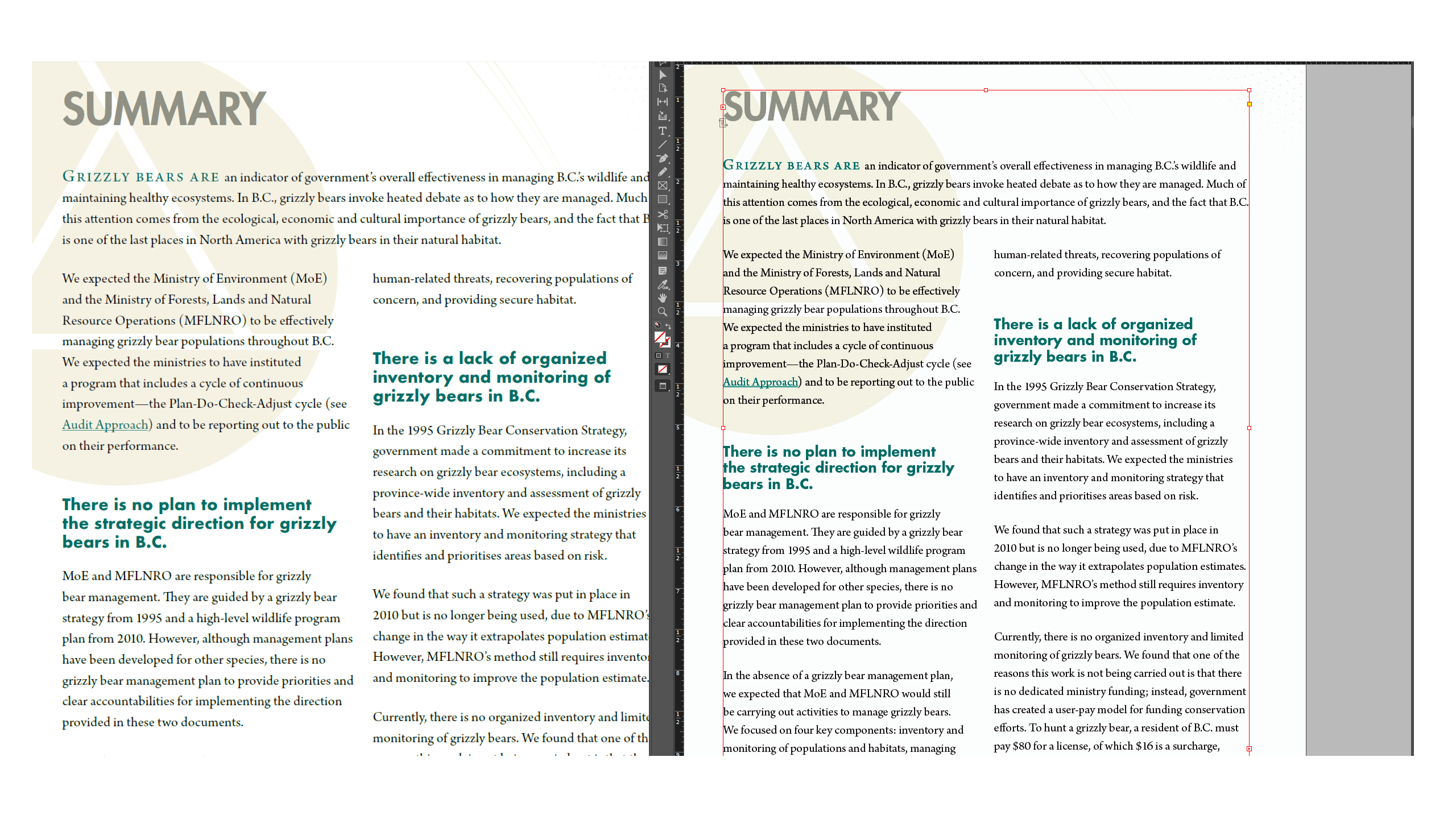
Copy link to clipboard
Copied
That looks more like an anti aliasing thing.
Copy link to clipboard
Copied
It’s difficult to judge. Yo may be right.
Copy link to clipboard
Copied
So, is there anything that can be done about anti aliasing? I guess I want to know if there is something wrong with Indesign or my computer's settings or is that just the way it is? I'm used to an iMac 5K at work and maybe I'm just spoiled by that? Are my expectations for crisp text on a 2560x1440 out of line? If I was to get a higher resolution monitor (say 3840 x 2160) would that make the text more crisp? I'm just concerned that because I'm running Windows 10 that it can't take advantage of those pixels and it's money wasted?
Copy link to clipboard
Copied
You can turn Anti-aliasing on and off in the Display Performance section of Preferences.
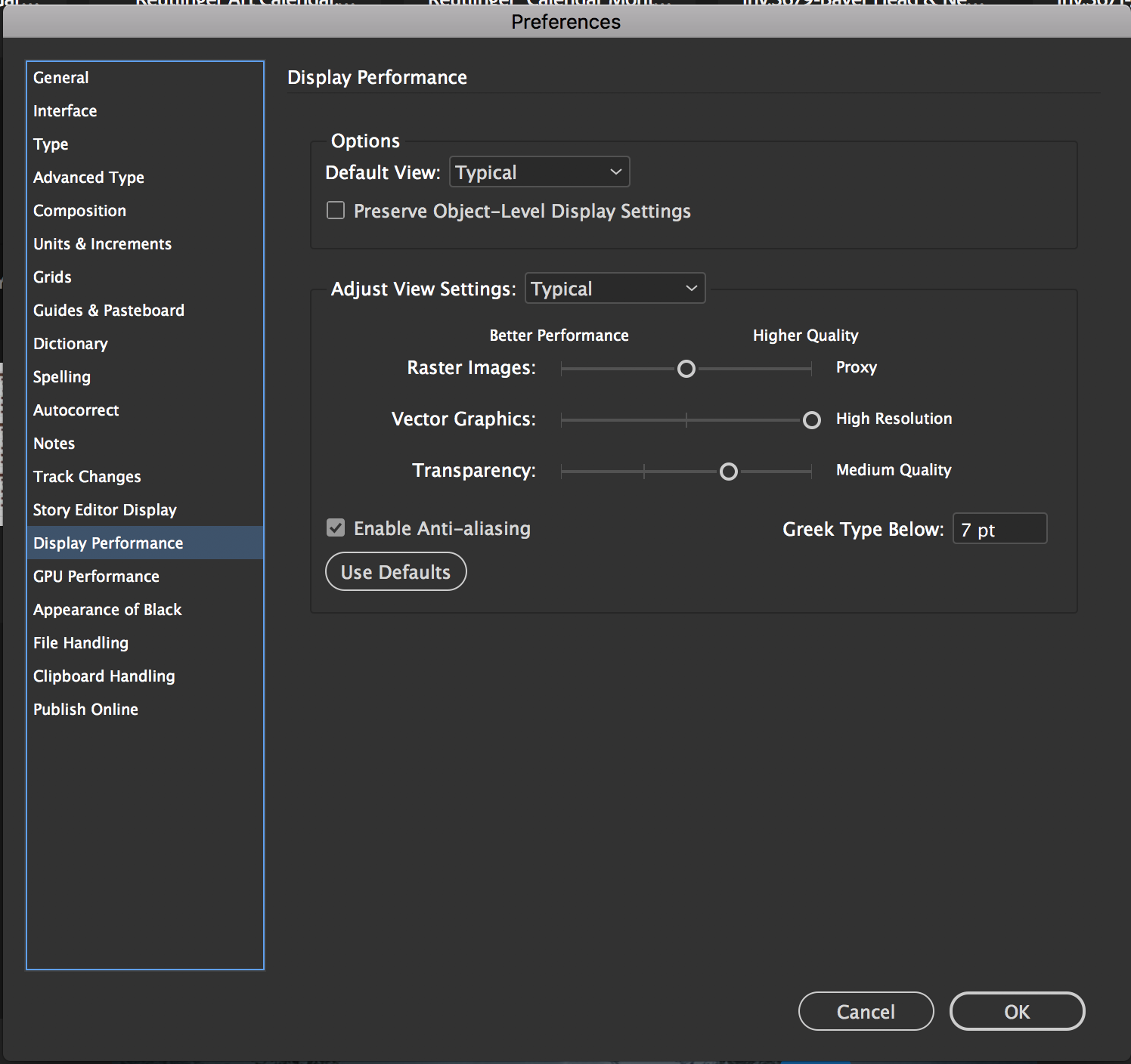
Copy link to clipboard
Copied
The real question would be how did that get turned off.
Copy link to clipboard
Copied
Thanks for the information. Strangely, it was still on so I guess it's not an Anti-aliasing issue??
Copy link to clipboard
Copied
Having the same problem... ...almost!
On all, ALL, InDesign project that I do everything is fine until my last page. The text on those last page seem non-anti-aliased. When I export those documents, the fonts on the last page are all weird/fuzzy. I've search solution and tried all of them, and nothing work!
I'm working on Windows10!
Find more inspiration, events, and resources on the new Adobe Community
Explore Now