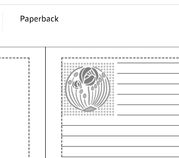Adobe Community
Adobe Community

Copy link to clipboard
Copied
My book interior has colour logo's, but when reviewed in KDP they are showing B&W?
I must have a setting wrong in the export box, any help?
Thx
 2 Correct answers
2 Correct answers
When you say "KDP," do you mean Kindle Previewer? Are you exporting to EPUB for this?
Be sure you have "Tablet" or ""Phone" selected as the reader emulation. The Kindle Reader emulation is paper-white, monochrome only.
If you're exporting to PDF for color, yes, there is a setting to force color to grayscale or black and white. It's under the "Output" pane; you want the default CMYK profile.
If you're exporting to color and seeing monochrome on the book preview on KDP... you may have select
...I didn't have the correct page selected in the above
Thx for responding
Copy link to clipboard
Copied
When you say "KDP," do you mean Kindle Previewer? Are you exporting to EPUB for this?
Be sure you have "Tablet" or ""Phone" selected as the reader emulation. The Kindle Reader emulation is paper-white, monochrome only.
If you're exporting to PDF for color, yes, there is a setting to force color to grayscale or black and white. It's under the "Output" pane; you want the default CMYK profile.
If you're exporting to color and seeing monochrome on the book preview on KDP... you may have selected a black and white interior and the system is processing your color content to grayscale.
—
╟ Word & InDesign to Kindle & EPUB: a Guide to Pro Results (Amazon) ╢

Copy link to clipboard
Copied
I didn't have the correct page selected in the above
Thx for responding