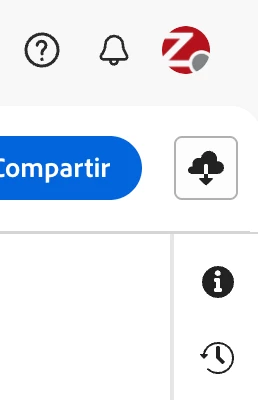BUG: InDesign cloud document doesn't display Tmeline icon when opened from the Save in Web menu
[moved from Creative Cloud desktop forum]
I'm filing this bug here as I'm not sure if it's an InDesign bug or a Creative Cloud services bug.
How to reproduce:
-In Creative Cloud desktop app, locate an InDesign cloud document
-Choose the Open in Web menu
In the resulting page of the file, the Timeline icon doesn't appear:
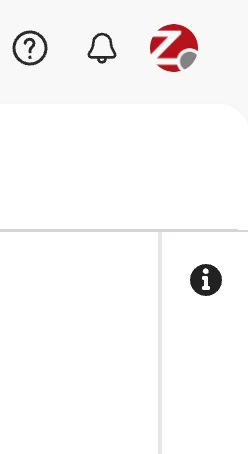
The user will need to go to the file list (by clicking Files, for example), click the file, and then the Timeline icon will appear as expected: