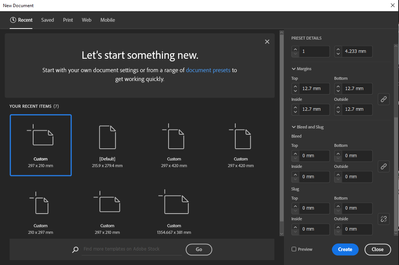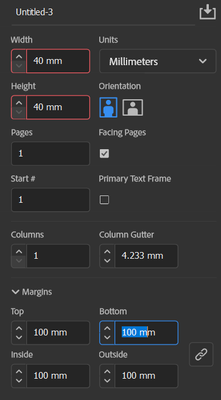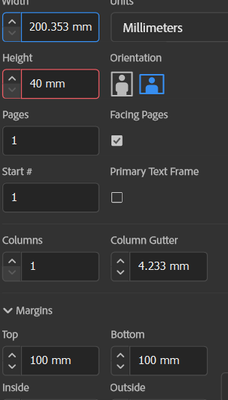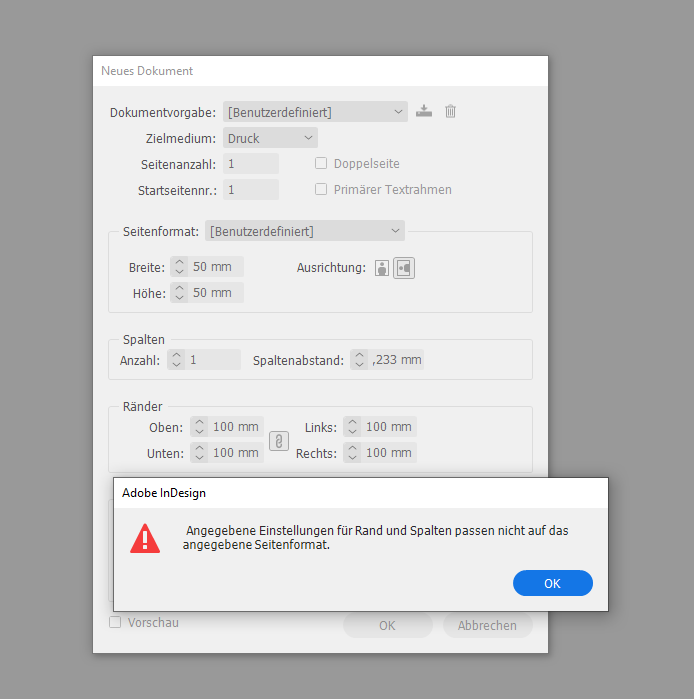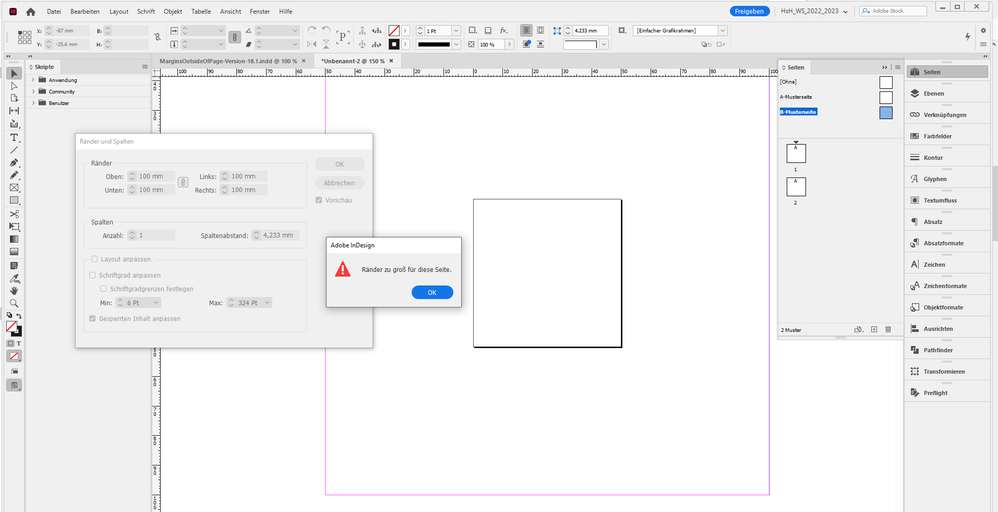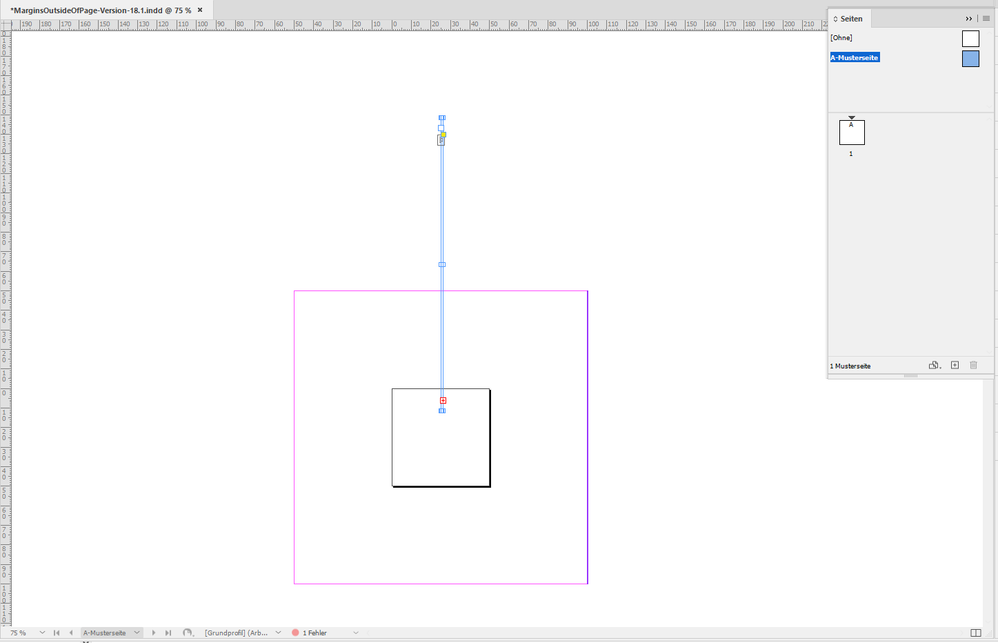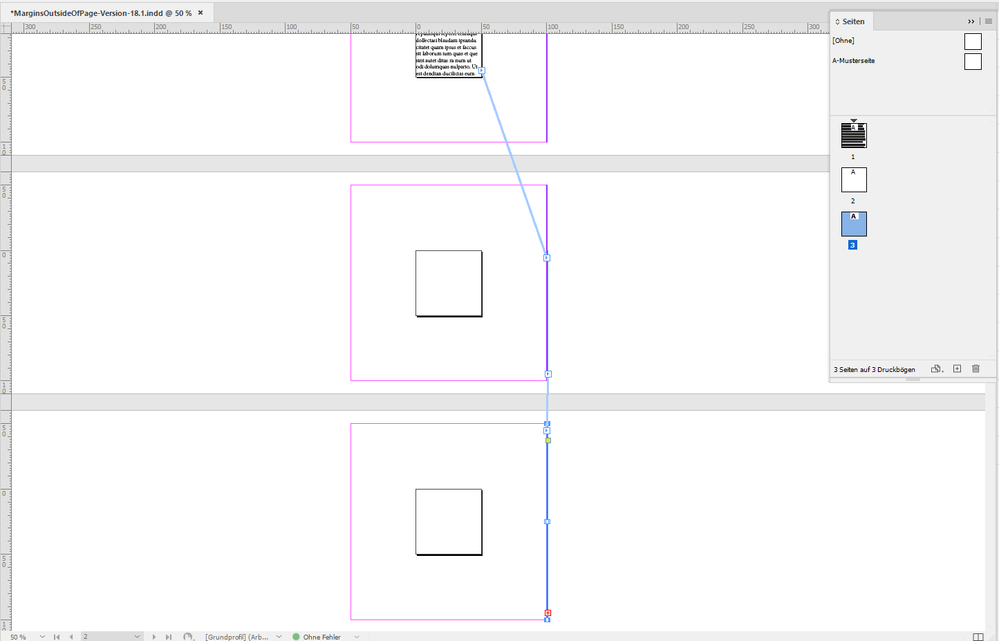- Home
- InDesign
- Discussions
- Re: Bug Issue with margins and paper size - docume...
- Re: Bug Issue with margins and paper size - docume...
Bug Issue with margins and paper size - document with margins outside document
Copy link to clipboard
Copied
You can make new document with some sizes and bigger margins that document is.
first step set for axample set margins 10 mm, next set heght: 100 mm and width 100mm.
in next step change margins to 200 mm and click OK (when You changes margins, borders of document sizes will changes color, but OK buttun is active). YES we have document with margins outside document!!!!
BUG is when I want to change document sizes... indesing can't change document size from menu file, document settings. Maybe becouse in time You can change only one size, and other still is to low, and I recieved aller of to small document.
Copy link to clipboard
Copied
Hi,
The margin outside the page are called bleed and slug. Settings you can input:
- when you create the file (bottom right panel, scroll down)
2. while working on a document from File > Document Setup...
I know you can change the margins (Layout > Margins & Columns...) to have different values setup for different Parents (used to be called Master Pages). but I think the bleed and slug are set for the whole file.
Copy link to clipboard
Copied
I think you misunderstand the post. OP is saying he can create a document with margin, not bleed or slug size that is outside of page bounds.
I get error messages when I try to do that in US version 17 so I wonder waht version the OP is using.
Copy link to clipboard
Copied
It does give a slight warning - it turns red
If you toggle the arrow it gives the minimum page size based on the margins
Copy link to clipboard
Copied
Hi, Thanks @Peter Spier Exacly You understand my post. I use the last version 18.0 x64.
@Eugene Tyson when You have warring You can clik button OK / New in my language version "Utwórz" ? in my Indesing I can 🙂
Copy link to clipboard
Copied
Copy link to clipboard
Copied
I was able to reproduce this. I'm not sure it's a bug.
Initially I tried setting negative values for margins to put them outside and that did not work, but then I tried entering margin values larger than the page size and I got margins outside the page. Aside from having margin guides from the opposite page of a facing pages spread showing, I'm not certain waht negative effect this creates in your layout since thes are only guides. Could be a problem for setting alignment of anchored objects and the like to the margins (I didn't paly with this).
Copy link to clipboard
Copied
OK, I've done just a little bit of additional experimenting. This is almost certainly a bug in the new New Document dialog interface. I was unable to make a doc with margins outside the page using the legacy interface.
Further, it is more than a visual problem. Attached screen grab shows an overriden primary text frame filled with placeholder text. It occurred to me that the text might run backwards, as if the fram had been miorrored, but the reality was much worse if I created a facing pages doc. InDesign has no idea what frame ios on what page and filled them both with superimposed text.
I'm filing the bug, but in the meantime if you don't want this to happen accidentally you should change to the legacy new file dialog in the General section of the prefs.
Copy link to clipboard
Copied
I see that File > Document Setup does not allow the adjustment, but...
Interestingly, it does allow to change to correct margins if you land on the parent pages and click on Layout > Margins and Columns. Change the outsided margins to inside dimensions, and it will work.
Copy link to clipboard
Copied
Hi @jacekb68211345 ,
definitely this is a bug introduced with InDesign 18.0 and still there with 18.1. * [See my comment at the end of this post!]
It's tied to the New Document dialog and not to the Legacy New Document dialog.
If I'll try that with the legacy new document dialog I'll get a warning message that InDesign is not able to create a new document like that. Margins will not fit to page size. From my German InDesign 18.1 on Windows 10:
Creating a document with my absurd margin values is possible using the default New Document dialog:
If I'll try that with a document where the margins were set to 0 and use the parent page settings, preview will show the same absurd situation, but InDesign will deny working with the new margin values; instead it shows a warning when I try the absurd values to the parent page and returns to the menu for inserting better values:
So it seems to me, that the default New Document Dialog is the only way to create a document with margin values outside the page size. All tests done with InDesign version 18.1 on Windows 10.
If I'll try to unload the cursor with loaded text using a simple click on the page I end up with this situation.
Note, I accidently placed the text frame on the parent page, but it's the same effect on the document page.
Because the margin values are so huge, the left bound of the margin will be on the right side of the page, the right bound of the margin will be on the left side of the page. If text will be placed automatically it will land on the pasteboard if you hold the Shift key and place the overset text and adding new pages at the same time:
Just to show some side effects of this absurd situation.
BTW: I was also able to work with margin values exceeding the page size with the default New Document Dialog with InDesign 2022 version 17.4.1.67 on Windows 10. Seems to be an older bug…
( Had to edit my first paragraph in this message after testing InDesign 2022 )
FWIW: If you export to IDML and open the IDML file as document the margin values will be reset to the default values. 12.7 mm on all sides with my German InDesign. Half an inch with an English version, I think.
Attached two documents.
MarginsOutsideOfPage-Version-18.1.indd
MarginsOutsideOfPage-Version-17.4.1.indd
Regards,
Uwe Laubender
( Adobe Community Expert )
Get ready! An upgraded Adobe Community experience is coming in January.
Learn more