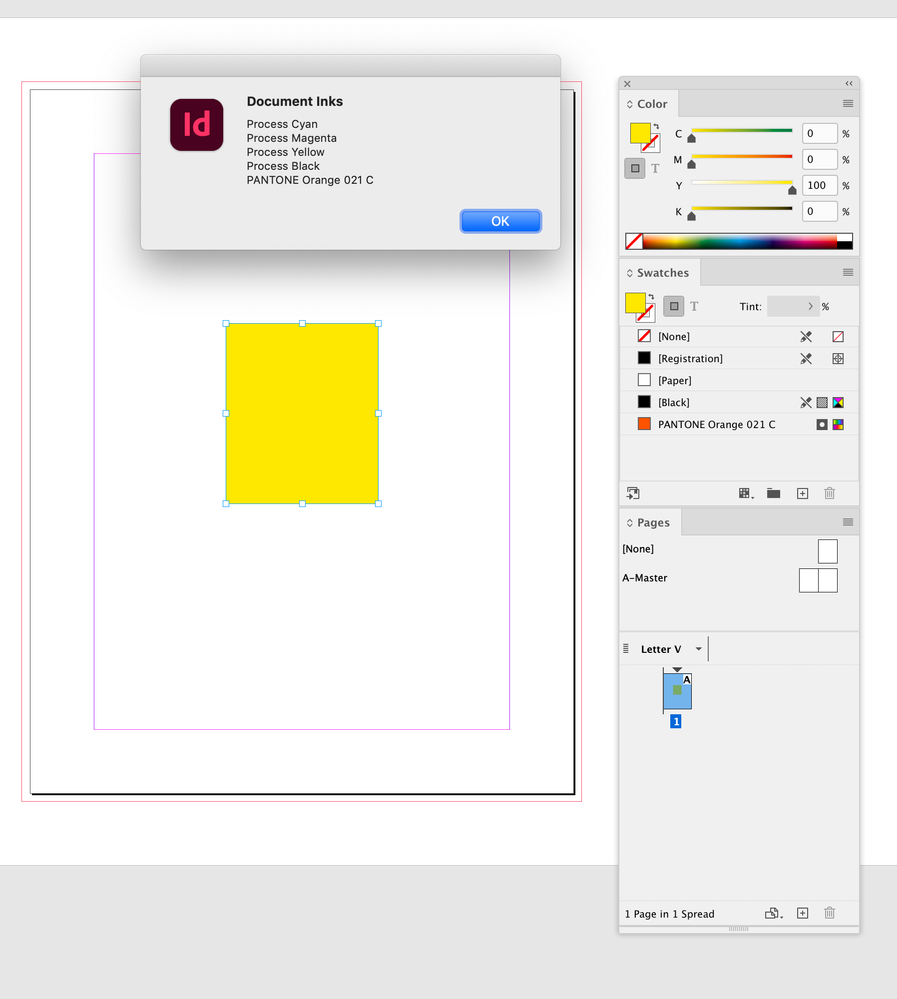- Home
- InDesign
- Discussions
- C++ GetInksUsedOnSpread on an EPS with setcmykcolo...
- C++ GetInksUsedOnSpread on an EPS with setcmykcolo...
Copy link to clipboard
Copied
So let's say you place the following trivial EPS into a blank InDesign document:
%!PS-Adobe 2.0 EPSF-1.2
%%BoundingBox: 0 0 10 10
%%EndComments
%%EndProlog
0 0 1 0 setcmykcolor
0.1 setlinewidth
2 2 newpath moveto
9 9 lineto
stroke
showpage
That creates a yellow diagonal line. Now in C++ you do the following, presuming `spreadRef` is a reference to the spread where the EPS was placed:
Utils<IInkMgrUtils> inkMgr;
UIDList spreadInks = inkMgr->GetInksUsedOnSpread(spreadRef, 0);
`spreadInks` contains four colors - cyan, magenta, yellow and black. I would have expected it to just contain yellow, because that's the only color in the EPS. If you create a process swatch that has 100% yellow and 0 black, magenta, and cyan, and apply it to a page item, then execute that code, `spreadInks` only has yellow. But with the EPS, it gets all four colors.
Any thoughts from anyone on a way to see from InDesign what colors an EPS is actually using?
 1 Correct answer
1 Correct answer
"I would have expected it to just contain yellow"
Nope. Your color is defined a 0C 0M 100Y 0K. All four inks are spec'd in that definition, even though 3 of them are zero.
Where are you creating the swatch? in InDesign?
Copy link to clipboard
Copied
"I would have expected it to just contain yellow"
Nope. Your color is defined a 0C 0M 100Y 0K. All four inks are spec'd in that definition, even though 3 of them are zero.
Where are you creating the swatch? in InDesign?
Copy link to clipboard
Copied
In the first case I described, where I create an EPS and place it in InDesign, I actually deleted all the swatches that could be deleted from InDesign. The yellow comes from the `setcmykcolor` call in the EPS itself.
So it sounds like you're saying there's no way to use a single process color in an EPS and not have InDesign see all four CMYK inks being used, right?
Copy link to clipboard
Copied
Hi @Lawrence Horwitz , Not sure if this helps, but in scripting inks are a property of the application or document (pages and spreads don’t have an inks collection). A document always has a minimum of 4 inks (the process CMYK inks), so even with an empty document this script:
var di = app.activeDocument.inks
var s = 'Document Inks\r'
for (var i = 0; i < di.length; i++){
s+= di[i].name + "\r"
};
alert(s)
Returns this:
You can’t get at an EPS’s color usage inside of InDesign via scripting, but if you can with C++ maybe loop through the colors’ values and check for values greater than 0?
Copy link to clipboard
Copied
I'm surprised Rob didn't say this — as EPS is an almost wholly obsolete format, this seems like a problem that is best solved by avoiding the image format altogether. Do you have a specific reason for needing to place and then analyze EPS images, given the many more modern and flexible options?
Copy link to clipboard
Copied
Hi James, I think it would happen with any placed object—at least with scripting. I think @Lawrence Horwitz was just using EPS as an example.
A document always has a minimum of 4 inks no matter what colors or swatches are used. So a doc with a single 100% Yellow fill still lists the 4 process inks even though Cyan, Magenta, Black and PANTONE Orange 021 C are not being output:
Copy link to clipboard
Copied
Hi Rob, @Lawrence Horwitz said:
"If you create a process swatch that has 100% yellow and 0 black, magenta, and cyan, and apply it to a page item, then execute that code, `spreadInks` only has yellow. But with the EPS, it gets all four colors."
SDK:
inkMgr->GetInksUsedOnSpread(spreadRef, 0);
So, obviously inkMgr is able to do something we cannot do by scripting.
As far as @Lawrence Horwitz said this is working for page items, but obviously does not work with a linked and placed (or embedded) graphic like an EPS file. Sounds like a feature for native InDesign page items only.
Regards,
Uwe Laubender
( Adobe Community Expert )
Copy link to clipboard
Copied
I think ultimately Brad's response is the correct one - once usecmykcolor is used in PostScript, all four inks are seen as used, even if they're set to 0. So even via C++, there doesn't seem to way to truly identify all inks used.
There is a `kInksRIDXNotifierHandlerBoss` in the C++ SDK, but I don't think I'm going to pursue it, since I suspect it'll ultimately come to the same result. I have an application-specific path to pursue to get the result I need.
@James Gifford—NitroPress yes EPS is not widely used anymore, but PostScript is. For example, PDFs are based on PostScript, and you can reproduce this same issue described here with a PDF file. However, EPS files are in my experience the quickest and easiest way to debug PostScript issues. It's a lot easier to edit an EPS file in a text editor than it is a PDF file.
Copy link to clipboard
Copied
"PDFs are based on PostScript, and you can reproduce this same issue described here with a PDF file"
beat me to it. 🙂
Find more inspiration, events, and resources on the new Adobe Community
Explore Now