Copy link to clipboard
Copied
Hey guys ![]()
I know that most designers would say "arghhh..." on using Calibri. However, I really like this font for the project I'm doing, especially because it's kind of netural, serious and cool at the same time. I really don't like these usual font combinations that are recommended. Garamond is sh*t to me, Helvetica is boring, Lato is like lame Calibri (but trully imo). I mean, they all have functions here and there, but when working on a project that consists of all kinds of topics, Garamond is just not a appropriate font. It just doesn't go well as a body text on a lot of topics 😕
I will most likely end up using Calibri as body text and Myriad Pro for headings, most of the part at least.
If you have any other free font combinations that look cool, modern and are suitable for wide variety of topics, please share!
My questions is: will Calibri print just fine, having in mind that some people had issues with printing it (according to them at least)?
 1 Correct answer
1 Correct answer
Calibri is bundled with all versions of Windows since at least Windows 7! If you are running Windows, there are no issues with using Calibri in any application running under Windows (including Adobe applications) and embedding the font in PDF files. There are no licensing issues in this case.
However, Calibri is not bundled with MacOS. That having been said, Microsoft does make Calibri (and other similar Windows OS and Office fonts) available when running Microsoft Office for MacOS 2016. The font
...Copy link to clipboard
Copied
There is nothing inherently wrong with Calibri. It’s an OpenType font and should print just fine.
Copy link to clipboard
Copied
Have a look at this (all Typekit): https://www.justmytype.co/typekit/
Copy link to clipboard
Copied
If Ikea can get away with Verdana, you should be fine!
If you're using Myriad for headings, rather than using two different humanist sans fonts, why not use it for body too? Its range of weights and widths make it much more versatile, but like Helvetica, overuse has rendered it lacking in personality.
Regarding Garamond, it depends which cut. Adobe's Garamond Premier Pro is wonderful, and has very useful optical sizes. ITC's version needs to step away from the buffet. But neither exactly scream 'modern'. A current favourite serif of mine is Dapifer, which puts some of Garamond's proportions into more contemporary slab serif style. The most (probably too) obvious serif pairing for Myriad is Minion, as used in Adobe's literature for years.
If you want to stick with a humanist sans, Freight Sans is good.
Copy link to clipboard
Copied
Bear in mind Calibri isn’t a free Font. It was bundled with old versions of Windows and Office but on a new system you may need to buy the family.
Copy link to clipboard
Copied
I built a new machine in April. Newest versions of Office and Windows.
Calibri is there.
Copy link to clipboard
Copied
Interesting. They aren't in Microsoft's list. Maybe the list is out of date. Calibri - Version 5.72
Copy link to clipboard
Copied
Honestly don’t know. Perhaps it’s an Office 365 thing but it’s available on my desktop and new laptop as well.
Copy link to clipboard
Copied
Calibri is bundled with all versions of Windows since at least Windows 7! If you are running Windows, there are no issues with using Calibri in any application running under Windows (including Adobe applications) and embedding the font in PDF files. There are no licensing issues in this case.
However, Calibri is not bundled with MacOS. That having been said, Microsoft does make Calibri (and other similar Windows OS and Office fonts) available when running Microsoft Office for MacOS 2016. The fonts are actually “hidden” within the Office application files themselves and thus, are not visible to MacOS and other applications in general.
Thus, if you want/need to use Calibri on MacOS on other applications, you must license the font from Microsoft.
- Dov
Copy link to clipboard
Copied
And, in reality, legalities aside, if you have installed a previous version of Microsoft Office on your Macintosh, it was installed in a public location on your computer, and will be available to use. It's pretty unlikely the Microsoft police will find out and set the law on you. ![]()
Copy link to clipboard
Copied
My reason for noting it was that one person posted (and I can't remember their setup) that they didn't have Calibri. Or rather, they posted that Acrobat was broken because they couldn't edit text in Calibri, but that was my take on it.
Copy link to clipboard
Copied
Thank you guys on support ![]()
I'm trying to do best with what I can get for free. I checked with printing company, they do have Calibri on their machines too.
One more thing I forgot to mention is that I'm not doing project in english. It's croatian language, so I need letters like č,đ,ž,š,ć etc.
Here is the random print screen from my document. To me, it looks fine ![]()

Copy link to clipboard
Copied
All those characters are available in Calibri (at least in my version!).
Copy link to clipboard
Copied
And in my version (also from the current Office):
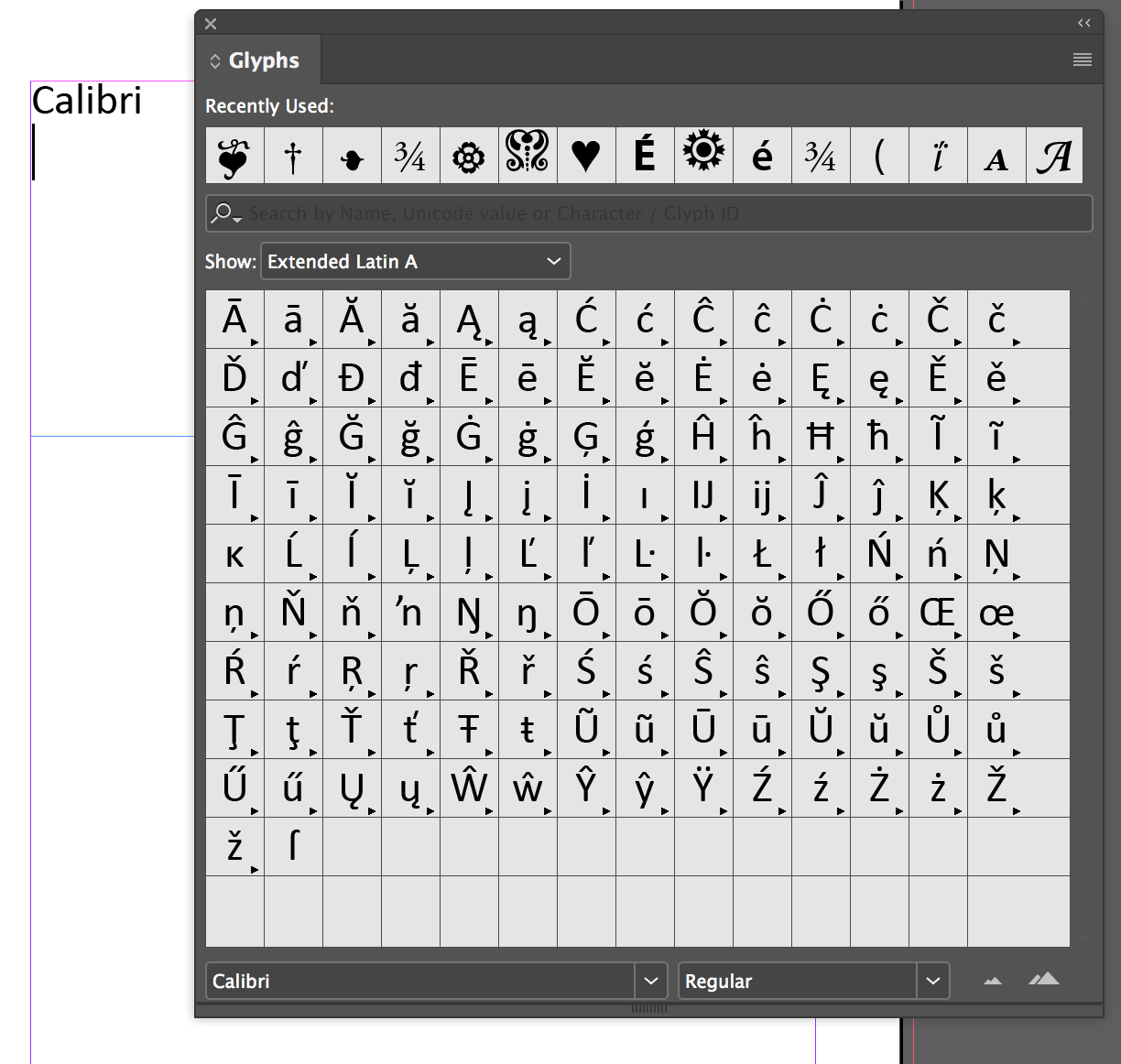
Copy link to clipboard
Copied
Yes, mine too. I mentioned that as some of the other fonts that might be OK to use don't have these. That makes me limited with options 😕
The only thing that I'm a little bit woried is people talking things like "avoid using the core operating system fonts in printed documents"... They point of their story is that these fonts (like calibri) are made to be viewed on monitors, not on paper.
However, most of my academical work is written either in Calibri or TMR, and I've never had any issues with printing it. But I'm not 100% sure is that type of printing same as a commerical one (i believe it's called print press or something like that).
Copy link to clipboard
Copied
Read all about it: Calibri - Wikipedia
I wouldn't use it for a novel, but it looks fine for academic papers. And it has quite a useful family; light, regular and bold.
Copy link to clipboard
Copied
Presuming you're a Creative Cloud subscriber, you get a lot of quality fonts as part of Typekit. When you search Typekit, you can add language support to your criteria. Croatian isn't specifically there, so I selected all the Slavic ones that are:
Find more inspiration, events, and resources on the new Adobe Community
Explore Now
