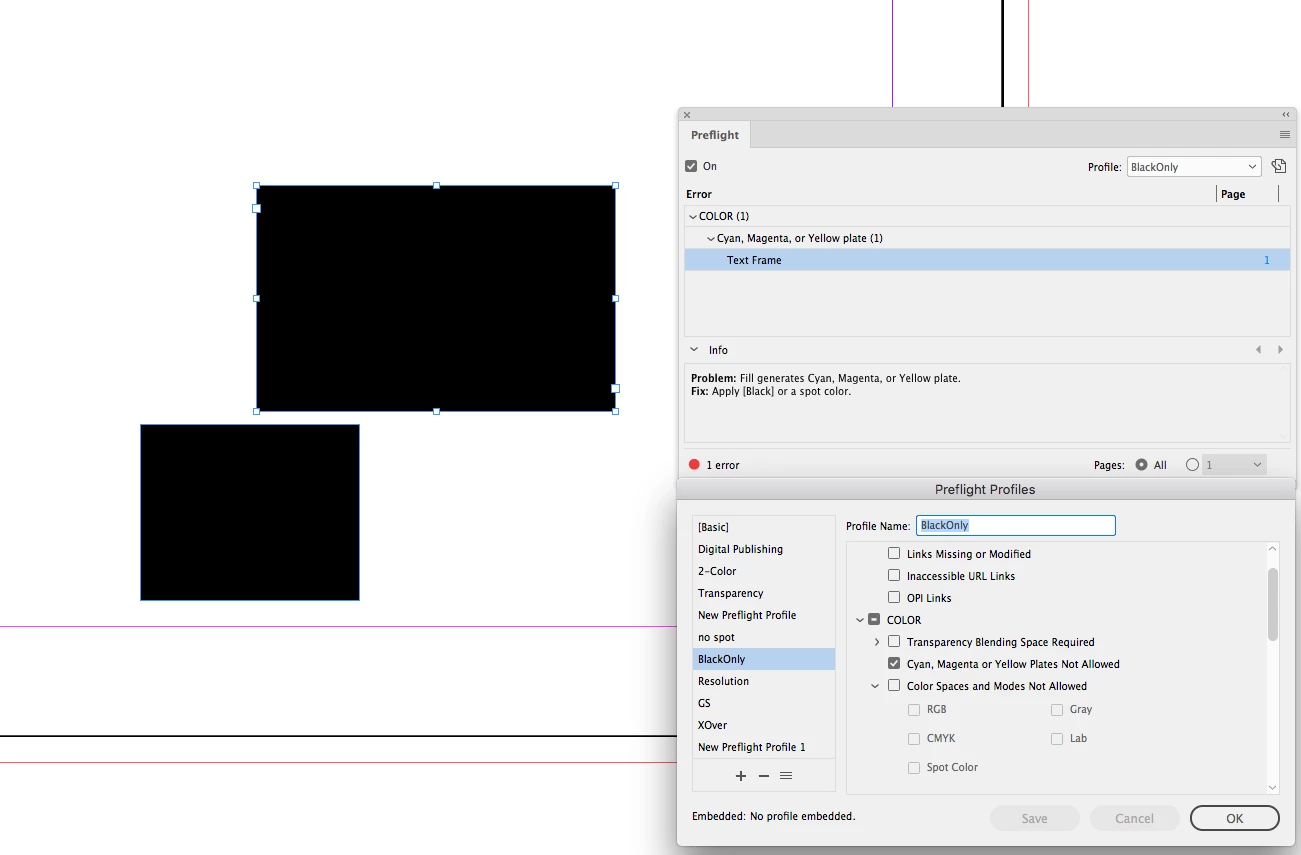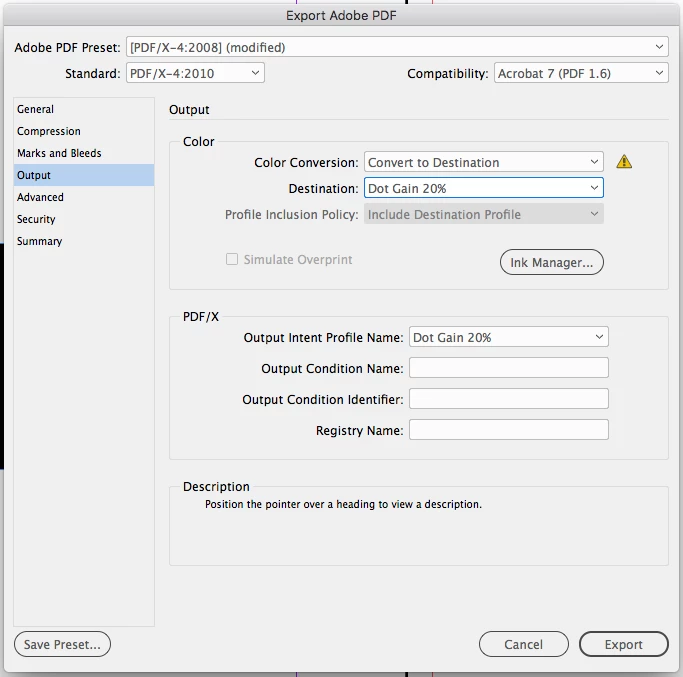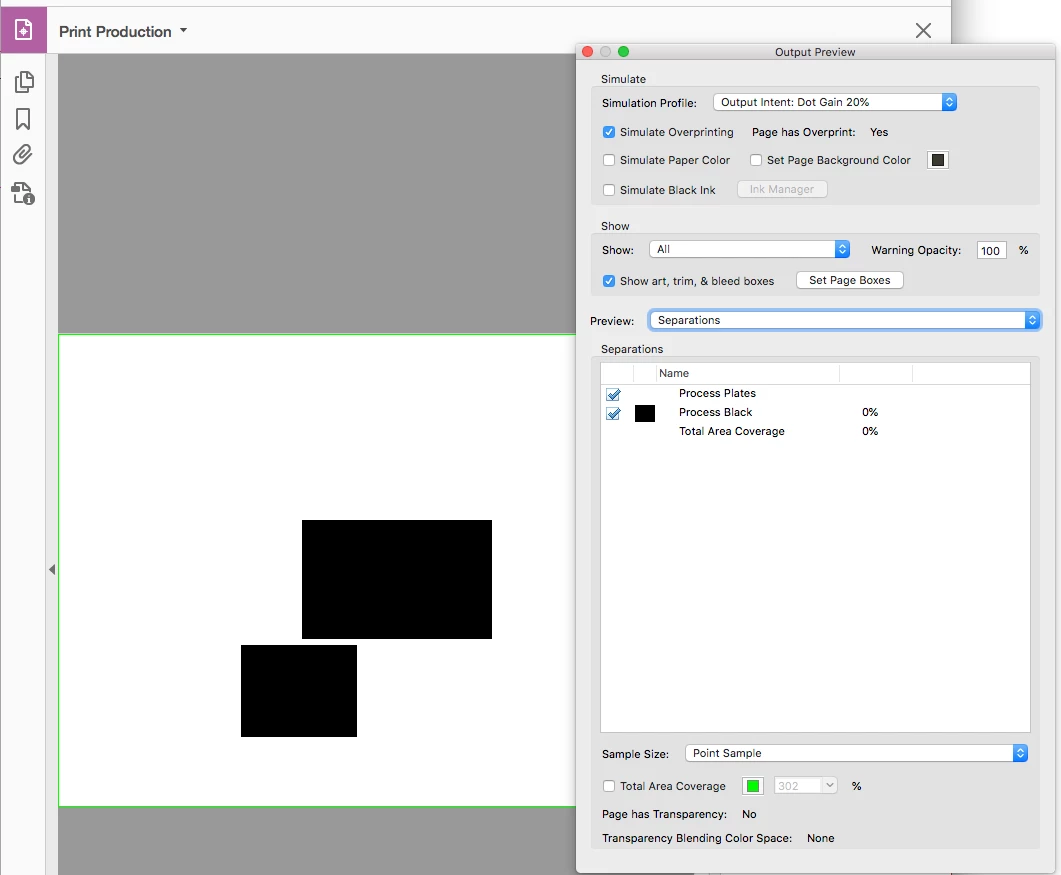Can an InDesign file be saved as grayscale?
I am being asked by a client to convert an InDesign file to grayscale. It is now CMYK using only black ink. All placed files are grayscale or black only.
When separations are printed, only the black plate prints.
Can an InDesign file be saved as grayscale?
Below is the email from the client:
"to convert the PDF file was wrong. The InDesign file has to be in grayscale (1c) and not in RGB color mode (as mentioned below). This file than needs to be exported into a PDF file but the basic work needs to be done in the original InDesign file."