- Home
- InDesign
- Discussions
- Re: Can custom checkboxes work in Acrobat Reader?
- Re: Can custom checkboxes work in Acrobat Reader?
Can custom checkboxes work in Acrobat Reader?
Copy link to clipboard
Copied
Hello,
I've been trying to create an interactive PDF form that uses checkboxes in InDesign CC (13). It's for use in a role-playing game.
Following the instructions from this site, I made circular and square checkboxes that fill in when clicked using the Rectangle and Ellipse
tools, and the Buttons palette.
However, the only PDF reader the checkboxes appear as I intended and designed is Mac OS X's Preview. (See the grabs below.)
Is this a bug in InDesign, or is there a fix or workaround that doesn't involve using Acrobat Pro.
Thanks.
- Richard
Reader DC (highlight fields off)
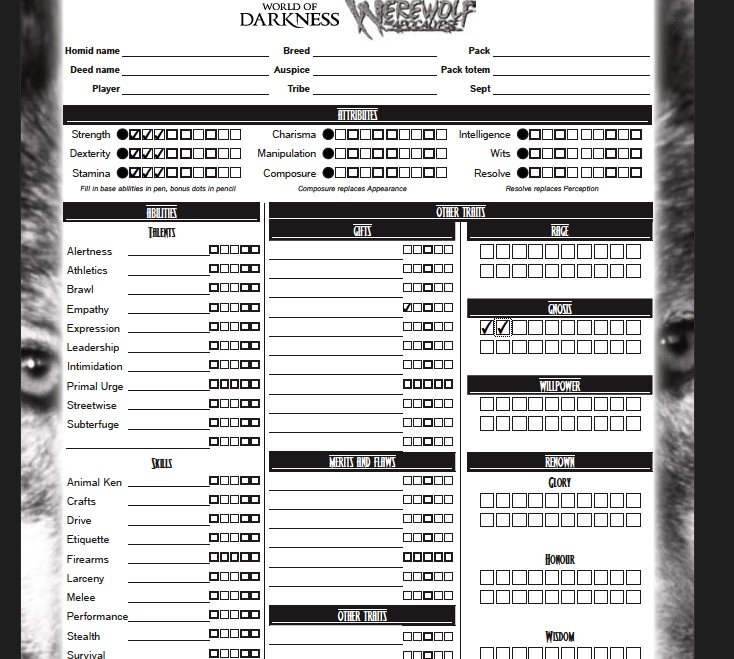
Foxit Reader (Windows 10)
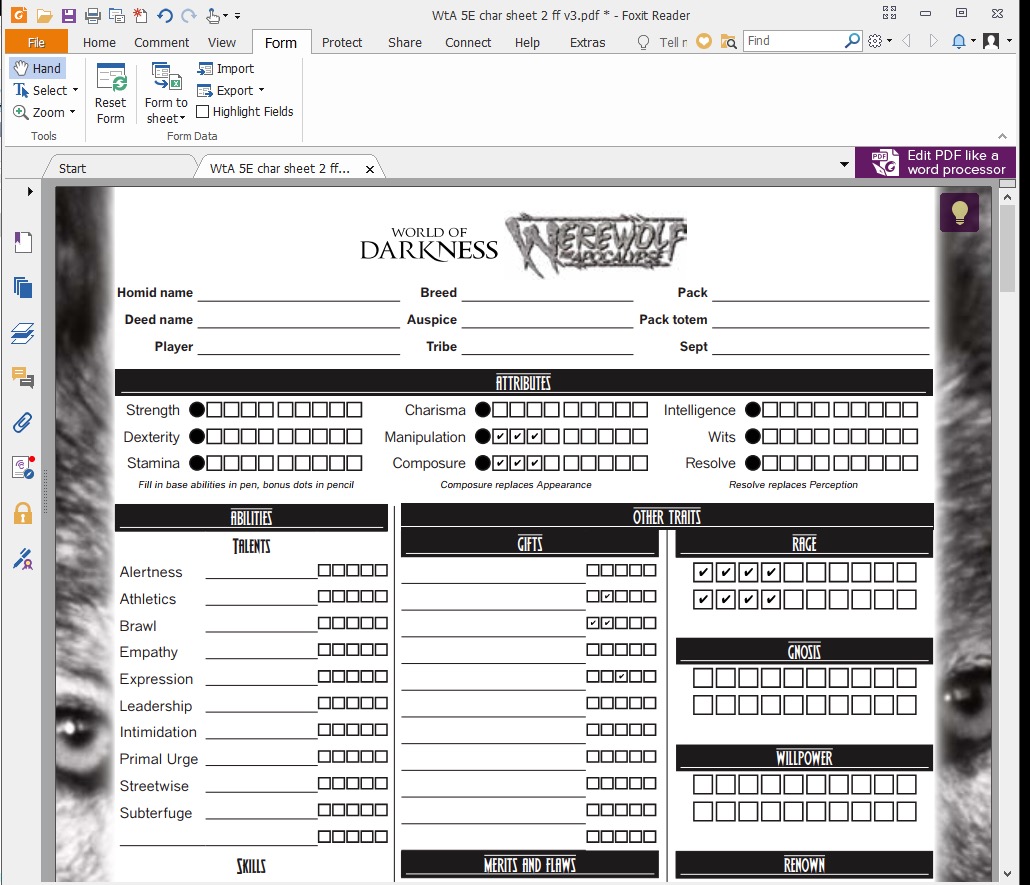
Mac OS X's Preview

Copy link to clipboard
Copied
Hi Richard,
Sorry about this trouble. The answer to your initial question is Yes, custom checkboxes does work in Acrobat Reader. May I please know which application you are using to open PDF and how does it look in Acrobat?
Regards,
Srishti
Copy link to clipboard
Copied
I included a screenshot of how the PDF I made in InDesign CC appears in Acrobat Reader DC in my post.
- Richard
Copy link to clipboard
Copied
Hi Richard:
Are you saying that you want your checkboxes to appear solid when checked? Set up correctly in InDesign, then yes this will work in Adobe Acrobat or Adobe Reader.
Example of one checkbox in InDesign.

The result when exported as an Interactive PDF.

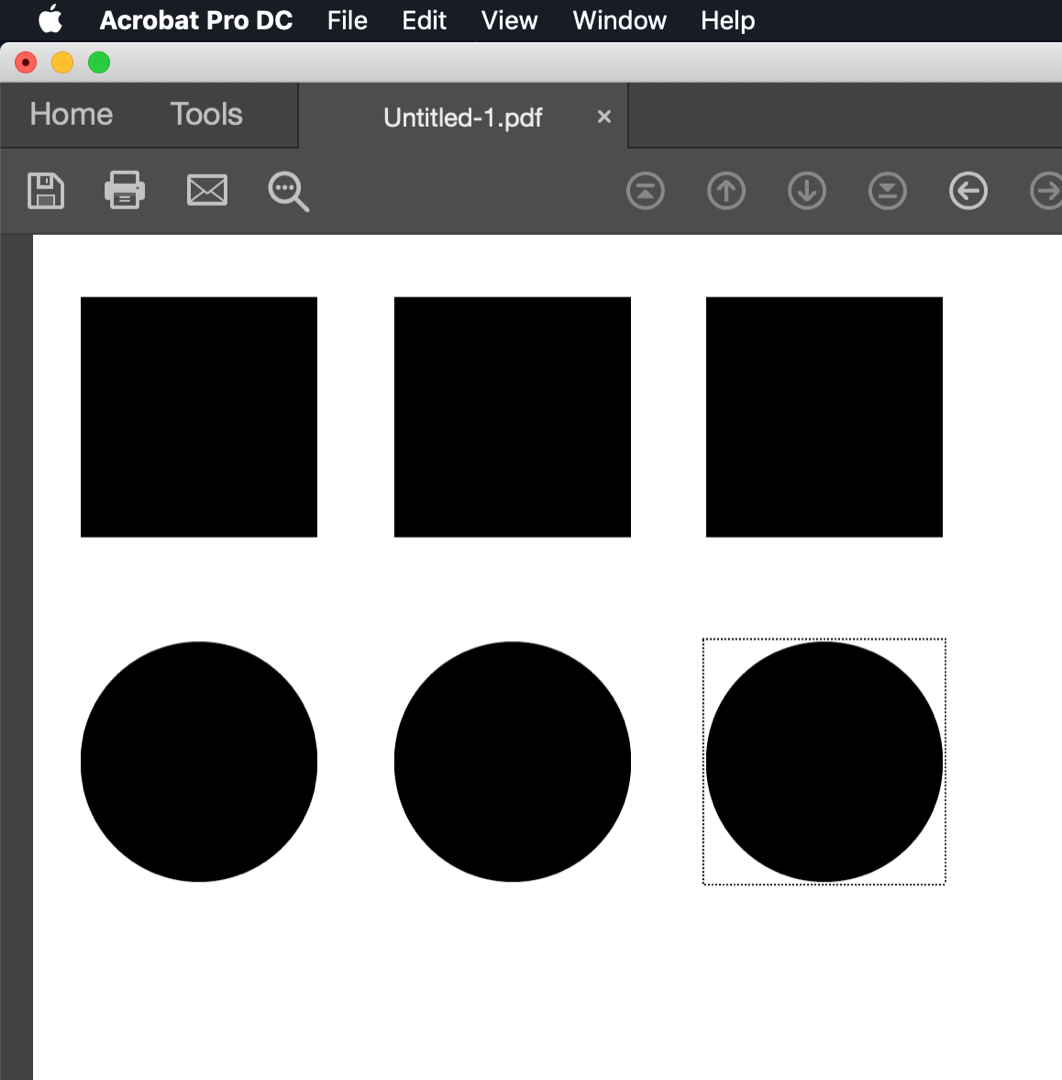

~Barb
Copy link to clipboard
Copied
This is how the checkboxes are set up. All the states below "Normal Off" have been disabled:
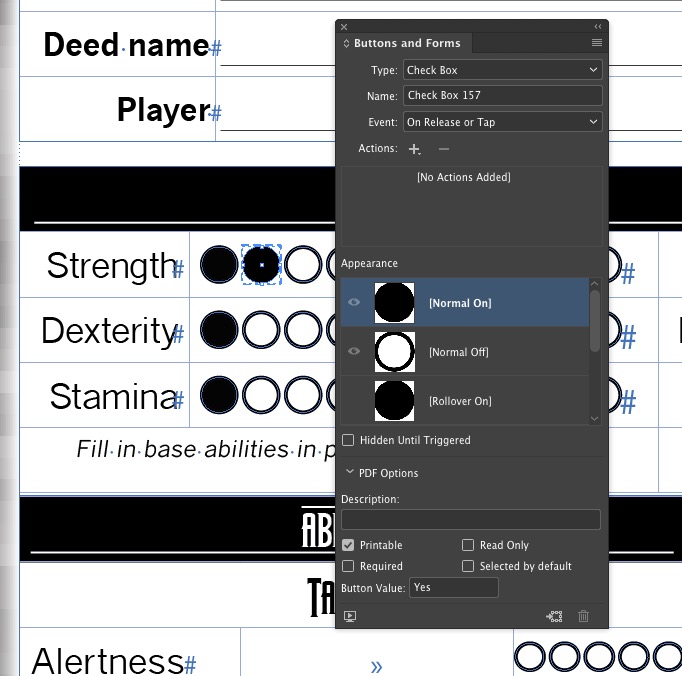
This how the checkboxes appear in PDFs made of that file. Each version of this PDF was made in InDesign from the same document. The only editing was to remove the large black checkbox on the top-left of v5.
Each PDF was made within a couple of minutes of the previous one. The screengrabs are of the PDF opened in the same version of Acrobat Reader DC, with "Show border colour hover for fills" under Preferences… Forms… Highlight Colour unchecked to hide form fields.

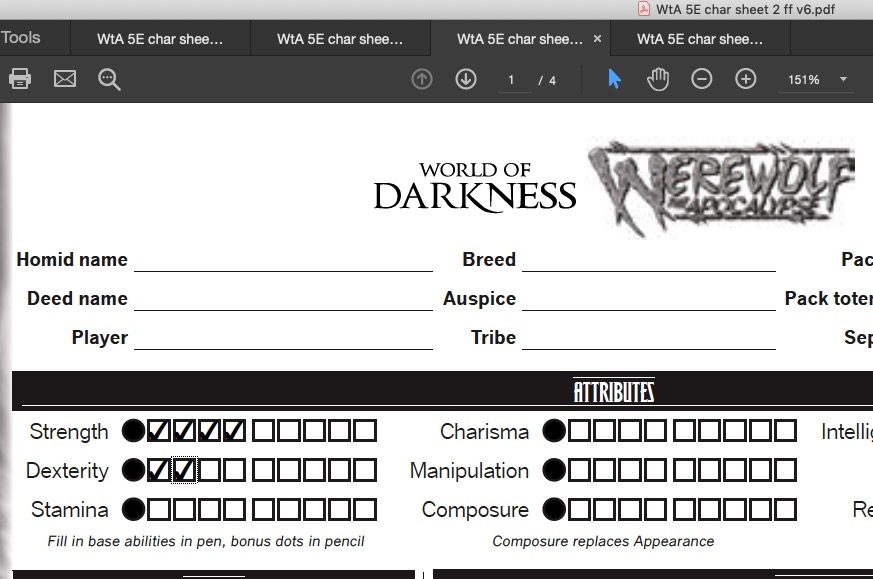
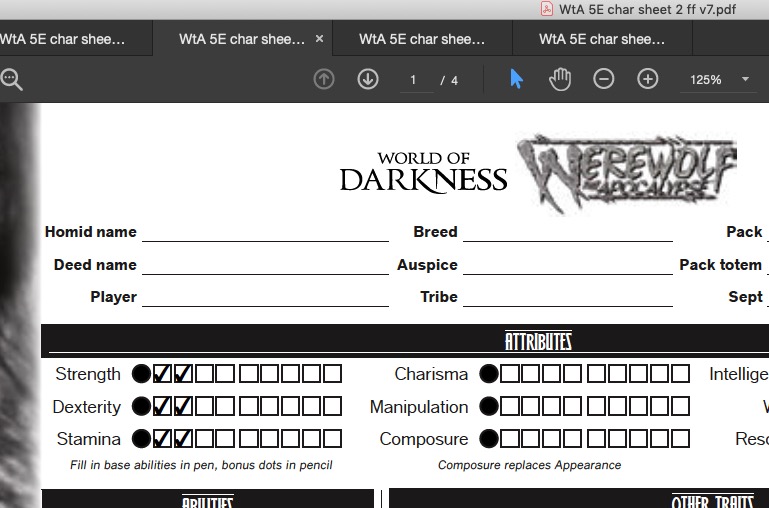

Copy link to clipboard
Copied
Hi Richard:
It looks like the first column is working in all of the versions. Is that correct? If so, I would go back to InDesign, delete the onea that are not working consistently and duplicate the working button across the row. Remember to change the names of the buttons: check boxes should have unique names.
And I’m curious, you said you disabled the states below often on. When you scroll down that list does a checkmark appear in a disabled state?
~Barb
Copy link to clipboard
Copied
It looks like the first column is working in all of the versions. Is that correct?
No. The first column aren't checkboxes, they're solid circles.
Remember to change the names of the buttons
No need. InDesign CC automatically adds sequential numbers to the end of copied buttons and checkmarks.
When you scroll down that list does a checkmark appear in a disabled state?
No. There are no ticks in any state. The circular and square checkboxes were made using the Ellipse and Rectangle tools. When the shapes were converted to a checkbox, ticks appeared in them. I deleted the ticks.
Find more inspiration, events, and resources on the new Adobe Community
Explore Now