Can I create two paragraph styles on one line?
Hello!
I'm using Adobe InDesign 14.0 x64.
For example, my document currently contains the text "Glaukom H40" (images attached). A paragraph format is stored for the text. This paragraph format is then used for the table of contents. The same text "Glaukom H40" appears in the table of contents.
I would like to have the ICD code "H40" displayed separately after the text "Glaucoma" (e.g. with a character format) and NOT include it in the table of contents.
One solution would be to provide two character formats, one character format for "Glaukom" and one character format for "H40". Unfortunately I cannot include character formats in the table of contents. This is only possible with paragraph formats. But - as far as i know - I can´t have two paragraph formats in one line.
The only solution seems to be one line with the text "Glaukom" and another extra line with the code "H40", with H40 being pushed up and to the right of the line.
Does anyone knows a better solution?
Thank you!
Image 1: What I have
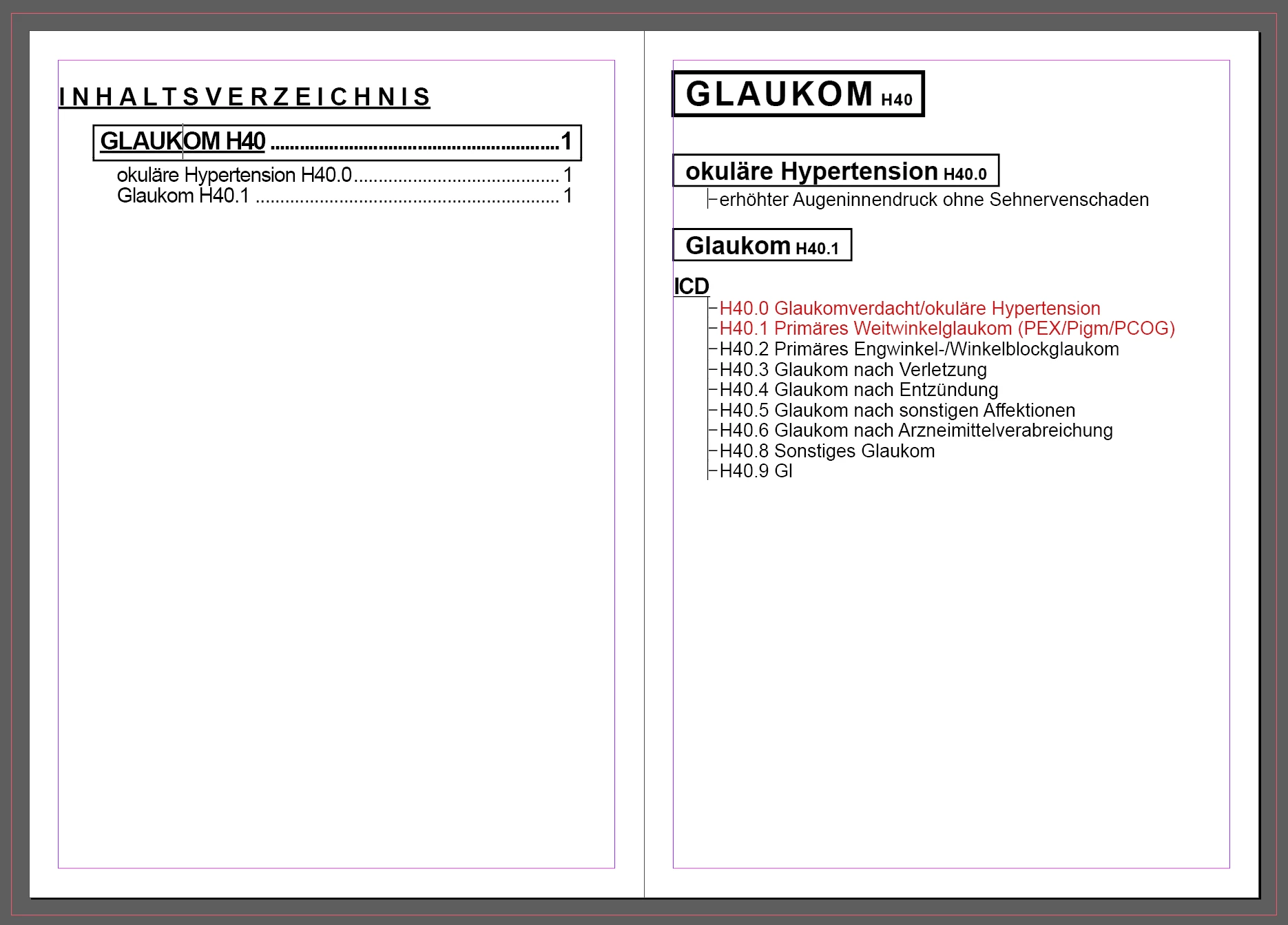
Image 2: What I want (red circles just for you)
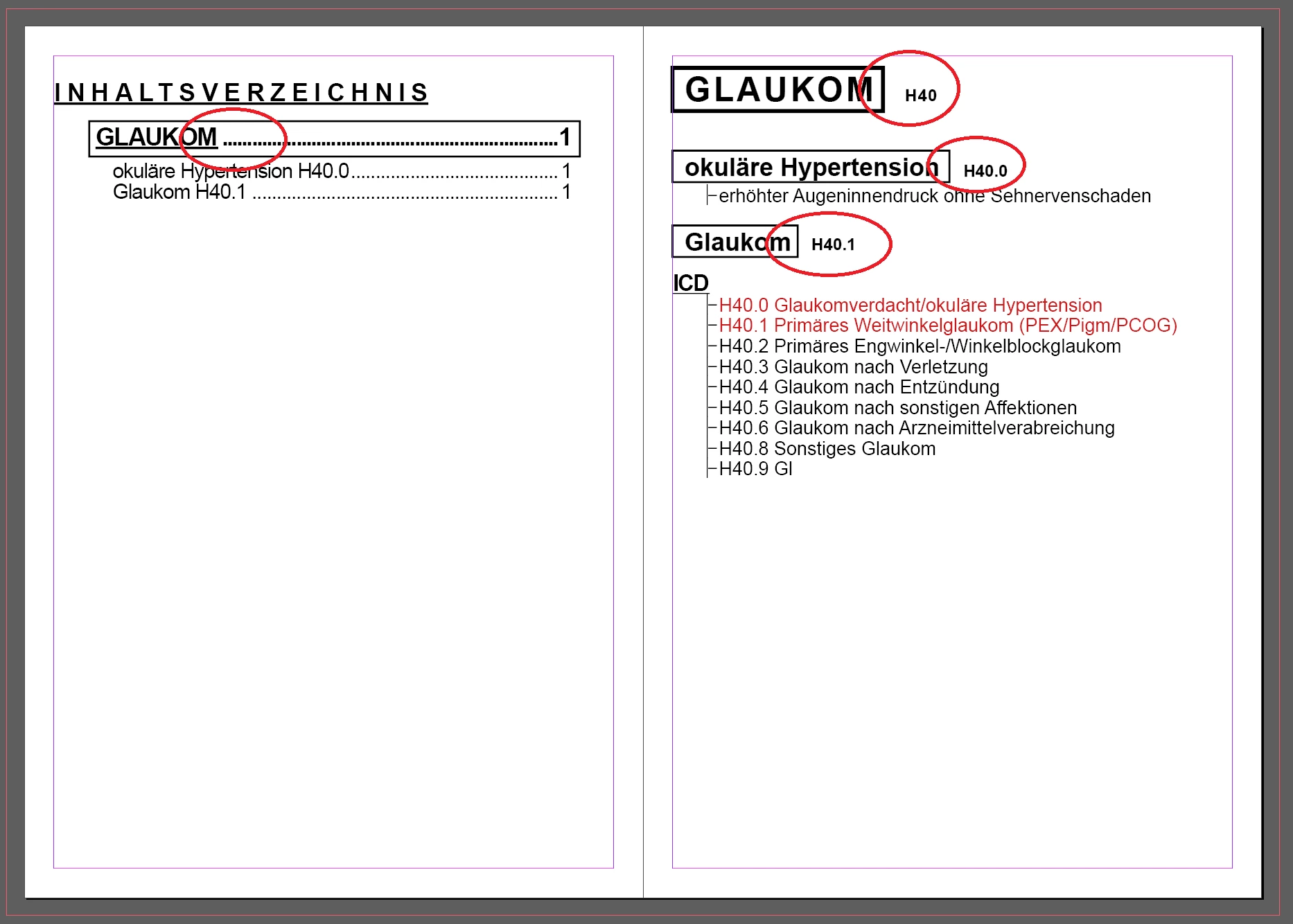
indd Dokument <= Link to my document
