Can I make a line-tool line 'style' (InDesign)
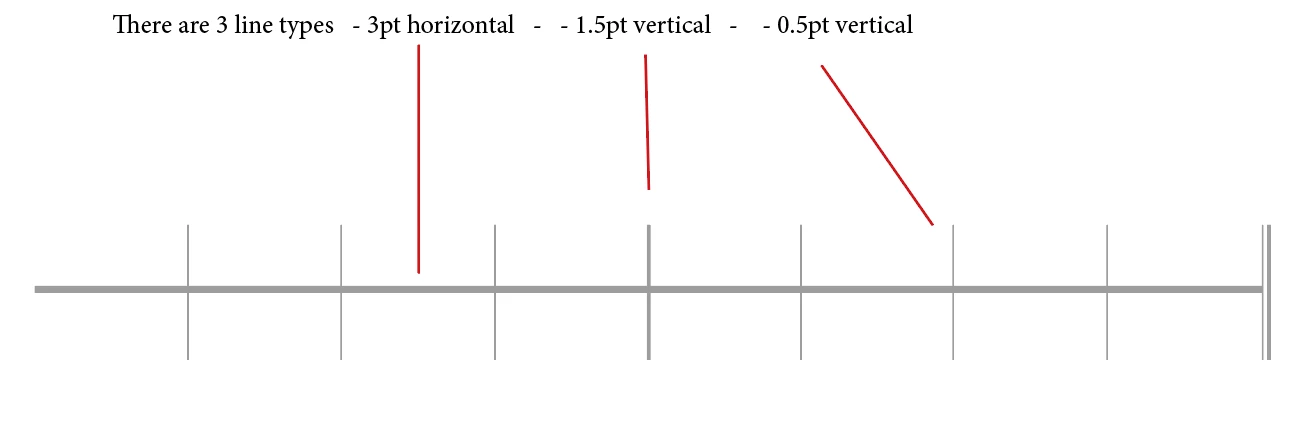 I am using three different line types, created using InDesign line tool.
I am using three different line types, created using InDesign line tool.
This simplified music stave is used over and over (for different tunes).
The stave, and its lines, are not a single size. ALL line lengths vary (depending on the tune length!).
I am wanting to standardise the three line types for line point size (only), retrospectively (!), on a large number of staves.
Can I, in Indesign, set three different line tool point sizes which I can then apply simply by highlighting the lines and clicking?
