 Adobe Community
Adobe Community
- Home
- InDesign
- Discussions
- Can I make one word in a big paragraph a button?
- Can I make one word in a big paragraph a button?
Copy link to clipboard
Copied
I am principally an Ae/Ps/Ai user, but now I find myself doing more and more with InDesign. I’ve learned how to do multistate objects with buttons, and love them. To death! I’m now making a document that I will publish online.
I want readers to be able to view a hidden image by rolling over a word, not go to a link, but open an image. I know how to hide the image, but can’t figure out how to make one word in a big text box, it runs over four pages, the button. It looks like I would have to make a separate text box for that word, which seems to me to be messy and fraught with peril. Is this the case? What options have I? Any tricks to avoid train wrecks?
Thanks for your time.
 1 Correct answer
1 Correct answer
Hi,
you can create an invisible rectangle on the word that goes to the state of photography. Then place a button in the photography state to return to the initial state
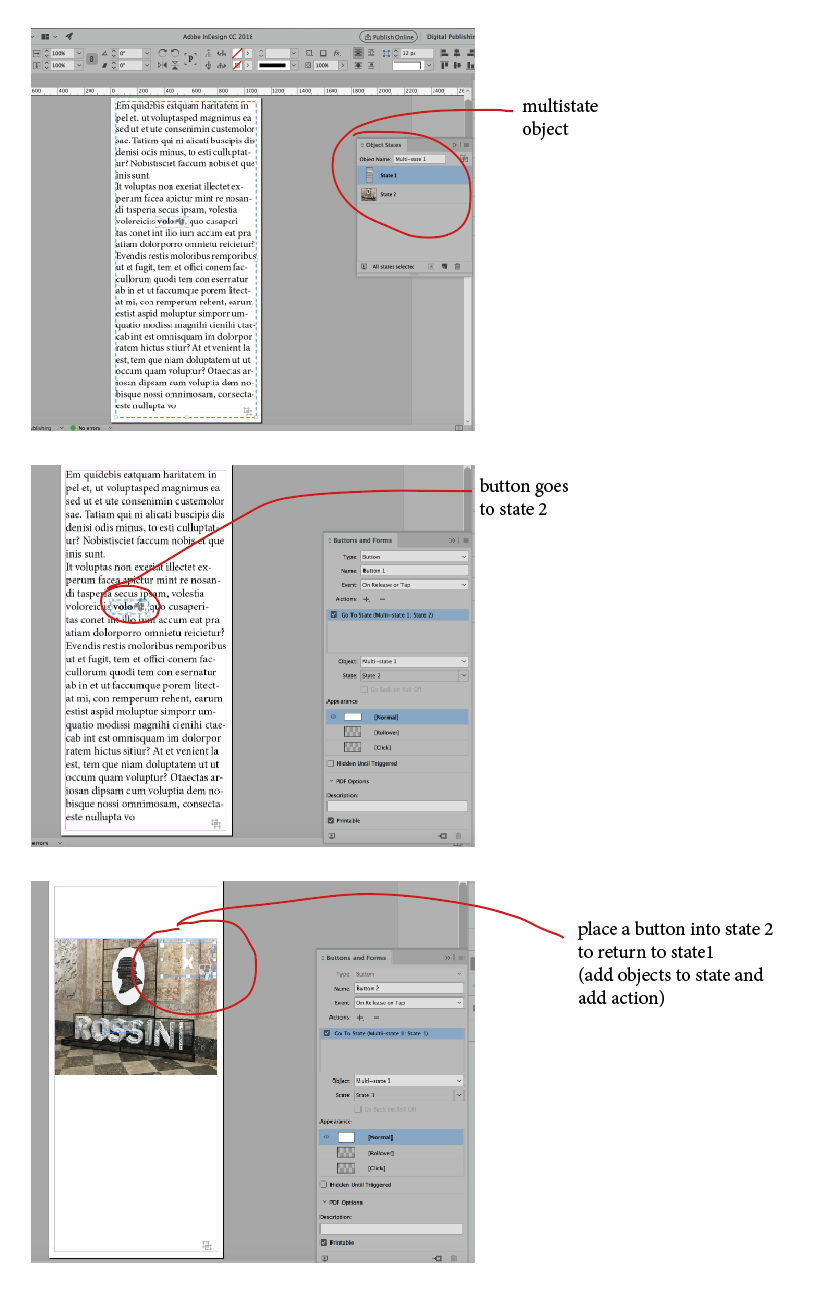
Copy link to clipboard
Copied
Can't you just make an invisible rectangle button over the word in question? Or are you looking to do a rollover effect on the word?
Copy link to clipboard
Copied
Thanks for responding
I would like the word to be a different color and when rolled over an image pop up above it, the image providing more information out the subject. I see that is possible using the word to trigger a link, but can’t figure out how to do it on anything smaller than a text block. I just want one word to be the trigger. I thought maybe I could put the word into its own block, but that looks messy. Beyond that I’m clueles.
Copy link to clipboard
Copied
Hi,
you can create an invisible rectangle on the word that goes to the state of photography. Then place a button in the photography state to return to the initial state
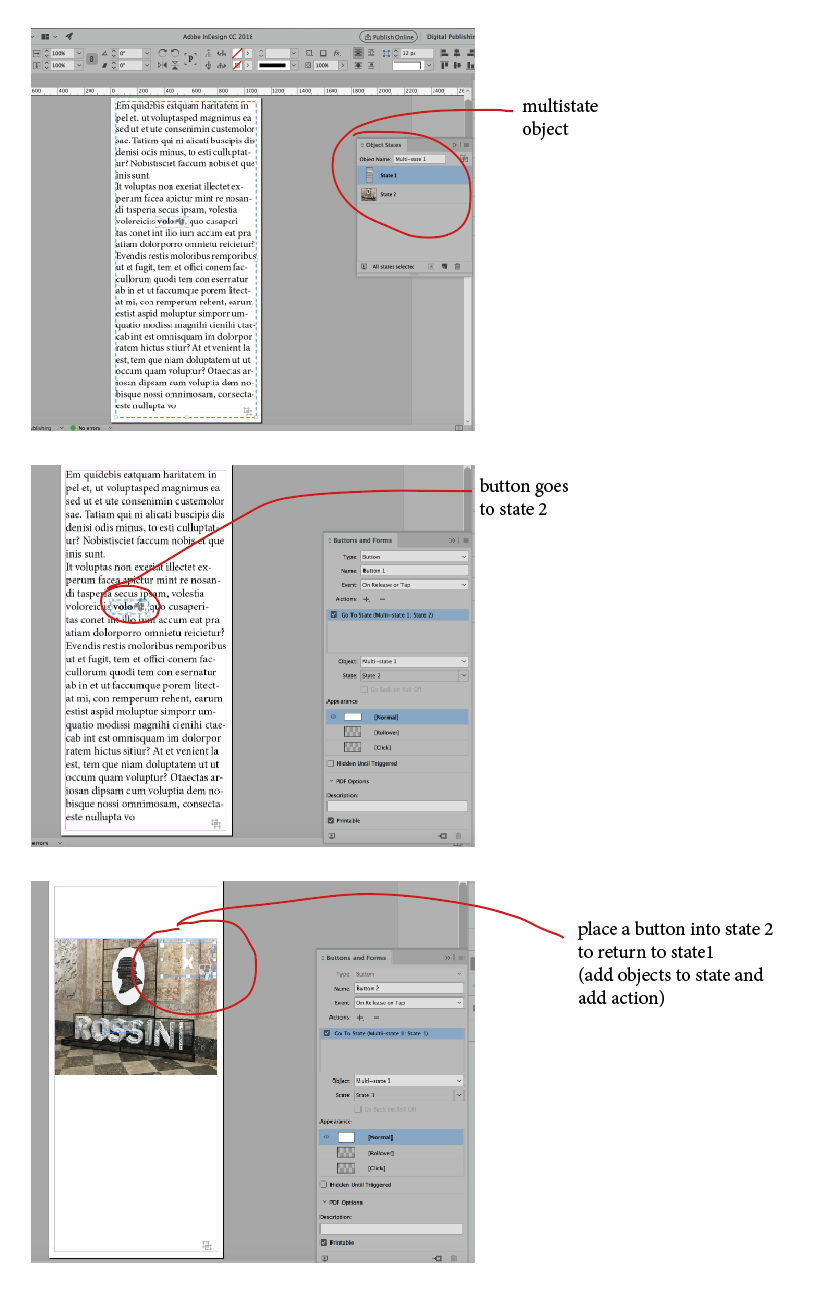
Copy link to clipboard
Copied
Thanks!
Again, I am kind of a novice with InDesign. I made a rectangle that fit over the word, gave it no stroke and no fill, converted it to an anchored object, so minor edits won’t unlink it from the word, then converted it into a button. That seems to work. Now I can place the image and caption and convert them into buttons and link them. I assume it will work in Publish Online and maybe interactive PDF.
It it would seem that now “Bob is my uncle”. Yea. Thanks again.

