 Adobe Community
Adobe Community
- Home
- InDesign
- Discussions
- Re: Can I put a table on the Content Conveyor?
- Re: Can I put a table on the Content Conveyor?
Copy link to clipboard
Copied
Seems like I can select only objects. The Help, however, talks about the Conveyor holding cell styles. I've selected a table before choosing the Collector tool -- no good. Am I missing a specific sequence of actions?
Thanks. ID CC 14.0.1 on Mojave.
 1 Correct answer
1 Correct answer
I just ran a quick test and I was able to Collect and then Place a table via the Conveyor. Technically I was collecting and placing the text frame that holds the table.
Could you elaborate on what you are trying to do. Can you not access the cell styles via the Cell Styles panel?
Copy link to clipboard
Copied
I just ran a quick test and I was able to Collect and then Place a table via the Conveyor. Technically I was collecting and placing the text frame that holds the table.
Could you elaborate on what you are trying to do. Can you not access the cell styles via the Cell Styles panel?
Copy link to clipboard
Copied
Hi Tim:
In my experience, the Content Collector only collects frames—text, graphic and unassigned frames, along with their formatting and content.
Can you post a link to the help document you are reading so that we can take a look?
~Barb
Copy link to clipboard
Copied
"Content Collector and Placer tools let you duplicate page items and place them on open InDesign documents"
From the Help file:
Use linked content features in InDesign
Page items can include text frames and graphic frames. But you can also copy lines, form fields, buttons, multistate objects, and probably a few other things.
Here's what it says about styling:
"Map Styles
Map paragraph, character, table, or cell styles, between the original and placed items. By default, style names are used for mapping. See Custom style mapping."
Copy link to clipboard
Copied
Ok. that makes sense, Steve, thanks.
So Tim, as per Michael's response, you can add the frame containing a table to the conveyer belt but not the table itself. Are you OK with me marking his answer as correct, or do you have any additional questions first?
~Barb
Copy link to clipboard
Copied
Tim,
If the table is the only thing you want, it will need to be in its own frame. Is it?
~ Jane
Copy link to clipboard
Copied
Yes, the point is that I'd want to put the table on the Conveyor, not a frame. These always start at the left margin, so the flow would be
- Type some text, then Return.
- Insert a table from the Conveyor.
- Return, and move on.
A frame wouldn't be any help. Thanks, all.
Copy link to clipboard
Copied
Got it. This is a limitation of InDesign, which it sounds like you now understand.
~Barb
Copy link to clipboard
Copied
Hi tlmurray23 ,
there is a workaround for what you like to do:
1. Type some text, then Return.
2. Duplicate the character that actually is the table to the insertion point after the return.
3. Return, and move on.
To make 2. work check InDesign's preferences:
Preferences >
Type > Drag and Drop Text Editing
[ x ] Enable in Layout View
[ x ] Enable in Story Editor
The second option, [ x ] Enable in Story Editor, should be checked by default.
We could use this option to alt+drag ( that's duplicating! ) the character that actually constitutes a table in a story to an insertion point of your layout. To any insertion point you are aiming at.
See some screenshots of my German InDesign where there is:
1. A selected text frame on the pasteboard holding a table.
2. The Story Window of that text frame showing the table in an abstract way
3. The selected table character in that Story Window
4. The text frame of the main story not selected.
You now can alt + drag ( means duplicating ) the selected character, that actually is the table without its text frame, to any insertion point on your spread:
Below the result after alt+dragging the character. The duplcated character is automatically selected in your main story.
To procede with typing text do arrow key down on the keyboard followed by a Return to deselect the table character and to create a new paragraph.
You can keep the Story Window open if you need to do the action again.
Regards,
Uwe
Copy link to clipboard
Copied
If you prefer copy/paste of the table character then do it with copy/paste.
Maybe that's easier… 🙂
Regards,
Uwe
Copy link to clipboard
Copied
And while we are at workarounds, why not adding the table character as Text Asset to a CC Library?
For that you need to select the table character of the story on your pasteboard and add it with the + icon of a CC Library to that library:
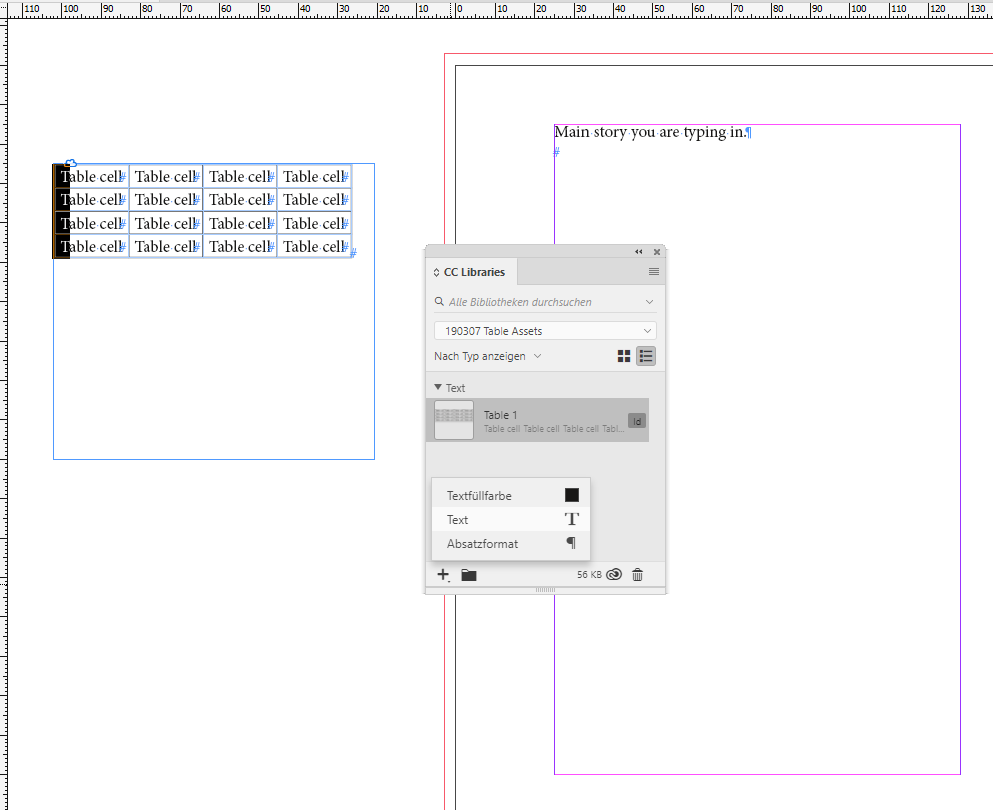
Then select an insertion point in your main story and use the context menu command "Platzieren und Einbinden" ( "Place and Insert" * ) to add the text asset, your table without the frame, to the insertion point.
EDIT: Ah. Learned the menu command is Place Inline ( "Platzieren und Einbinden" in my screenshot ).
Here the result:
Regards,
Uwe
Copy link to clipboard
Copied
Thanks, I didn't think of a library item. The two tables I use often are always inline in the same two paragraph styles, margin to margin, so all I did was select the entire line and add a Text-type library item. When I get to the paragraph that needs the table I just right-click the text (table) item and select Place Inline . . . and there it is! No story needed.
Bingo, problem solved. Thanks.
Copy link to clipboard
Copied
tlmurray23 wrote
A frame wouldn't be any help. Thanks, all.
Tim,
Try this:
Put the table in a frame with an extra return at the top somewhere on the pasteboard. Resize the frame to an inch or two in height and put it in the Content Collector with an option to keep it there.

When you are ready to copy it:
- Escape — shortcut for Selection tool
- B— Content Collector
- B again if necessary for Content Placer (option to keep in conveyor is set)
- Click Pasteboard to place frame
- T — Type tool
- Click upper left of table, most of which is overset, to select entire table
- Cmd + C for Copy (Ctrl + C for Windows)
- Escape for Selection tool on frame, then Delete that frame
- Double-Click in document for Type tool
- Cmd + V (Ctrl +V) to Paste
This sounds like a lot of steps, but it will go fast.
Jane

