- Home
- InDesign
- Discussions
- Re: Can I unassign Application menu shorcuts?
- Re: Can I unassign Application menu shorcuts?
Can I unassign Application menu shorcuts?
Copy link to clipboard
Copied
InDesign have a regular shortcuts, e.g. key "A" for Direct selection tool. But also, some keys (A, T, W,..) are in same time shorcuts for Apllication menu and I do not need it and it bother me while I'm working. Can I unassing it?
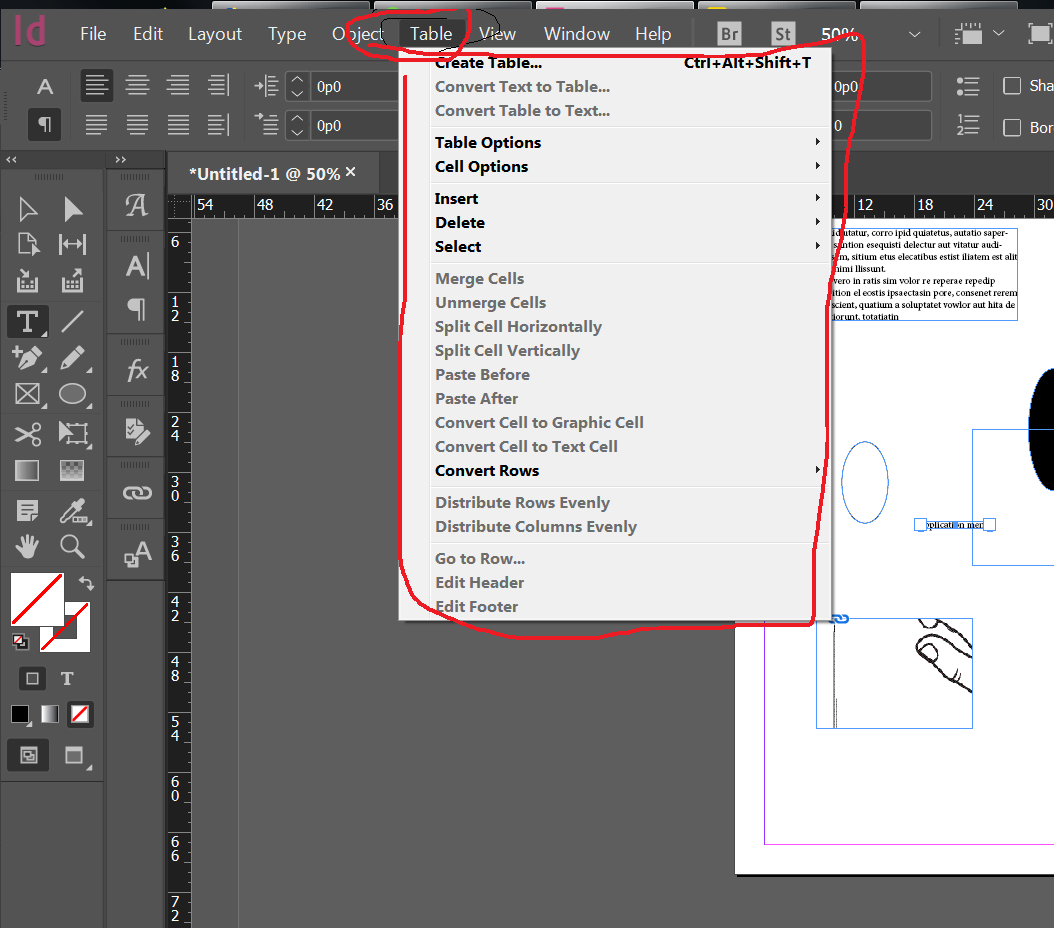
Copy link to clipboard
Copied
Very easy to assign keyboard shortcuts in InDesign:
Edit > Keyboard Shortcuts...
Copy link to clipboard
Copied
Yes, I know that but can't find shorcuts for Application menu.
Copy link to clipboard
Copied
I think you're having some kind of Windows issue it appears. I'm on a Mac, and don't know what you mean by the Application menu.
Copy link to clipboard
Copied
I think the OP is referring to the keyboard shortcuts for the tools.
Copy link to clipboard
Copied
Hi славишап52914384:
You are showing us the Menu bar with the Table menu open. By "Application Menu" do you mean Menu Bar?
InDesign uses the single keys to access the Tools in the Toolbar. If you want to open a menu with the keyboard, you will need to hold the Alt key. For example, tap T for the Type tool, and Alt+T for the Table menu. Once the Table menu is opened, then you can press the single underlined key for the command. Because the menu is open, InDesign executes the command and doesn't pick a tool, even if it is the same letter that the Tool uses.
And no, you can't redefine the single key tool shortcuts in InDesign, or the Windows shortcut keys. You can redefine command shortcuts like Ctrl+Alt+Sh+T for the Table menu in Edit > Keyboard Shortcuts.
~Barb
Copy link to clipboard
Copied
Yes, I admit. I was totally confused by what the OP was asking for. She showed a picture of the Table menu and circled it, but then asked about something called the Application menu. There is no Application menu. And nowhere does she talk about letters for the Tools panel.
I suspect this happens when someone learns an application on their own without instruction. As teachers, we carefully teach the difference between panels, tools, and so on, using the standard terminology. But if you learn on your own, you never really much exposure to that.
Copy link to clipboard
Copied
The OP refers to the A key for the Direct Select tool. But now that I re-read it, I think the reference is to the Alt+x keys to bring up the main menu items.
Copy link to clipboard
Copied
Which is a Windows thing, which also confused me.
Copy link to clipboard
Copied
As others already pointed out, you can't just unassign them. But you can override!
For example: Alt+L activates Layout menu. I have assigned this key to Align Left Edges, as a custom KB shortcut. Now, when I hit this command with more than one object selected, their edges get aligned to left. With nothing selected it still activates Layout menu.
Another case: Alt+V activates View menu. I have set this command to switch to Type tool from any other. Since this works in any context, activating View menu through Alt+V command is always overridden and effectively disabled.
Copy link to clipboard
Copied
By "Application Menu" I mean on Menu Bar. I've seen on some tutorials calling it Application Menu.
Thanks to everyone for help!
Find more inspiration, events, and resources on the new Adobe Community
Explore Now
