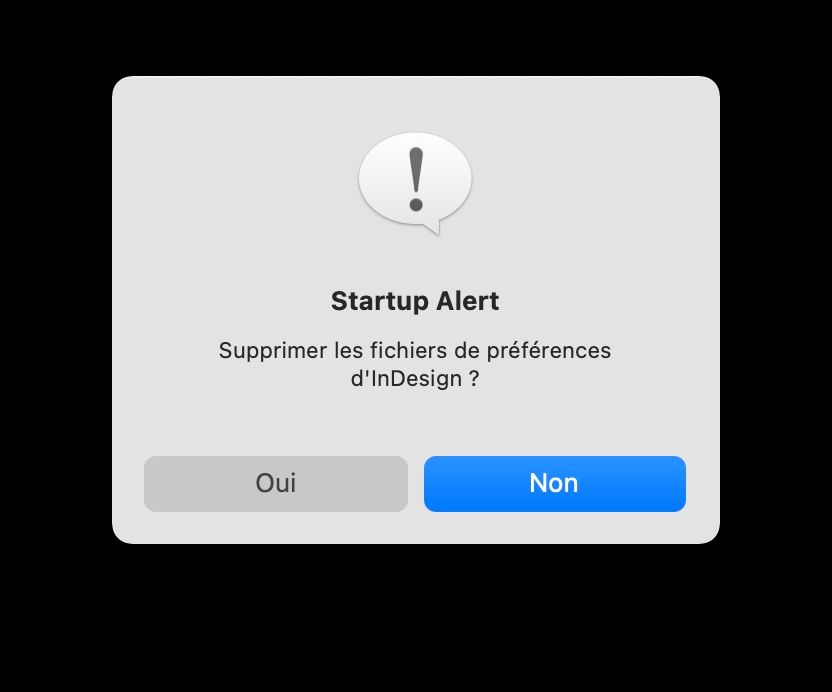Copy link to clipboard
Copied
hi
i just bought a new macbook pro ( resell)
i install indesign cc2022 and it don't work
indesign open but it can't read my old files
help please
 1 Correct answer
1 Correct answer
thank you very much for your response
I finally solved the problem by resetting the presets
thank you
Copy link to clipboard
Copied
Messages? Screen shot please.
Copy link to clipboard
Copied
Copy link to clipboard
Copied
Where are these files stored? Dropbox? OneDrive? iCloud? Local network?
There are absolutely messages there but the video is of very low quality. Use something to record it directly and tell us what those messages say even if it's in your native language so someone can translate them.
Copy link to clipboard
Copied
thank you very much for your response
I finally solved the problem by resetting the presets
thank you
Copy link to clipboard
Copied
Which version of the operating system?
How much RAM and spare hard disk capacity do you have?
Have you tried resetting the InDesign preferences?
Copy link to clipboard
Copied
hi
am using the last version directly download from creativ cloud app
am using a m1 pro 16inch macbookpro with 16gb of ram and 512 gb hard drive
thank you
Copy link to clipboard
Copied
It's important to answer all parts of questions.
-Please tell us the actual version number. Never just "latest" because sometimes the problem is that the latest version is not offered by Creative Cloud.
- Also what version of operating system? Read this from "About This Mac" on Apple menu.
-Also, have you tried resettiong the InDesign preferences.
Copy link to clipboard
Copied
D'après ce que je vois sur ta vidéo (tu devrais utiliser QuickTime pour faire des vidéos plutôt que de filmer ton écran), tu as des messages indiquant que des images et des polices sont manquantes, ce qui signifie que les fichiers ont pu être lus. Tu n'as pas un écran secondaire qui n'est pas allumé ?
Je n'arrive pas à voir si tu peux créer de nouveaux fichiers ?
Essaie de réinitialiser les préférences. Il faut relancer l'application tout en appuyant simultanément sur Maj, Ctrl, Alt et Cmd jusqu'à l'apparition du message demandant confirmation (et cliquer sur Oui).
Copy link to clipboard
Copied
merci beaucoup pour votre reactivite
j'ai finalemet resolu le probleme en reinitialisant les presets
merci a vous
thank you very much for your response I finally solved the problem by resetting the presets
thank you
Find more inspiration, events, and resources on the new Adobe Community
Explore Now