- Home
- InDesign
- Discussions
- Re: Can someone please confirm this bug (blending ...
- Re: Can someone please confirm this bug (blending ...
Copy link to clipboard
Copied
I ran into what I believe is a bug just now, but would like confirmation.
(1) Create text box and add a stroke (add inset or other formatting to make it look nicer if you like).
(2) Insert text as well as an anchored object into that text.
(3) Change the blend mode of the stroke of the text box.
For me, in InDesign 2015.4 on a Mac, the anchored object is given the blending mode of the stroke as well. I would expect that to only affect the stroke, and none of the content within the box. The anchored graphic I'm inserting doesn't even have a stroke. I tried this in a new file with different content and got the same result.
I'm hoping that I'm missing something obvious. I'd like to keep this with everything in neat, single, self-contained, and auto-fitting boxes. The effect I'd like is for the stroke of the text box only to blend (multiply) with a background.
The workaround I'm considering is doing the stroke as an outer glow instead, but I'll have rounded corners.
Thanks,
Rich
 1 Correct answer
1 Correct answer
Hi,
I can confirm that the issue is occurring on both Win and Mac right from CS6 to CC 2017.1 (latest)
I suggest you file the issue as a bug here Wishform - Adobe InDesign
Thanks for noticing this behavior!
-Aman
Copy link to clipboard
Copied
I followed your direction and created a shape with a stoke (5 point cyan) a fill of magenta and yellow text and a yellow anchored box:
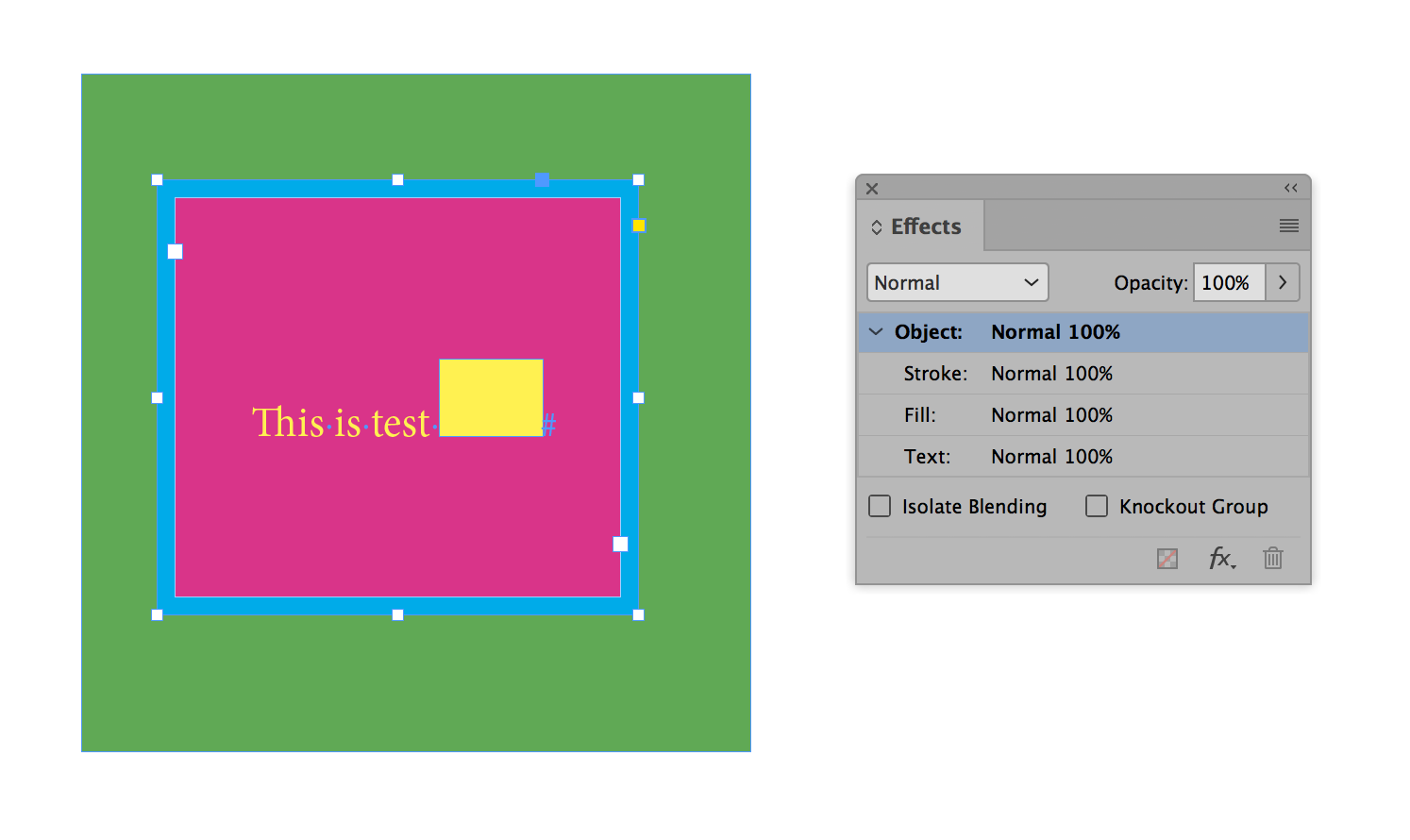
I then applied the Multiply blending mode to the selected shape and it blended as you said it would:
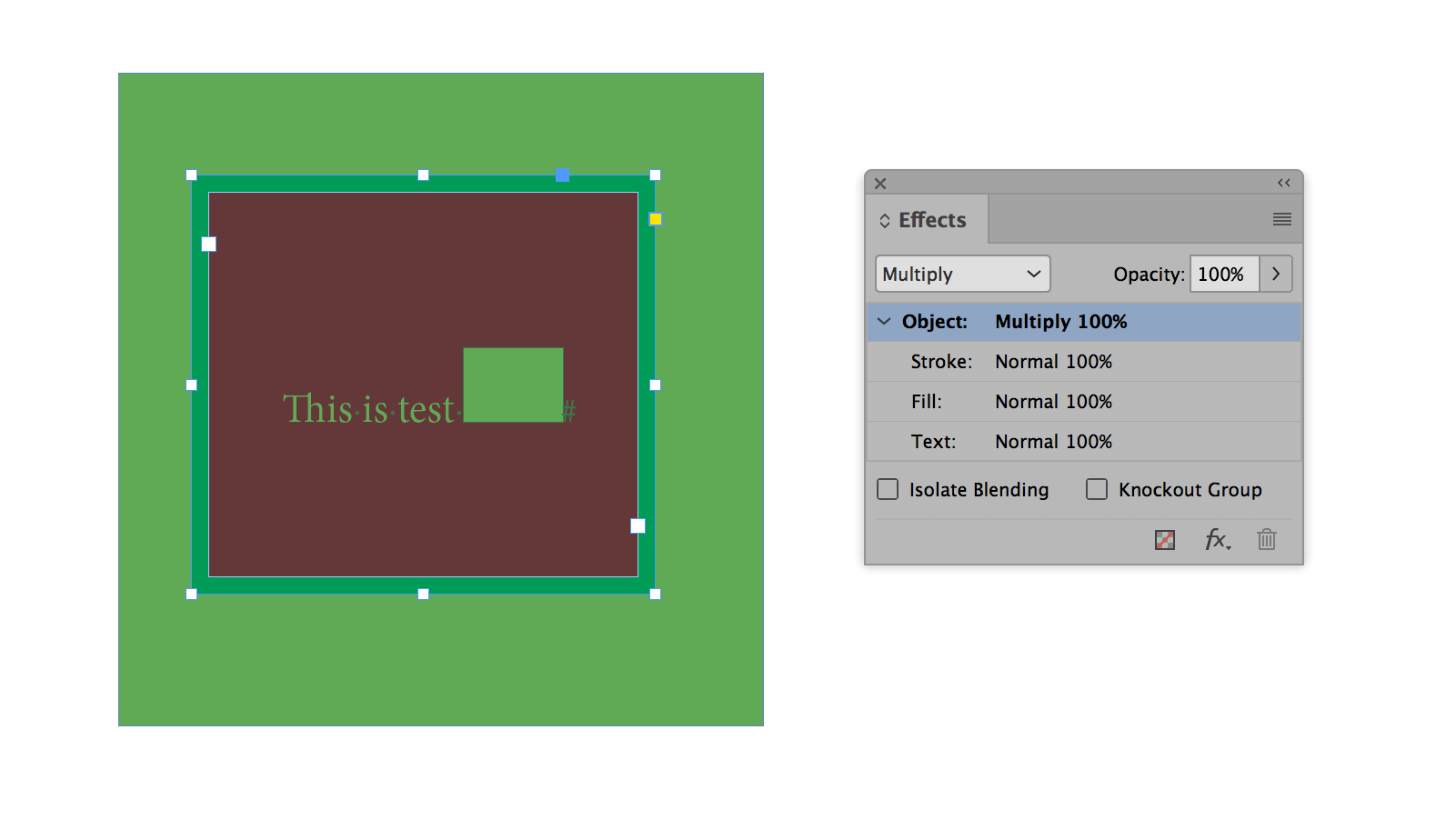
Clearly, the blending modes are designed to affect entire shapes and their contents. Since the anchored shape becomes part of the text when it is anchored—in this case inline—it gets blended in the same way as the yellow text did. My suggestion for a work around would be to make a separate stroke placed above the shape, remove the stroke from the shape and apply the blending mode just to the stroke as in the screen shot below:
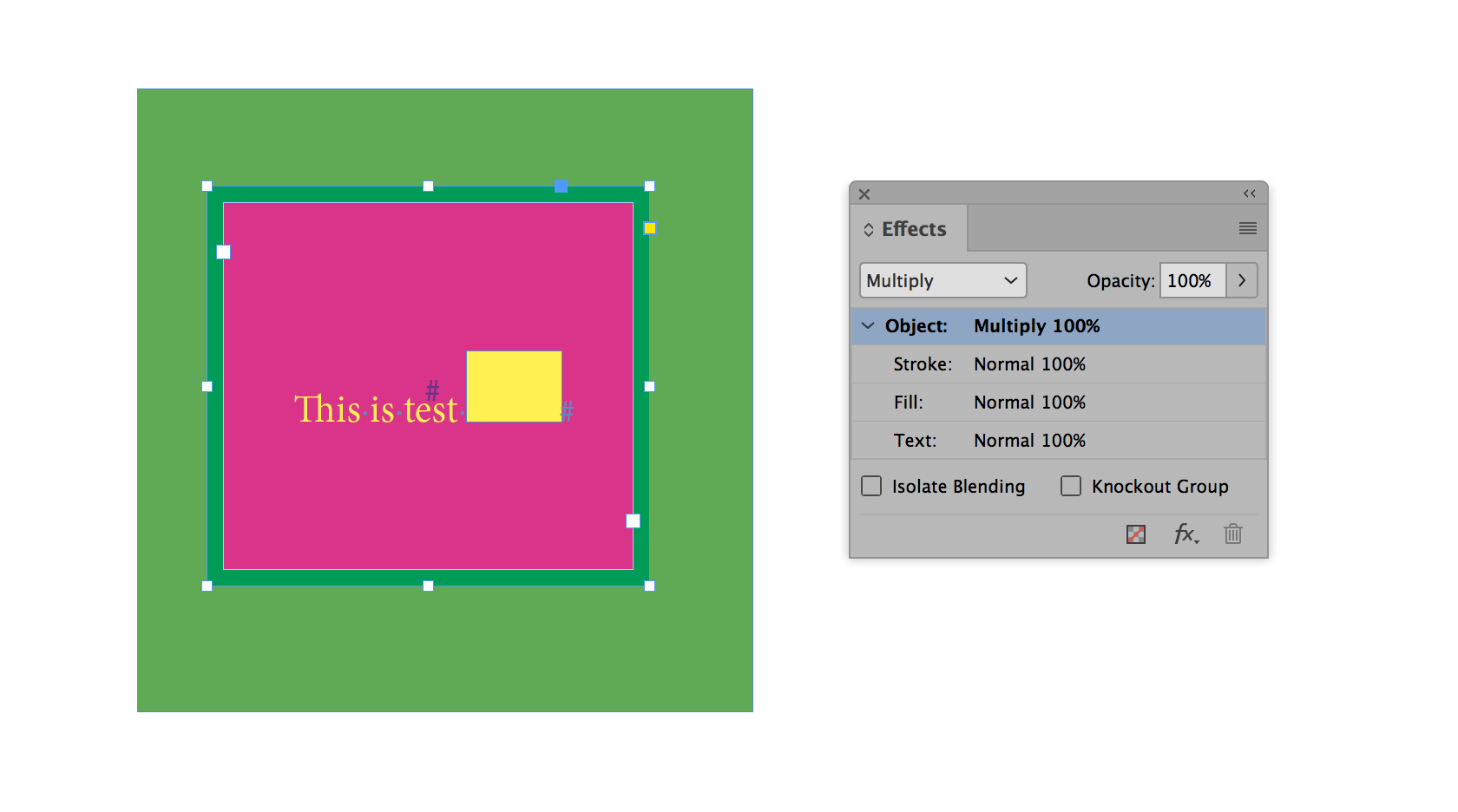
Copy link to clipboard
Copied
Thanks for the reply. What I'm trying to do is apply the blending mode to ONLY the stroke, not the entire text box. In other words, selecting "Stroke" in the Effects panel, and setting that to Multiply. This works fine for any other content in the box (i.e., fill & text), but incorrectly applies the blending mode to anchored objects.
After some more tinkering around, I've discovered this bug only affects anchored objects with Position set to Custom (not Inline or Above Line). Unless there's some reasoning I'm not understanding as to why those types of anchored objects should be affected by the stroke.
Copy link to clipboard
Copied
Screenshot may help:
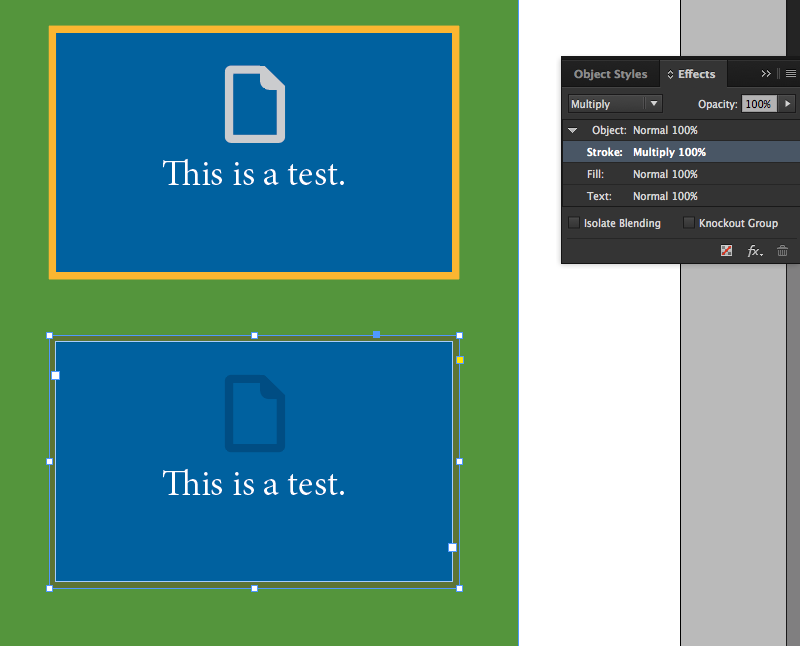
Copy link to clipboard
Copied
Try it with CC2017. Even if it is a bug (and it certainly looks like one) it will not get fixed in CC2015
Copy link to clipboard
Copied
Per Bob's suggestion I did try this in CC 2017 applying the blending mode to just the stroke and the problem does not seem to persist in the newer version of InDesign.
Copy link to clipboard
Copied
I tried this on my personal computer with 2017.1 and the same issue is occurring. Both blending mode and opacity of the stroke affects the anchored object in the same way. If I change the anchored object back to Inline, or Above Line, it's fine. Changed to Custom, it takes on the stroke's opacity/blend. Is that not happening to anyone else? I was curious if it was an issue with graphic styles, but I've set my tests to [None] and recreated from scratch.
I'll keep tinkering for a while longer to see if there's some combination of settings that might work, but I may give up and just do it as a glow.
Copy link to clipboard
Copied
FWIW.
Tested in these versions:
Win7 / ID CS6 , version 8.1.0.420
Win10 / ID 2015.4 Release, 11.4.1.102 x64 Build
Win10 / ID 2017.0 Release, 12.0.0.81 x64 Build
Issue persists in all cases. No Macs around here, so couldn't check.
Copy link to clipboard
Copied
You're right anchoring rather than inlining or above lining does present the problem with CC 2017 on a Mac. It's either a bug or somebody thought that they liked it better this way. Either way if inlining the object is possible for what you have to do then at least there is a workaround. If you have to anchor then the method shown in my original post could work.
Copy link to clipboard
Copied
Hi,
I can confirm that the issue is occurring on both Win and Mac right from CS6 to CC 2017.1 (latest)
I suggest you file the issue as a bug here Wishform - Adobe InDesign
Thanks for noticing this behavior!
-Aman
Copy link to clipboard
Copied
Submitted as a bug. Thanks everyone!
Copy link to clipboard
Copied
Thanks a lot.
-Aman

