- Home
- InDesign
- Discussions
- Re: Can't access fonts with InDesign CC 2015
- Re: Can't access fonts with InDesign CC 2015
Copy link to clipboard
Copied
Help!!! I just downloaded the newest 2015 versions of InDesign, Photoshop, Illustrator, Acrobat and Muse from the Cloud. The problem I have now is that I can't change my fonts. InDesign sees the font but will not allow me to click on the list and change fonts. I thought it was because Suitcase version was old, so I updated Suitcase Fusion 6 and the problem still exists. Please help.
I can change the font but only if I type the name into the box. This is frustrating. To make matter worse I did not un-check the box to save the older version. All I see in the Cloud is the older version InDesign CS6. I just want 2014 back.
Anyone have this problem or know of a fix.
I'm using Mac OS 10.10.3.
Thanks-Todd
 1 Correct answer
1 Correct answer
Hi,
Sorry to see you facing issues with the latest version of InDesign.
We have figured out why this issue is being seen and have a workaround other then deleting the preferences and caches.
This issue is seen with the Font Menu mode being "Search First Word Only". Please use the mode "Search Entire Font Name" as a workaround till we fix this issue.
To change the mode click on the Search (magnifier) icon on the Font Menus Edit Box and chose "Search Entire Font Name" from the Drop down.
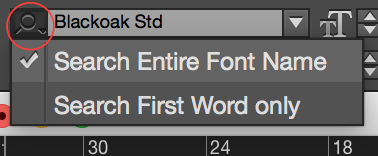
We deeply regr
...Copy link to clipboard
Copied
That might be a clue. Try turning OFF Suitcase 6, and see if you have the problem. Suitcase may not be properly updated yet. Check on their website.
Copy link to clipboard
Copied
I did try turning off both Suitcase and I have tried Font Book. Nothing works. All the fonts are working in the other Adobe programs.
Thanks for your reply.
Copy link to clipboard
Copied
I am having same issue with no fix in sight
Copy link to clipboard
Copied
Start by restoring your InDesign preferences:
Trash, Replace, Reset, or Restore the application Preferences
Copy link to clipboard
Copied
I am having same issue.
Copy link to clipboard
Copied
sssmith65
I contacted tech support at Adobe. Here is the fix.
Shut down InDesign. go to Go in the finder menu- Go to folder- type in ~/library then click on preferences then go to Adobe InDesign version 11. then rename en_us to 2en_us
shut that down and start InDesign. It should work.
Copy link to clipboard
Copied
That's a another way to restore your InDesign preferences. Thanks.
Copy link to clipboard
Copied
Good to know. Thanks Steve.
Copy link to clipboard
Copied
Hi,
Sorry to see you facing issues with the latest version of InDesign.
We have figured out why this issue is being seen and have a workaround other then deleting the preferences and caches.
This issue is seen with the Font Menu mode being "Search First Word Only". Please use the mode "Search Entire Font Name" as a workaround till we fix this issue.
To change the mode click on the Search (magnifier) icon on the Font Menus Edit Box and chose "Search Entire Font Name" from the Drop down.
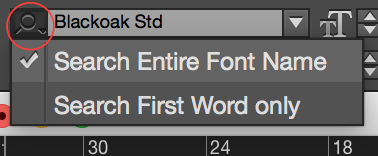
We deeply regret the inconvenience caused.
Regards
Javed
Copy link to clipboard
Copied
Thanks you Javed. This works perfectly. I did NOT want to delete and restore my preferences.
Copy link to clipboard
Copied
Thankyou - it's working now. Brilliant.
Jon
Copy link to clipboard
Copied
Javed, color me a novice user, but I cannot find this setting anywhere. Where do I find the toggle that lets me change the setting to Search Entire Font Name?
I've looked in my top toolbar, side toolbar, and in the "Type: main menu. Don't see it.
However, when I selected "Font" from the "Type" drop-down in the main menu, that was the ONE place that responded to my attempt to change a font.
Hopefully you guys can find a fix for this sooner than later and push it out to us. In the meantime, would love to know where that setting is that you're showing in your screenshot. Thanks!
Copy link to clipboard
Copied
Click the magnifying glass
Copy link to clipboard
Copied
Ah ha! Hiding in plain sight, of course. Thank you BobLevine! ![]()
Copy link to clipboard
Copied
I cannot find this setting anywhere.
Copy link to clipboard
Copied
I fixed Thank you BobLevine!
Copy link to clipboard
Copied
Here's another screenshot that's not quite so zoomed in that might be helpful. Click on the little spy glass and the 2 "search" font options show up. Hope this helps! ![]()
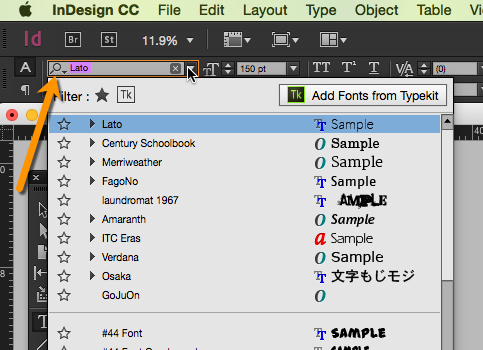
Copy link to clipboard
Copied
perfect thanks!
Copy link to clipboard
Copied
Mohammad - Thank you! I rarely see Adobe admit an error and give such a simple solution out! It is AWESOME and refreshing when this happens!![]()
Copy link to clipboard
Copied
Still doesn't work for me. . .
Copy link to clipboard
Copied
Exactly what is not working?
Copy link to clipboard
Copied
Hi,
I have seemed to 'cleared' my font list in my character palette pulldown menu - I accidentally clicked on the star at the left and now none of my fonts even show up on my list! help please...
Copy link to clipboard
Copied
Click the Star again and they will come back. It toggles favorites.
Copy link to clipboard
Copied
This didn't work for me either I'm afraid
The 2 missing fonts (whcih were there yesterday but after I packaged the file to give it to someone then came back to make further changes today I've discovered 2 fonts unavailable)
...have these suffixes:
1 x .ttc
1 x .ttf
Of course this job is urgent...
-
- 1
- 2


