 Adobe Community
Adobe Community
- Home
- InDesign
- Discussions
- Re: Can't excute external vbs file using app.doScr...
- Re: Can't excute external vbs file using app.doScr...
Can't excute external vbs file using app.doScript after cc 2019 update!
Copy link to clipboard
Copied
In the Indesign CC 2018, a well-running script is not running after CC 2019 update.
This task runs the vbs file using the app.doscript method and calls Acrobat folder level javascript.
app.doScript(File(app.activeScript.parent.fullName + "/execute_FolderLevel_javascript_optimizer.vbs"), ScriptLanguage.VISUAL_BASIC, arguments);
The following error message appears when excute!
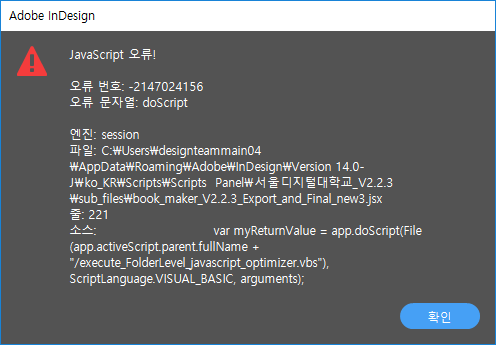
I've been struggling with this problem for three days already.
Copy link to clipboard
Copied
Acrobat had an update too perhaps there is a versioning issue with your script?
Copy link to clipboard
Copied
Thanks your comment!
Benreyn!
Acrobat was earlier updated before the indesign update.
That script worked well when only Acrobat was updated.
Copy link to clipboard
Copied
Can you provide the portion, if not the entire script, where it is throwing the error on the doScript? One of our third-party plugins just broke with the new InDesign update as well as I believe it is referencing an object that was renamed, or otherwise changed, in the 14.0 API of InDesign but since it is a jsxbin I do not know positively, just guessing by the error it is throwing.