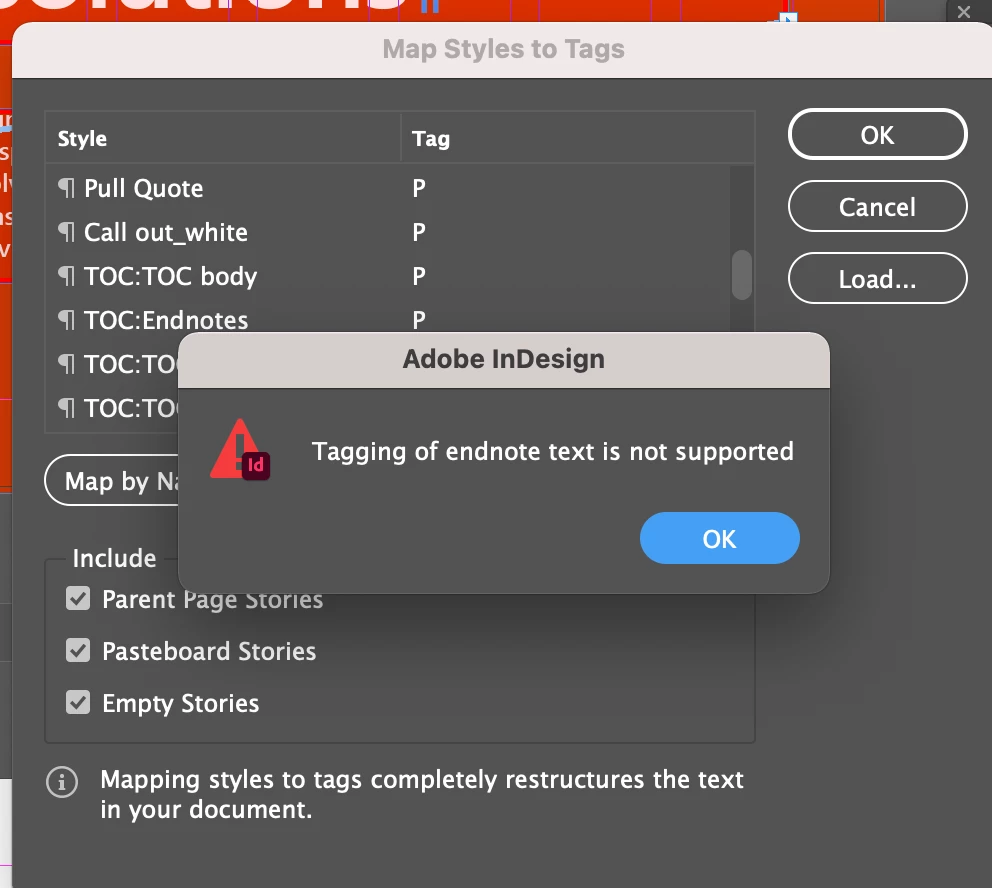Question
Can't Map Styles to Tags - "Tagging of Endnote Text is Not Supported"
Hello – I'm trying to make a 40 page InDesign report into an accessible PDF. When I map my styles to tags, I get the attached error message. I do have endnotes at the end of this document, but I can't find how to still map styles to tags if I have endnotes. Can anyone assist?