Copy link to clipboard
Copied
my InDesign was working fine. finished up a file. opened up a different file, but when I pasted in a graphic, I realized that I couldn't move it. went back to the first file I had been in and I was no longer able to move anything there either! I updated to InDesign 2017. i'm on a windows 10 os. thanks for any feed back.
 1 Correct answer
1 Correct answer
Fortunately I figured it out just restart your computer, let me know if it works.
Copy link to clipboard
Copied
Have you tried to delete the preferences and the cache of InDesign
Troubleshooting 101: Replace, or "trash" your InDesign preferences
Copy link to clipboard
Copied
i did and that did not work.
Copy link to clipboard
Copied
Could you share a Screen Recording and/or your files?
Tip: You could make a simple Screen Recording with this solution:
Copy link to clipboard
Copied
I'm experiencing the same problem but on a Mac.
Copy link to clipboard
Copied
Fortunately I figured it out just restart your computer, let me know if it works.
Copy link to clipboard
Copied
yes. sorry I should've responded sooner. I shut down the computer, not just logon/logoff and gave the computer a rest for the night. came back the following morning and all was well. thank you!
Copy link to clipboard
Copied
Could anyone resolve this on a mac? I'm now experiencing this. I've reinstalled indesign, deleted cache preferences, called Adobe tech support which said it's a user issue and I'll have to go to Mac, so then I totally reformatted my hard drive reinstalled the os x . I then opened up Indesign and the issue is STILL THERE.
Copy link to clipboard
Copied
Have you tried to export a IDML file and to open this again in the same InDesign?
Copy link to clipboard
Copied
I haven't because it does it with multiple files. Should I still try that?
Copy link to clipboard
Copied
Hm, so it shines that it is more an Id problem that a problem of the file itself. But please, try it.
And you are sure that you don't have locked the layer or the objects itself?
Copy link to clipboard
Copied
No layers are locked. I tried the export. The issue remains 😕 I've been through 3 chat sessions with Adobe Indesign tech support as well. It keeps going back to not moving.
Copy link to clipboard
Copied
Is this still the case?
Do you have this behavior on every machine/every installation of InDesign?
Copy link to clipboard
Copied
Hi Casey,
Are you on Mac 10.12.4, if yes, please try turning off GPU performance in Preferences dialog:
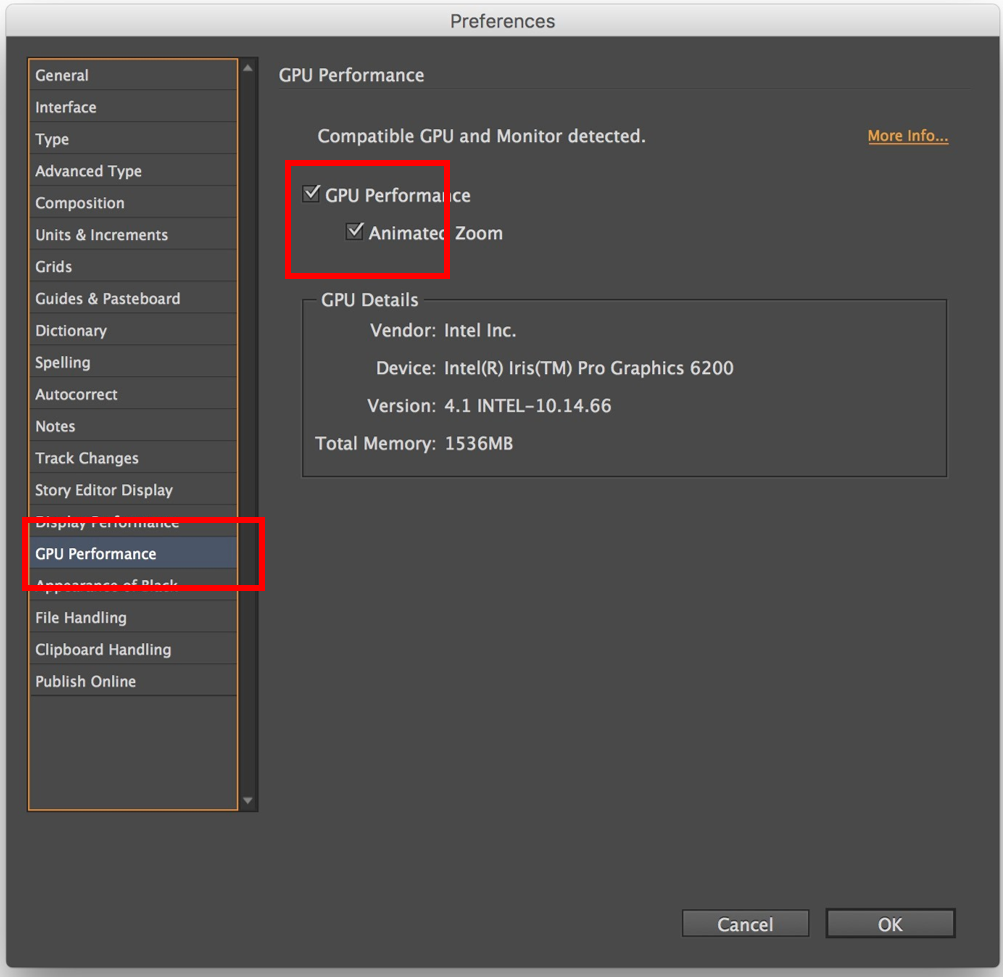
Thanks
-Anshul
Copy link to clipboard
Copied
I have the same issue but my GPU Performance have all along been turned off.
Copy link to clipboard
Copied
Reset Indesign Preference, this will solve the problem
Start InDesign, and then press Shift+Ctrl+Alt. pop up will come
Click Yes when asked if you want to delete preference files.
Copy link to clipboard
Copied
Hello,
I just experienced the same thing, but discovered it was only happening while i was simultaneously working on large photoshop files. While i was waiting for them to load i was working in an Indesign file and could not move any pasted graphics or text.
Once the files finished opening in photoshop, then the indesign program ran back to normal, this happened 2-3 times.
Thanks
Copy link to clipboard
Copied
It's a darn bug that Adobe has never been able to resolve. Trashing the preferences is a waste of time ... means you have to go through all your settings again and set them the way you want the app to work. It seems to happen every time that Windows wants to update the system. Many applications go into cardiac arrest mode until one restarts the machine. Is it Adobe's problem, or Windows problem? The blame can go either way. But Windows gets fussy if you don't want to update right away and probably throws a monkey wrench into the works to force users to update.
Copy link to clipboard
Copied
Try closing other ''apps'' if you have open like Illustrator and Photoshop. Worked for me.
Copy link to clipboard
Copied
I just figured it out for me. Click V and escape at the same time.
Hope this helps,
Lori
Find more inspiration, events, and resources on the new Adobe Community
Explore Now