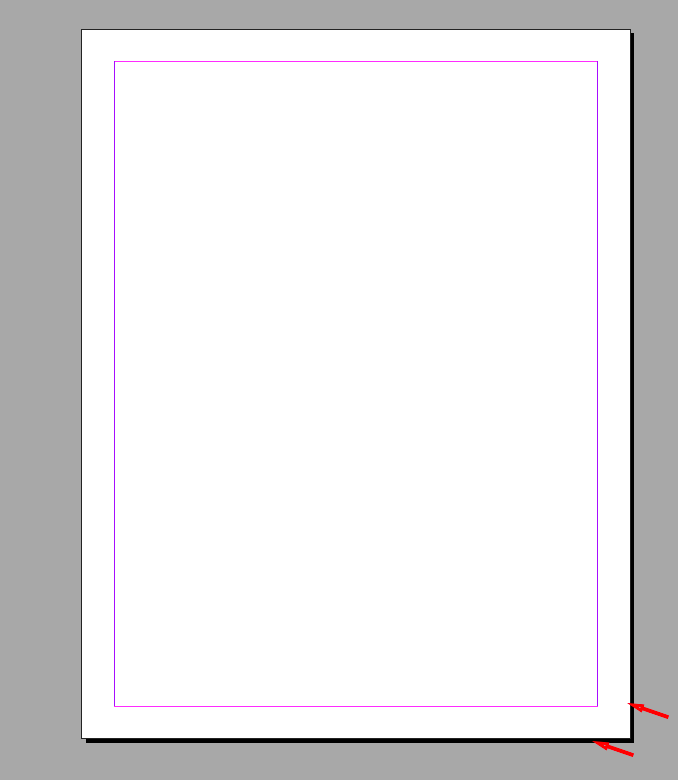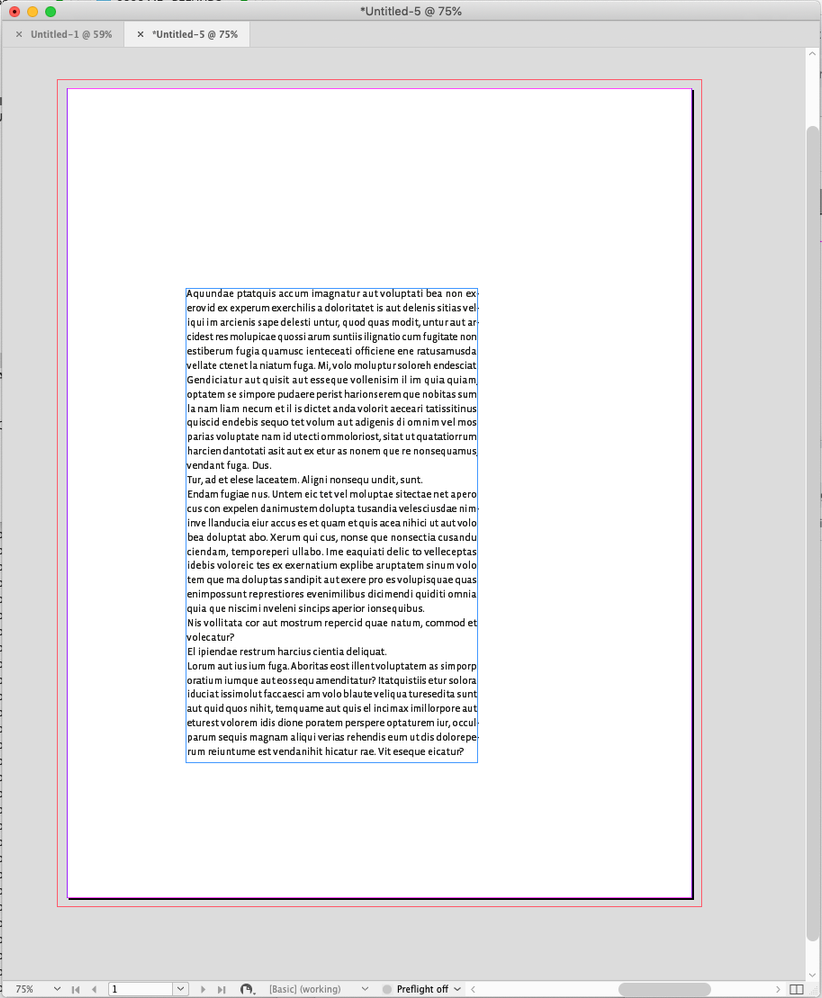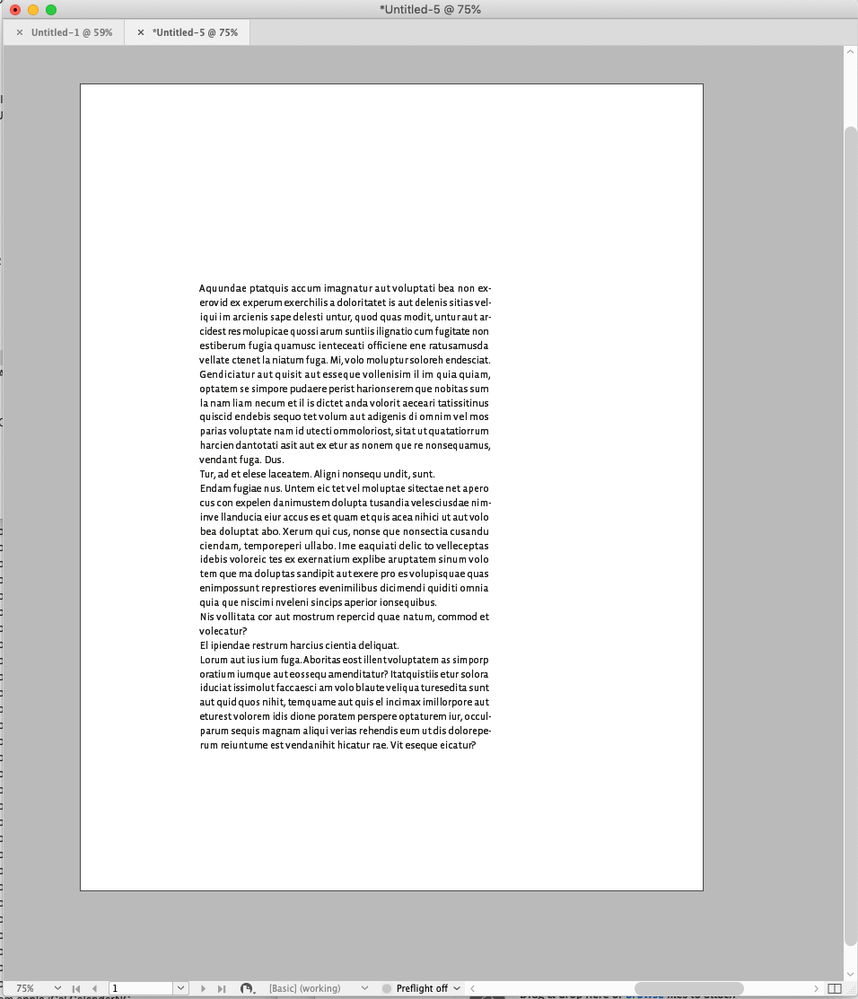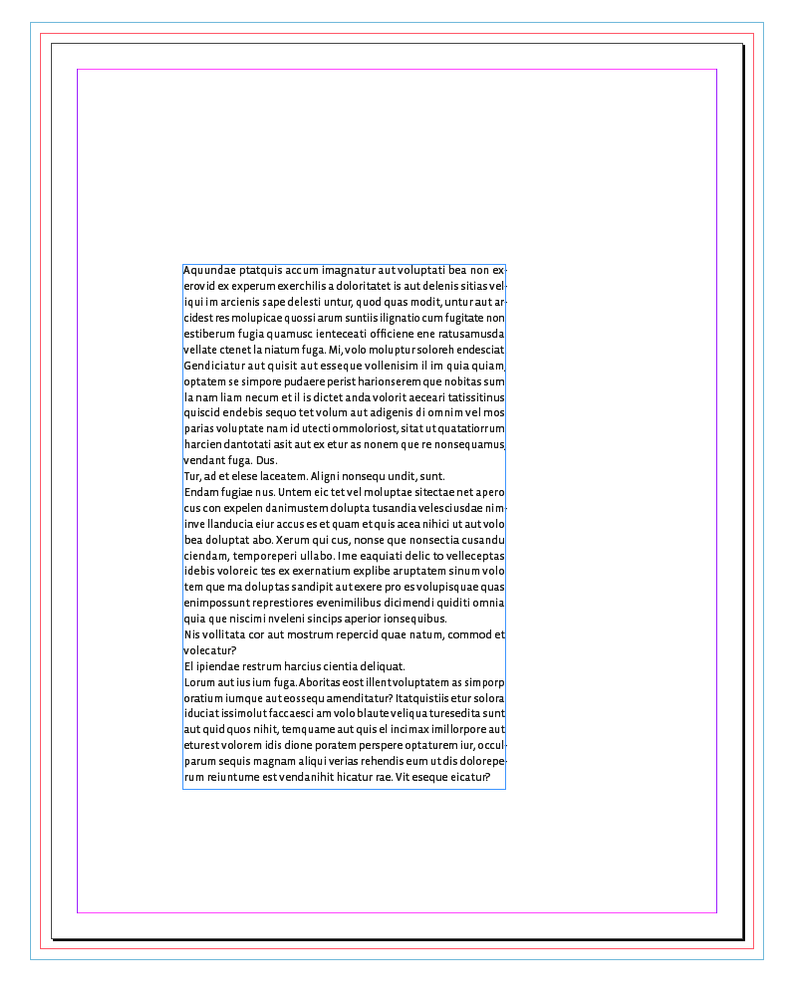- Home
- InDesign
- Discussions
- Can you disable the drop shadow that appears aroun...
- Can you disable the drop shadow that appears aroun...
Can you disable the drop shadow that appears around the artboard in Indesign?

Copy link to clipboard
Copied
Can you disable the drop shadow that appears around the artboard in Indesign?
Sometimes is appears that there is a black stroke on the blank indesign artboard.
Apparently this bothers some designers? Just wondering is this a preference and is there a way to disable this?
Copy link to clipboard
Copied
Are you referring to the tiny drop shadow on the right and bottom of the page (highlighted with red arrows)? The answer is NO, there is no way to remove it. It does not print.

Copy link to clipboard
Copied
Yes, does not bother me but to some of the designers would like to disable?
Copy link to clipboard
Copied
As Steve said, it is not possible. You can put in a feature request to Adobe here:
https://indesign.uservoice.com/forums/601021-adobe-indesign-feature-requests
~ Jane
Copy link to clipboard
Copied
Rob's suggestions are the best. Some beginning designers may not know that there are other view modes. (As a teacher of beginning InDesign students since version 1, I've never had a student make that request.)
Copy link to clipboard
Copied
Set the View>Screen Mode to something other than Normal.
Copy link to clipboard
Copied
While changing the view mode disables the drop shadow, it also hides the paseboard, which I bet will bother the designers even more.
Copy link to clipboard
Copied
Normal Screen Mode has the drop shadow:
Bleed Screen Mode shows a page trim line and the bleed :
Preview Mode has no drop shadow and hides the bleed
Copy link to clipboard
Copied
Also, the drop shadow serves a purpose—it makes clear which guide is the page trim.
So here there are margin, trim, bleed, and slug guides relatively close to each other—the trim is the most important of the 4 guides—the others are relative to it—and the drop shadow makes it easier to discern:
Copy link to clipboard
Copied
Find more inspiration, events, and resources on the new Adobe Community
Explore Now