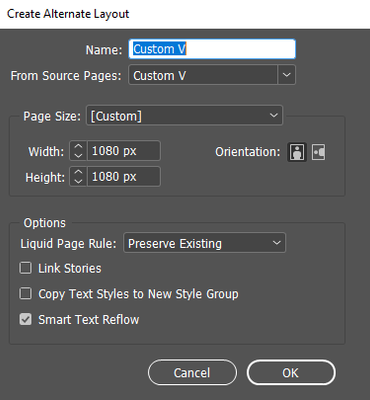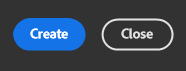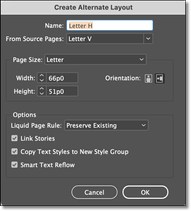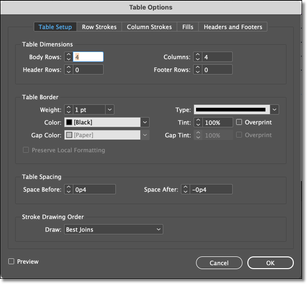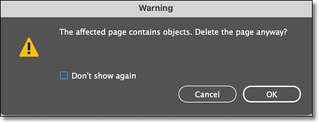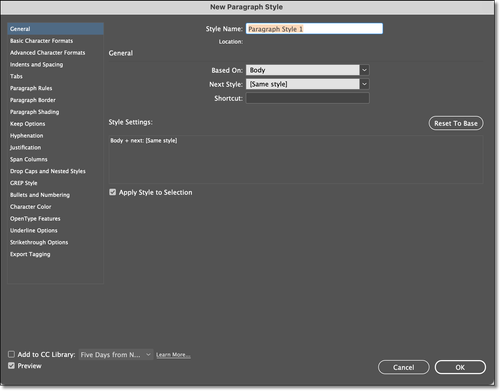- Home
- InDesign
- Discussions
- Re: Cancel and close buttons on the left and right...
- Re: Cancel and close buttons on the left and right...
Cancel and close buttons on the left and right?
Copy link to clipboard
Copied
Anyone else press cancel thinking you're pressing OK when creating alternate layout?
Everywhere else cancel or close is on the right and it gets me nearly every time!
Copy link to clipboard
Copied
Hmmm. I'd say the opposite. What version of InDesign are you using and which operating system?
Cancel is normally on the left, and the OK is on the right in all of the dialog boxes I checked. Here is a small sampling.
~Barb

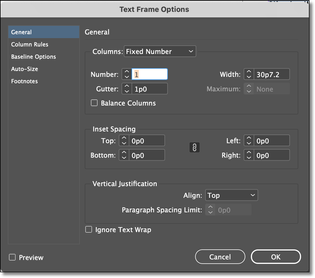
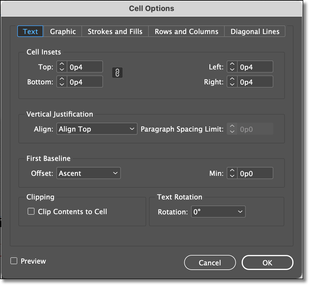
Copy link to clipboard
Copied
Barb, I think he was referring to Create and Close, where Create is the equivalent of OK, because both trigger an action.
In my logic, they're switched.
Copy link to clipboard
Copied
Yeah, you know what. I think it's because I use a windows pc at work and it appears to be inconsistent. On my Mac at home I don't have this issue.
Copy link to clipboard
Copied
Hmm, that would mean the ID versions for Windows and MacOS are different. Nasty....
Copy link to clipboard
Copied
I think that's the issue, @LanceNichols.
I pulled Mac screen shots and they are all consistent, including the Create and Close, which swapped positions in your screen shot. I would go ahead and report it here: https://indesign.uservoice.com, and reference this thread.
The inconsistency is definitely confusing.
~Barb