- Home
- InDesign
- Discussions
- Re: Cannot Add Text or Text Frame on Top of Photo
- Re: Cannot Add Text or Text Frame on Top of Photo
Copy link to clipboard
Copied
I've already created numerous pages that contain photos and I've added text frames/text/quotes on top of those photos.
I'm on the last 2 pages before this particular inDesign magazine template is complete and all of a sudden I'm unable to drag and create a text frame.
Actually, I can drag a text frame using the text tool, but the minute I let go of it, the 'frame' disappears and there is no 'l' marker left that shows where text would begin.
I've read everything I can find in the Adobe inDesign forum and I can NOT figure this out.
I go back to previously designed pages that I've placed photos and quotes on and even pages that i chose not to customize/use in this particular magazine template I'm using and I can drag/create text boxes all day long.
Any assistance with the above would be greatly appreciated. Thanks.
 1 Correct answer
1 Correct answer
Try this, select the text you want to put on top of the image then: Object > Text Frame Options and tick Ignore Text Wrap.
Copy link to clipboard
Copied
The picture has a text wrap applied to it: With the picture selected, choose Window > Text Wrap. In the Text Wrap panel, click the top left icon (No Text Wrap).
Copy link to clipboard
Copied
Thank you for responding so quickly!
Text wrap was 'checked' and so I 'un-checked' it.
But I still can't drag a text box and type in it on top of a photo.
Arrrrrg!
Copy link to clipboard
Copied
Try this, select the text you want to put on top of the image then: Object > Text Frame Options and tick Ignore Text Wrap.

Copy link to clipboard
Copied
Thank you. This fixed my issue
Copy link to clipboard
Copied
Hi,
debrak83466088 wrote
Actually, I can drag a text frame using the text tool, but the minute I let go of it, the 'frame' disappears and there is no 'l' marker left that shows where text would begin.
If the above suggestions of solving your problem by ignoring text wrapping do not work, you can first check if the option of "Show Frame Edges" present in view menu is enabled.
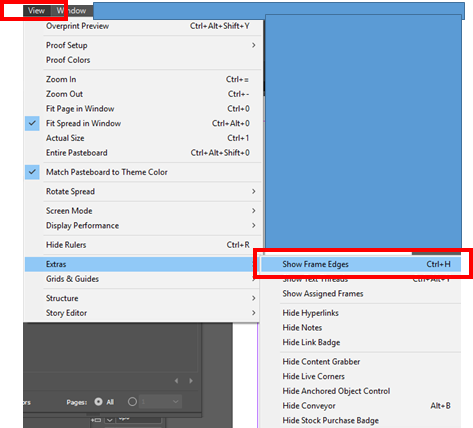
This way even if you do not see the "cursor"(the "l" marker in your question) blinking you should see the frame edges.
For example, consider the below screenshot wherein I have applied a large text wrap offset to an image (shown in blue oval).

When I create a text frame (shown in red) within this wrapping offset, I see the text frame border but not see any blinking cursor. Writing any text would make the text go overset (have a small + on text frame).
The way to see the cursor would be to either move the frame outside the wrapping area or to follow the method @Derek Crosssuggested above.
-Aman
Copy link to clipboard
Copied
Any chance the text frame is behind the image frame? It could be stacking on one layer, or the image might be on a higher layer.
Copy link to clipboard
Copied
What view mode are you using in InDesign? If on Preview mode you will not be able to see empty text boxes or frames:

Copy link to clipboard
Copied
Also could you show us a screenshot of your layers panel please?
Copy link to clipboard
Copied
You all are so awesome! What a great community.
I'm running out the door for work but the minute I get home I'm going to attempt to implement every fix you guys have offered.
Again. Amazed by the helpfulness of you all.
I will touch base tonight after one of the above fixes works. Positive thinking! I'm so excited! Thank you all again! ![]()
Copy link to clipboard
Copied
Thank you to everyone who responded.
Derek? Your response was the fix I needed! Thank You so much.
Copy link to clipboard
Copied
Thanks so much. This worked perfectly!
Find more inspiration, events, and resources on the new Adobe Community
Explore Now