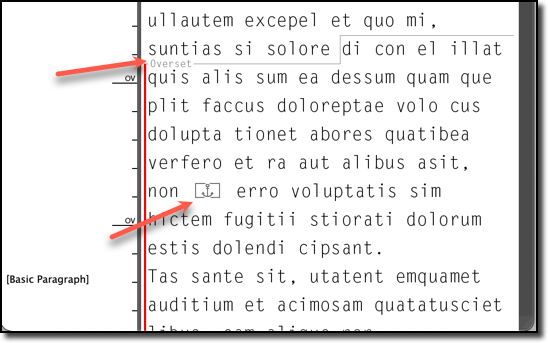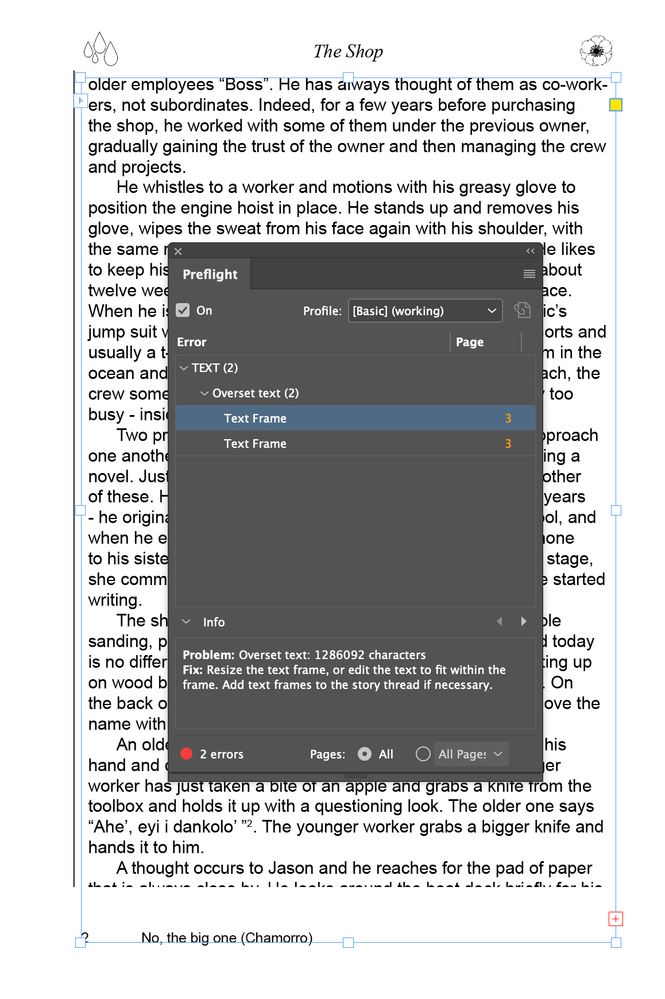- Home
- InDesign
- Discussions
- Betreff: Cannot find images in overset text (Canno...
- Betreff: Cannot find images in overset text (Canno...
Cannot find images in overset text (Cannot show link: The selected item is hidden in overset text.)
Copy link to clipboard
Copied
Hi All - another newbie question -
In one of my documents, when I open the links panel, it shows 4 TIFF images that are "OV" (overset). I want to delete these.
When I click on one of the "OV" (to display the image location so that I can delete it) I get the following message:
Cannot show link: The selected item is hidden in overset text.
I cannot figure out how to find the overset text/TIFFs so that I can delete them.
Any help would be greatly appreciated. Thanks
Copy link to clipboard
Copied
To clarify: the document is 600 pages, and so I'm not sure where to even look for the images. The text frame flows over the entire document. When I click on the text frame and go to Edit > Edit in Story Editor I don't see the images.
Copy link to clipboard
Copied
Copy link to clipboard
Copied
Thanks so much.
Is there a way to do a text search for that anchor? The documents is about 240,000 words.
Copy link to clipboard
Copied
So, when I search for the anchors in "Story Editor" (I can find the anchors by searching for "^a" ) there are 101 instances. These are all the dinkuses (101) that I have in the novel - which are all visible (none in overset)
So I still cannot find the overset text and the images that are there. They don't seem to show up in Story Editor.
Any help would be appreciated. Thanks.
Copy link to clipboard
Copied
"So I still cannot find the overset text and the images that are there. They don't seem to show up in Story Editor."
Hi @DavidCharl ,
what does InDesign's Preflight tell you?
Is there overset text? If yes, you can navigate to the overset text frame, start up the Story Editor when the overset text frame is selected. Scroll down to the point where "Overset" begins.
Do a screenshot of this and post it here.
Thanks,
Uwe Laubender
( Adobe Community Expert )
Copy link to clipboard
Copied
This is page 3 (page number is covered up by footnote 2). Both overset texts shown in the Preflight panel indicate the identical "1286092 characters".
I did notice the red plus sign in the lower right of the text frame and was wondering what that is. The text on page 3 just flows to page 4 so I'm wondering where those 1286092 characters are? Document is over 700 pages.
Thanks so much for your help
Copy link to clipboard
Copied
If I click the red plus sign and make a text frame outside of the page, then one of the overset text frames on page 3 disappears from the list on the Preflight panel and the number of errors goes to one overset text frames. Then if I repeat, the other one goes away - so now I have two text frames outside of the page, no errors in the Preflight panel.
But ...
I still have the TIFF images in the links panels and then I click on them, one or the other of the outside text boxes is highlighted and selected.
Also - I cannot find any text in the outside text boxes. If I drag either one of them to partially cover the page they return to the Preflight error list with the 1286092 characters.
??
Copy link to clipboard
Copied
If I double click on one of the outside text frames nothing happens - I cannot get a cursor to appear in them (I was hoping to get a cursor and then trying to select all and deleting to get rid of the images)
But regardless of where the I place the "outside" text frames, the images still appear as overset in the links panel.
Copy link to clipboard
Copied
SOLVED
Even though I couldn't get the cursor to appear in the outside text boxes, after I double-clicked them, I selected all and then copied and pasted into a word doc to see if I had capture anything. I had. Each text frame contained the entire book - 240,000 words. When I deleted after selecting all (I was flying blind because I couldn't see anything) the contents went away, there was no longer a red plus sign on the outside text frames and then I deleted the frames, and no more overset text, and the TIFF images don't show up in the links panel any more. And all the text in the pages remains.
Of course, I did all this on a trash copy of the book ... Now I'll do it on the real think (a copy)
Thanks
Find more inspiration, events, and resources on the new Adobe Community
Explore Now