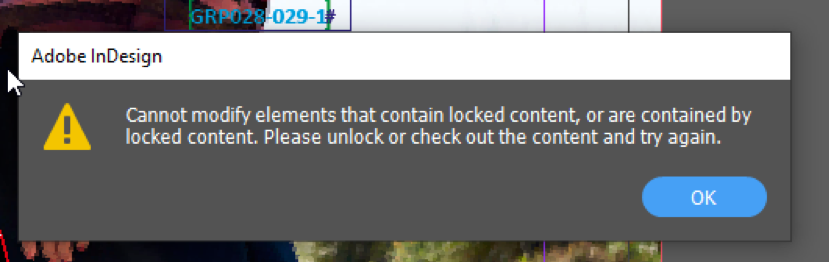- Home
- InDesign
- Discussions
- Re: Cannot modify elements that contain locked con...
- Re: Cannot modify elements that contain locked con...
Cannot modify elements that contain locked content ...
Copy link to clipboard
Copied
Hi all
I get this message when trying to relink files in my Indesign document.
'Cannot modify elements that contain locked content, or are contained by locked content. Please unlock or check out the content and try again.'
What does it mean and how do I fix it so I can relink alle files in the document?
Kind regards
Copy link to clipboard
Copied
I can't say for sure without looking at the file, but my suspicion is that you may have placed item(s) in your InDesign document locked in place, either by design or by accident, which may be causing your problem. It's easy to do, because the keyboard shortcut to lock item(s) — Cmd/Ctrl+L, for Mac and Windows systems, respectively — is almost too easy to apply because the "L" part is in the home row of keys under the fingers of your right hand as they rest on the keyboard.
If this is the case, using the Object>Unlock All on Spread menu command, on each spread of your InDesign document, will free all elements in your InDesign document and hopefully alleviate the problem.
Hope this helps,
Randy
Copy link to clipboard
Copied
Rather than a literal lock, I thought this pointed to the document having been subjected to an InCopy workflow. Un-checked-out changes shows a very similar prompt.
See https://helpx.adobe.com/incopy/using/managed-files.html for how to check out.
Copy link to clipboard
Copied
I guess either one's a possibility ... if InCopy is incorporated in the workflow it could be identified as a possibility, even if it isn't the root cause.
Addressing both issues would be prudent, for sure.
Copy link to clipboard
Copied
I could not duplicate your message in CS6 or CC2020. Are you working over a network? If so, do you still get the message when the files are copied to your hard drive?
Try exporting your file as IDML, then re-open, do you still get the message?
Copy link to clipboard
Copied
Hi Luke
Yeah, it's done locally (not over at network) and I get the message on the .idml and the .indd file aswell 😞
I will check the entire document for locked items and try to relink again.
I'll be back if it works 🙂
Copy link to clipboard
Copied
Had the same error. Exported IDML and everything worked as normal
Get ready! An upgraded Adobe Community experience is coming in January.
Learn more