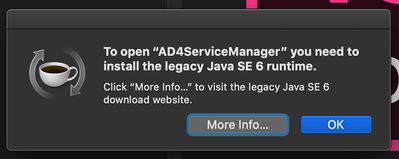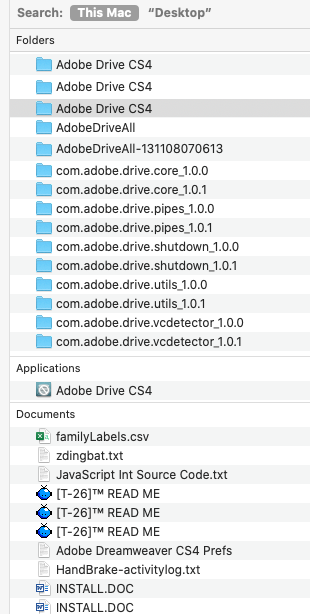- Home
- InDesign
- Discussions
- Re: Catalina/InDesign 2020 AD4ServiceManager neede...
- Re: Catalina/InDesign 2020 AD4ServiceManager neede...
Copy link to clipboard
Copied
Hello! Ever since loading Catalina (A big mistake—I usually wait 6 months but approved the new system w/o realizing what it was!) InDesign 2020 gives me the error then takes 3-4 minutes to load afterwards. With multiple projects all done in ID, that's a lot of minutes to wait ever day...
I've gone through and uninstalled Creative Cloud, and Adobe apps, ran Adobe's Creative Cloud Cleaner and used Clean My Mac to delete all older Adobe files, but I still get the error. I've uploaded old and new Java as well to no avail.
Any thoughts? Thanks!
 1 Correct answer
1 Correct answer
This appears to belong to Adobe Drive, something that was discontinued 2 years ago. It is also incompatible with Creative Cloud 2017 and later. While there is no chance of getting it working, if you have an IT department, I suggest you contact them about it, they may have special requirements. It is not installed for normal end users of Creative Cloud.
Copy link to clipboard
Copied
This appears to belong to Adobe Drive, something that was discontinued 2 years ago. It is also incompatible with Creative Cloud 2017 and later. While there is no chance of getting it working, if you have an IT department, I suggest you contact them about it, they may have special requirements. It is not installed for normal end users of Creative Cloud.
Copy link to clipboard
Copied
Great! I went through my system and deleted all references to Adobe Drive and now InDesign is working like it should. Thanks for all your help and have a happy holiday!
Mark
Copy link to clipboard
Copied
how did you find the drive files to delete?
Copy link to clipboard
Copied
I did a search for Adobe Drive and tossed files from there.
Copy link to clipboard
Copied
WOW... This was awesome! THANK YOU. I was not doing much with ID, but had to do some Graduation invitations for several people... I did not realize what a pain it was to wait for it to process the legacy error, let alone as I 'Saved' or 'Saved As'... it was exponentially wasting my time!
Thank you again.
Copy link to clipboard
Copied
Thank-YOU! Bless YOU!! Thank-YOU!!!
This worked great! I'd been looking for solutions to the same issue with the InDesign lag and legacy java runtime popup . . . Thanks again!!
Happy New Year!
C
Copy link to clipboard
Copied
Thank you! This has been bugging me for ages and then finally I could hardly use InD at all... miracle save when I needed it!
Copy link to clipboard
Copied
How are you guys getting this to work? I have Adobe Drive files, but they are older files on back-up drives and irrelevant becasue they aren't grouped with the new system software and applications. Strangely, my mac won't even let me delete them. The Adobe Drive CS4 even has the crossed out logo over top of its icon.
Find more inspiration, events, and resources on the new Adobe Community
Explore Now