- Home
- InDesign
- Discussions
- Re: cc-series missing center-node for position...
- Re: cc-series missing center-node for position...
Copy link to clipboard
Copied
cc-series seems to be missing the center-node for positioning … i need that center-node for precise positioning …
system: mac-osx-10.12.6 (sierra)
software: indesign-cs6 ver 8.0
software: indesign-cc(2018) ver 13.0.0
line-element:
width: .5pt
length: .25”
view: normal
moving: (appears only when moving) … when moving the 'line-element'… the following behavior appears:
indd.cs6: center contains “node”.
indd.cc2017: center does not contain “node”.
indd.cc2018: center does not contain “node”.
i am not getting along well with cc-2018 … seems there is no center-node (line-element) … only cs6 contains my faithful 'center-node'. i have checked program-prefs as well as stroke-prefs … i need the center-node for precise ‘positioning’ … any thoughts?
attached two screen-caps … pls compare with each other … thanks in advance.
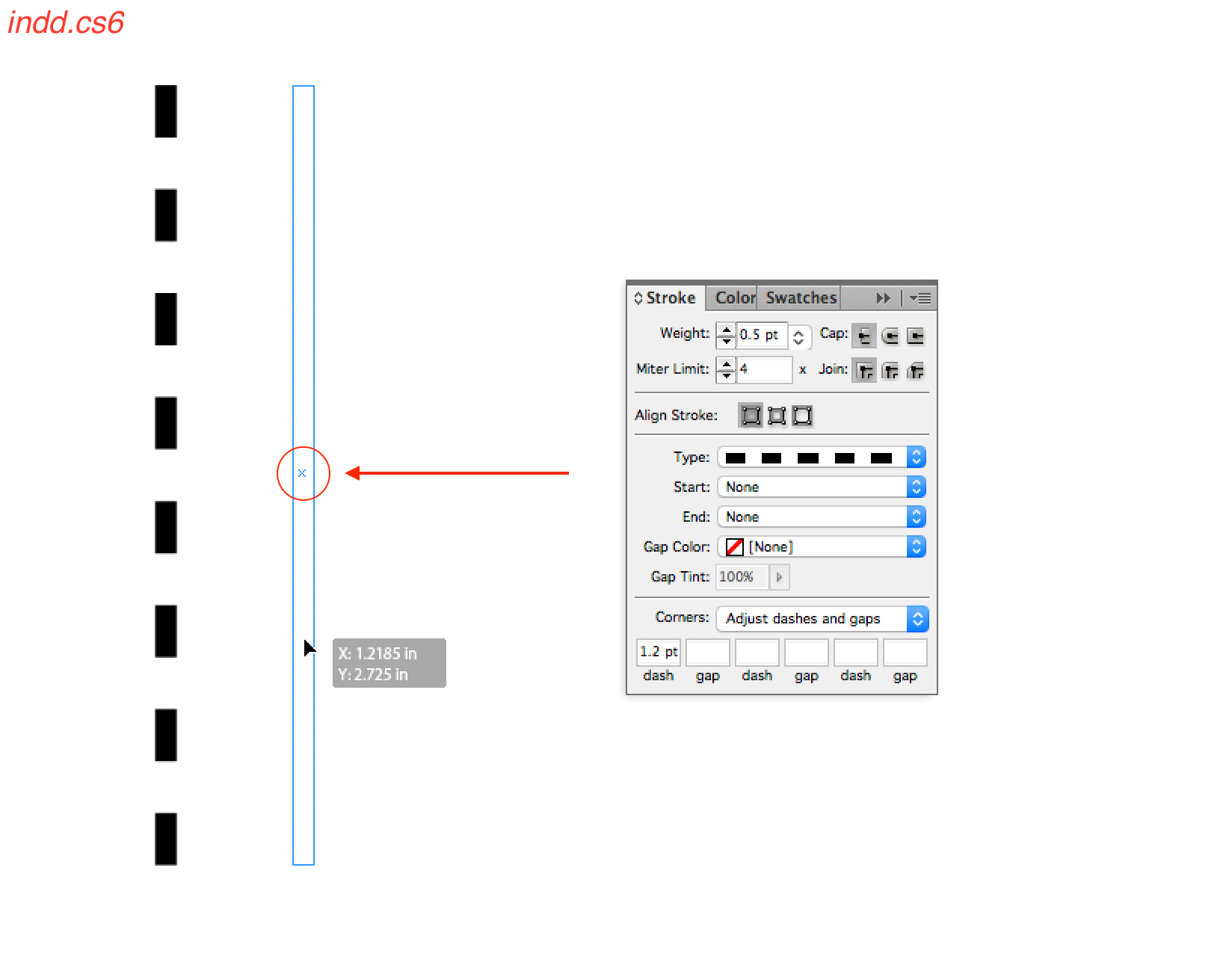
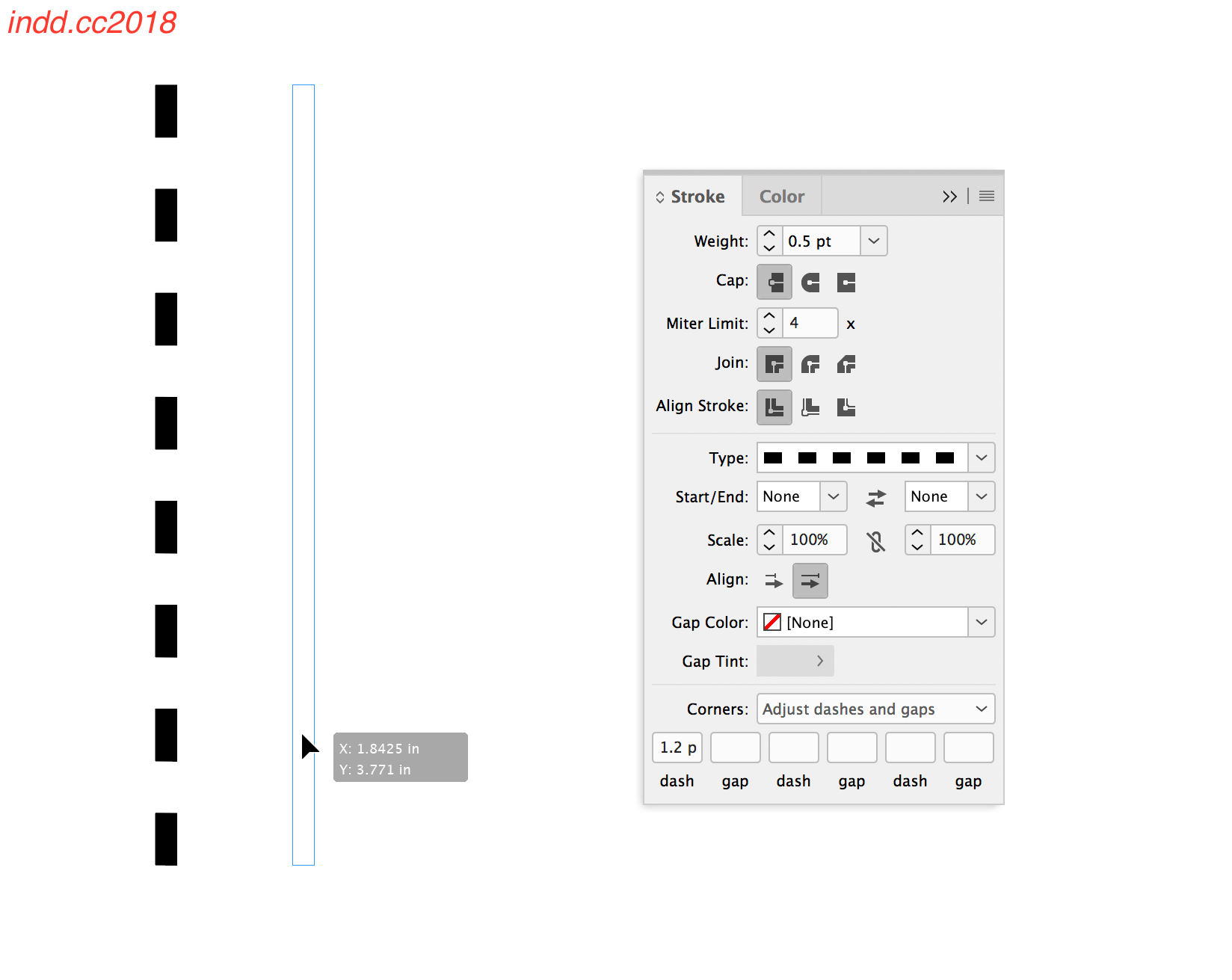
 1 Correct answer
1 Correct answer
okay, folks … i have found the culprit … was in correlation with indd-cc's gpu-performance mode. seems there are two "menu-view" options … one is cpu-preview and the other is gpu-preview. when viewing in cpu-preview the center-node appears … disappearing in gpu-preview.
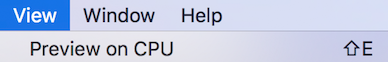
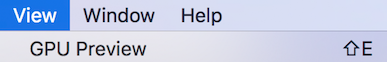
another (more invasive) method would be to completely disable gpu-performance mode … that's done through preferences. pls refer to the included adobe-link at bottom of my r
...Copy link to clipboard
Copied
It's showing up for me in InDesign CC 2018.1 on my MacBook Pro (macOS X 10.13.3):
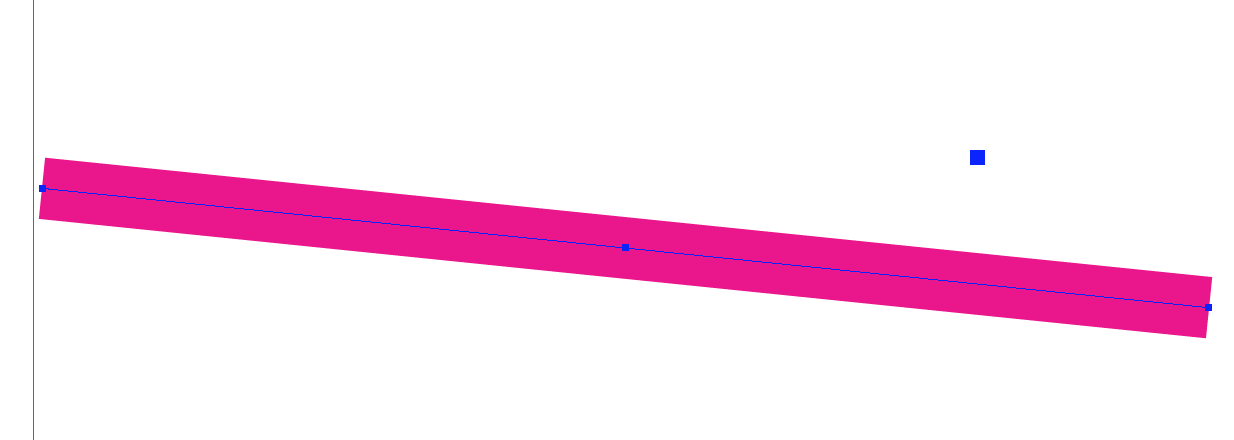
Did you try restoring your preferences?
Copy link to clipboard
Copied
i can duplicate your result, steve … my center-node also appears when creating line-element on 'angle'. pls try creating your line-element at right-angle (true-horizontal or true vertical) … such as my original example … thanks.
Copy link to clipboard
Copied
I've got it here in CC2018 (V 13.1).

Copy link to clipboard
Copied
according to your screen-cap, clear to see you were successful … now i just need to know how you accomplished it … and which settings (on your end) shut it on/off. at your convenience, would you play around with your configs and see what you come up with, john?
on my part, i have compared all settings between cs6 and 2018 and have not found the smoking gun. trashing the preferences did not help any.
thanks.
Copy link to clipboard
Copied
boots_n_patches wrote
… now i just need to know how you accomplished it …
Unfortunately, all I did was look for it and it was there. I went through quite a few settings trying to make it go away and didn't find one. If I come up with anything I'll certainly post it back here.
Copy link to clipboard
Copied
I'm also having no problems with the Line tool. I held down the Shift key to constrain to horizontal and there it is:
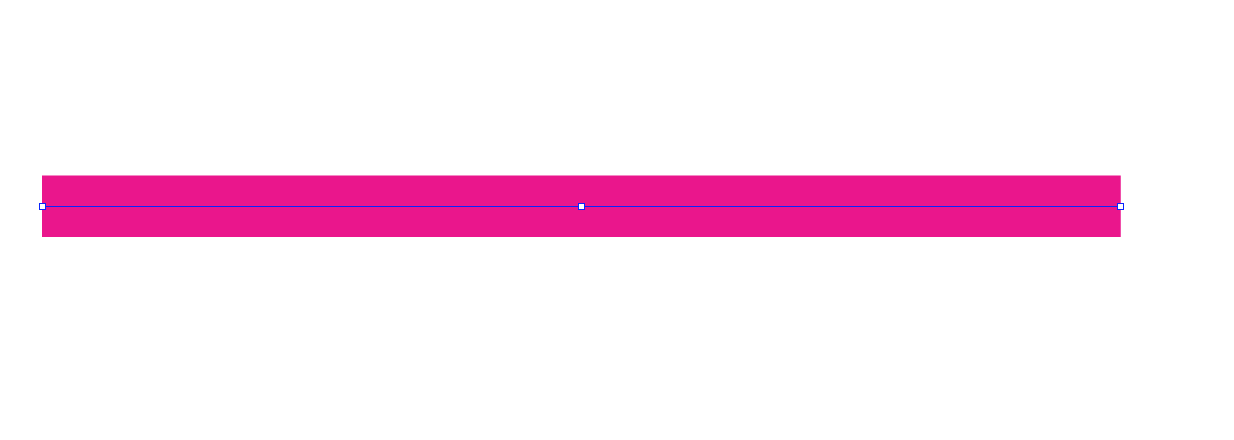
Copy link to clipboard
Copied
Same for me: the center point appears on horizontal lines only on if I use the pen tool to create them, but not with the line tool.
Copy link to clipboard
Copied
fwiw, steve … trashing the preferences did not help any. beginning to think the feature disappeared during adobe's cc roll-out. be logging off now … will check back tomorrow.
Copy link to clipboard
Copied
a'ight, guys … thanks for your intervention. i still have not been able to resolve the situation on my end … therefore, i cannot mark the question "closed/resolved". based on others not having the issue … i cannot correspond with adobe at this time. if anyone else comes along with similar issue … they can feel free to compare their environment with mine for their own reference purposes. thanks much.
Copy link to clipboard
Copied
trashing the preferences did not help any
Interface problems often relate to caches. Did you try deleting you InDesign caches folder?
/Users/yourusrname/Library/Caches/Adobe InDesign/Version 13.0
Copy link to clipboard
Copied
okay, folks … i have found the culprit … was in correlation with indd-cc's gpu-performance mode. seems there are two "menu-view" options … one is cpu-preview and the other is gpu-preview. when viewing in cpu-preview the center-node appears … disappearing in gpu-preview.
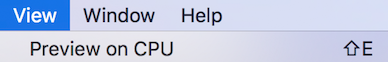
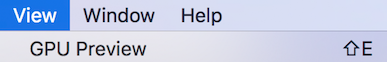
another (more invasive) method would be to completely disable gpu-performance mode … that's done through preferences. pls refer to the included adobe-link at bottom of my reply. thanks for your support, guys.
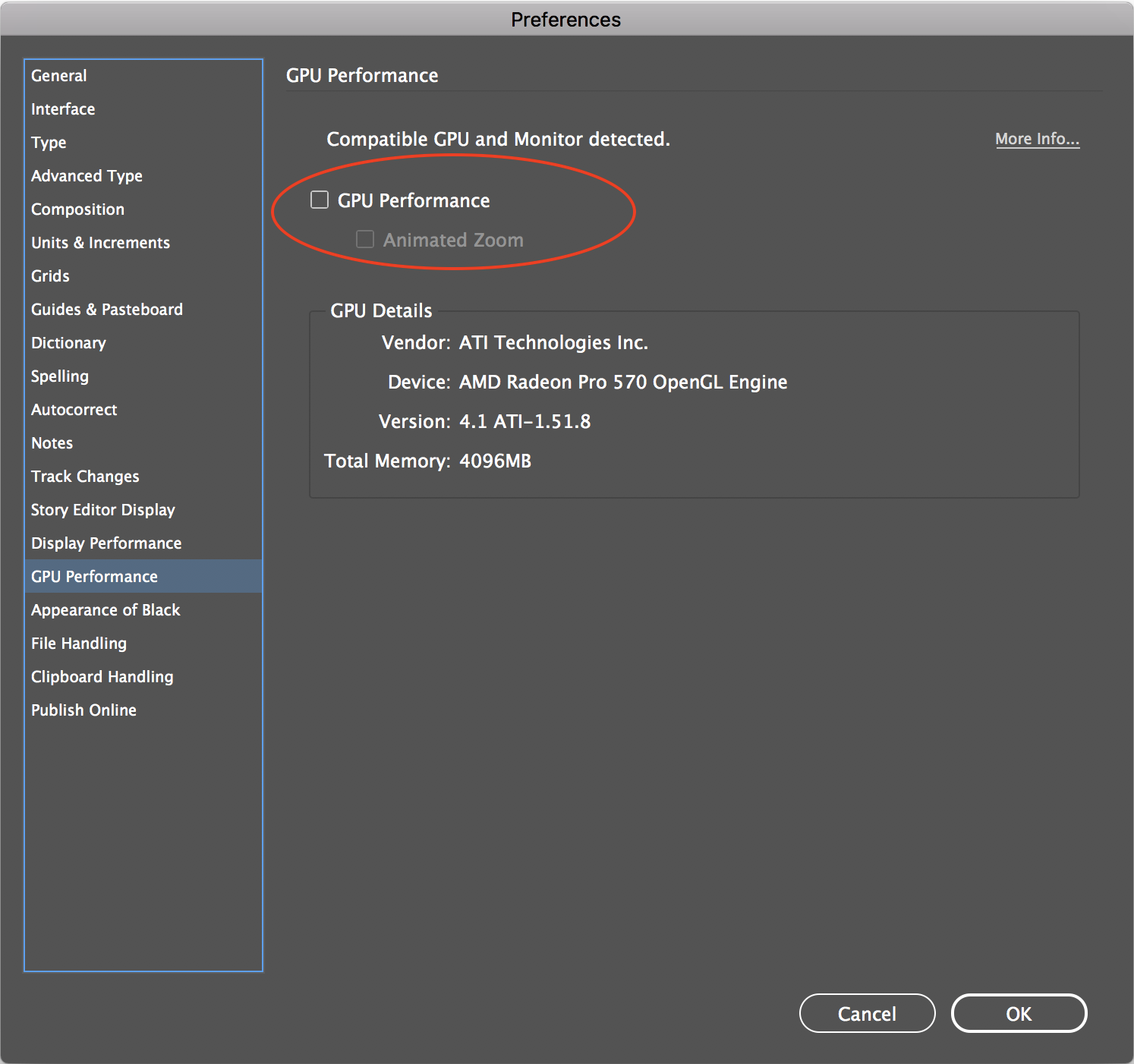
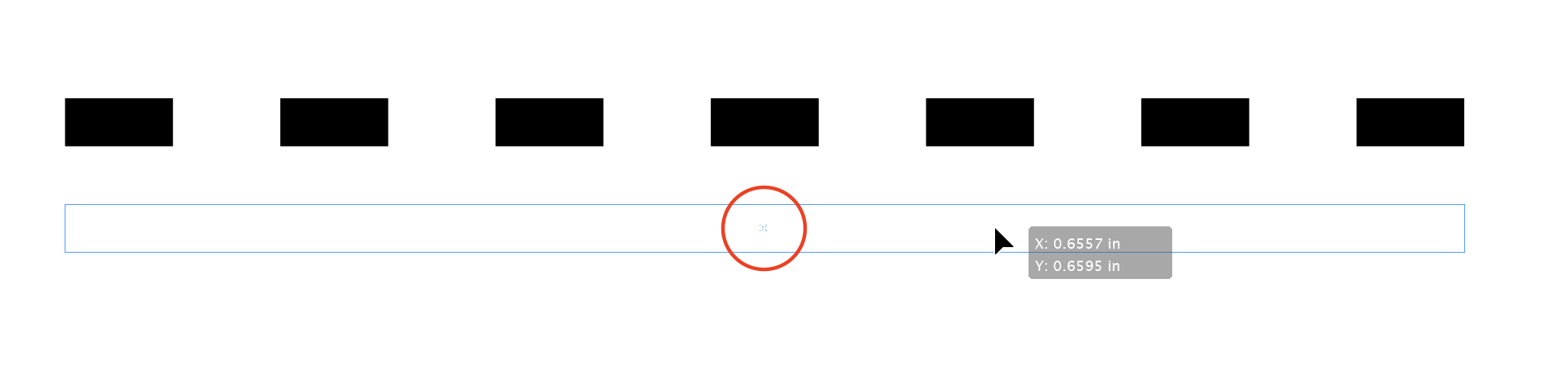
Copy link to clipboard
Copied
I'm very happy that you figured that out. We have seen many bugs in the GPU performance, but you've reported a new one! Thanks.
Copy link to clipboard
Copied
will you facilitate reporting this 'bug' to adobe … or should i? if so, how to? thanks, steve.
Copy link to clipboard
Copied
You can report bugs and feature requests at this web address. This is where the product managers will look for feedback:
Copy link to clipboard
Copied
thanks for your courtesy, steve … i have taken the time to issue a bug-report … you can find it by searching "gpu" in title of 'bug-report'. thanks … and enjoy your weekend.
Find more inspiration, events, and resources on the new Adobe Community
Explore Now

