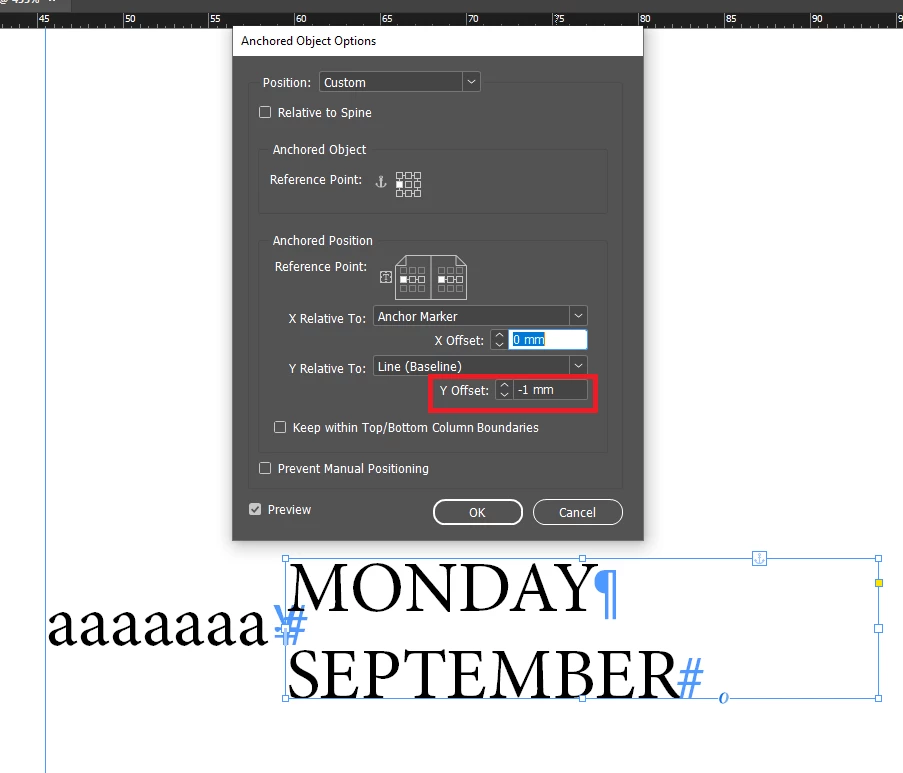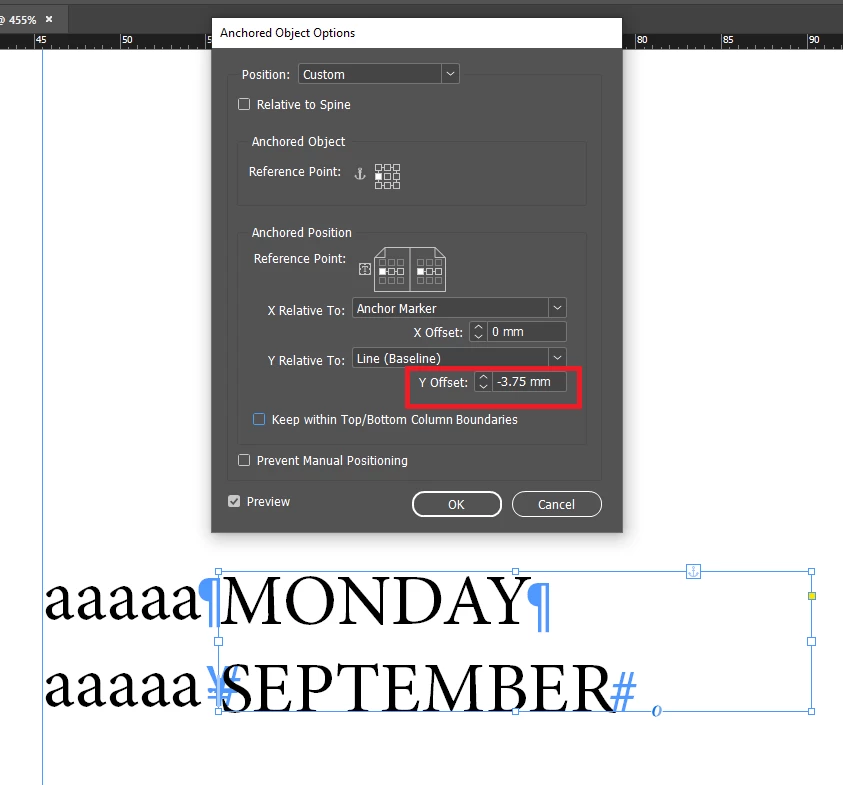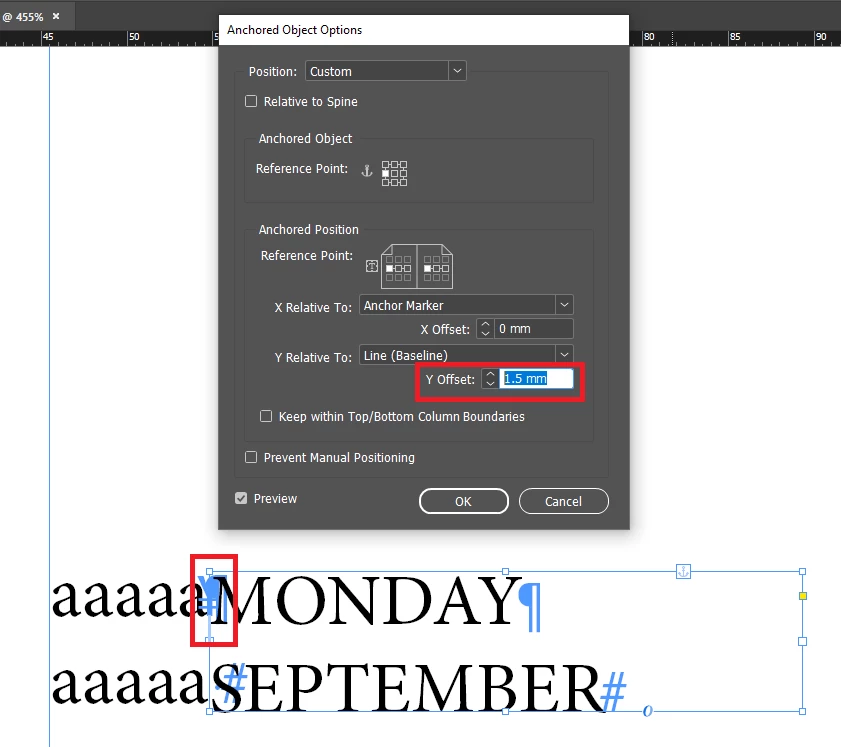Center alignment vertically text and frame inside a frame
Hi
I've an issue about vertical alignment. I have a simple text inside a frame and another frame inside as you can see in the screen. How can I align in the center the text? Around the red line.
I tried different vertical alignment but all of they manage the whole block
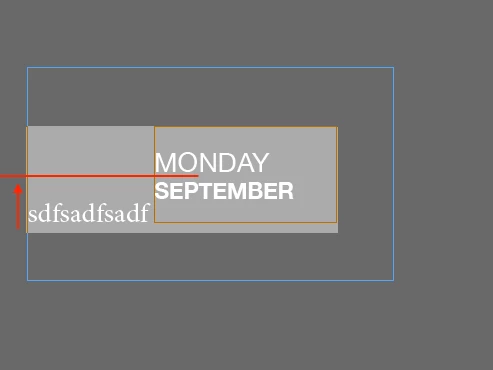
Thanks
Francesco