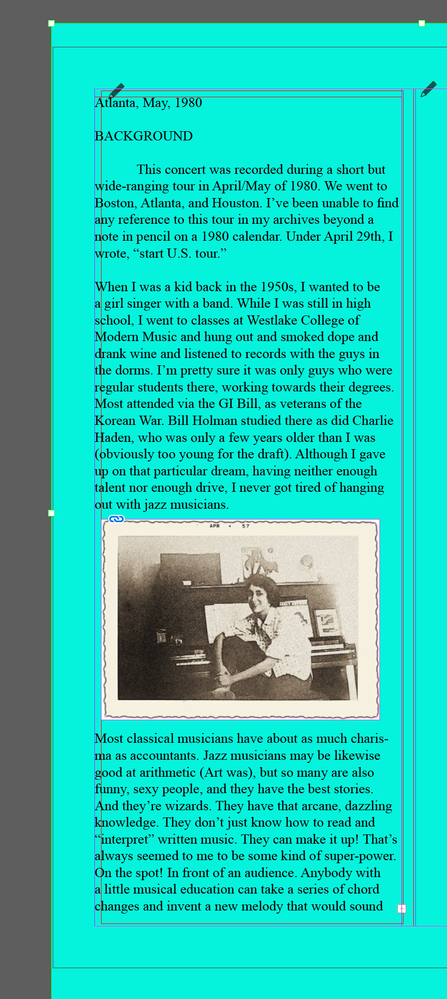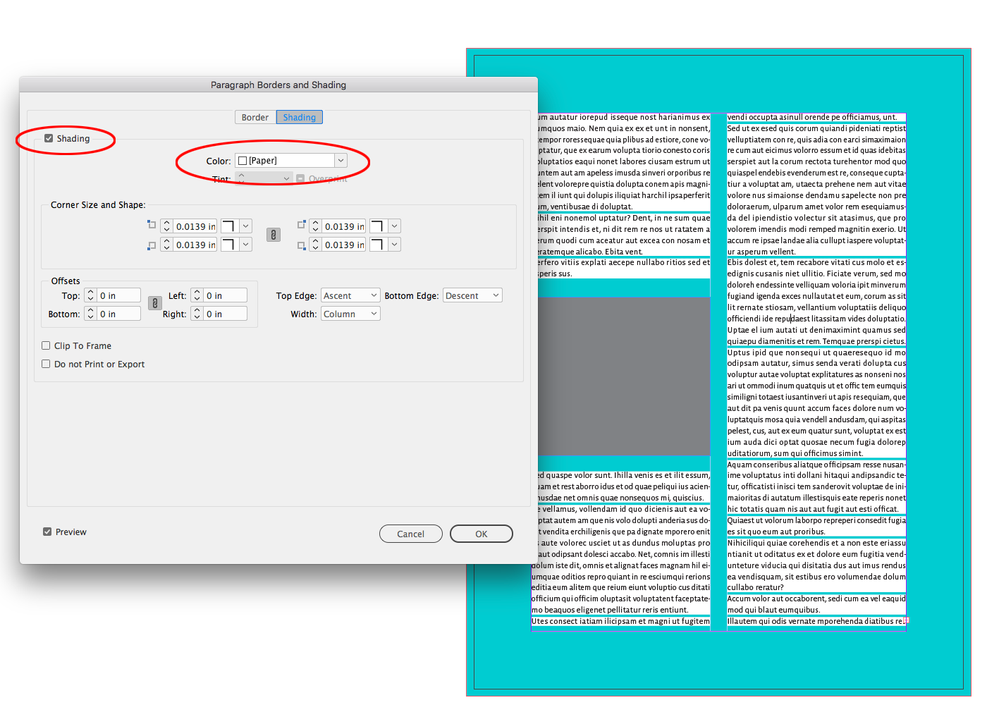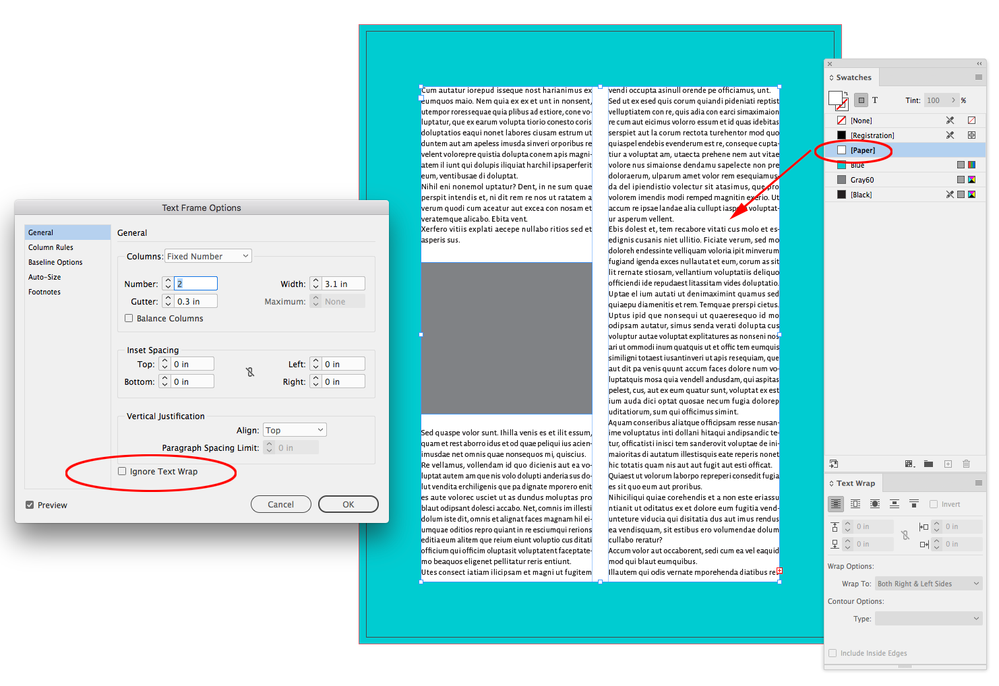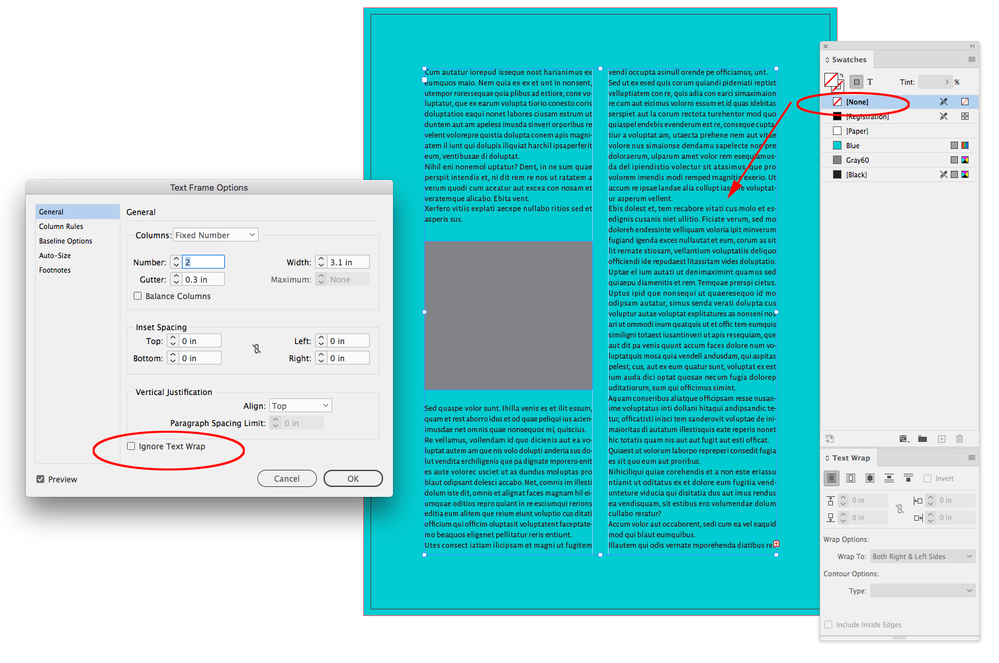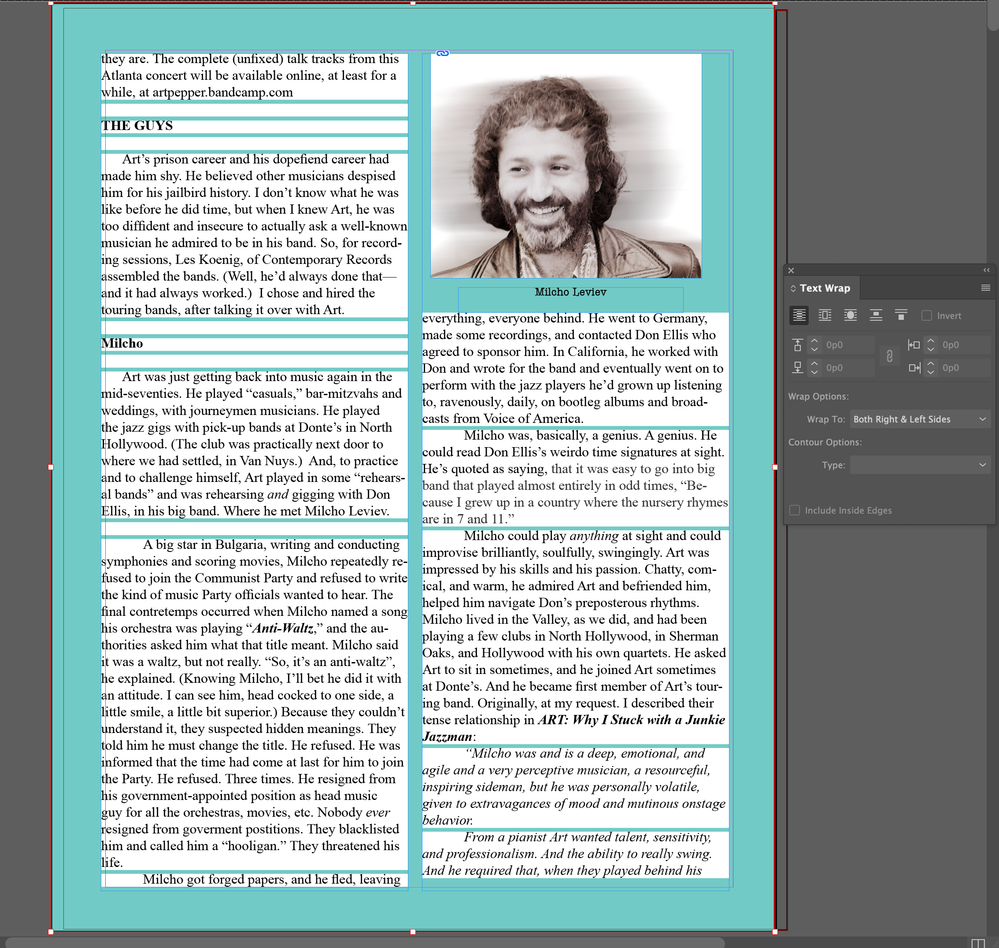- Home
- InDesign
- Discussions
- Re: change background color in indesign
- Re: change background color in indesign
Copy link to clipboard
Copied
I followed a tutorial on how to place a background color in an indesign project.
It doesn't work.
Look at the attached photo...
I created a rectangle over the page, and text disappeared but image, object remained visible
I filled rectangle with a color
I sent the the colored rectange to the background. Nothing changed. (In the tutorial, it changed and the text became visible.)
So I opened text frame options and clicked the box that says "ignore text wrap."
The result was very weird. check the photo.
Maybe the project is corrupted. Again?
Does anybody know a method that works?
Using indesign 2021 on a mac running 10.15.7
Here's a beautiful attachment showing all my steps...
 2 Correct answers
2 Correct answers
Thanks everybody for being so supportive. I believe something went wrong with the text I placed from WORD. I exported the text in the document as a .txt file.
I imported it, and everything worked quite well. So the problem has been solved. I wouldn't have perservered if you guys hadn't made your kind suggestions.
It looks like you might have Paragraph Shading turned on for the text. Select the text and from the Paragraph panel’s fly out menu check Paragraph Borders and Shading>Shading. Paragraph Shading can also be included with the text’s applied Paragraph Style:
Copy link to clipboard
Copied
It would be better if you share a sample indd file so that someone can look at it and provide some inputs.
-Manan
Copy link to clipboard
Copied
wow. Didn't know I could do that! wow. I will look it up for next time.... I think some of the people below might have saved me. gotta check out their fixes!
Here's a dropbox link to a bit of the problem. I don't know the correct way to do this...https://www.dropbox.com/s/o5gh7c1xv15jupj/Archive.zip?dl=0
Copy link to clipboard
Copied
Looks like the fill of your text frame is set to Paper, try setting it to None.
Copy link to clipboard
Copied
No. Unfortunately, it is set to none.
Copy link to clipboard
Copied
In the first new screen shot (with the arrow) the text frame isn't selected. Try selecting it and check again.
~Barb
Copy link to clipboard
Copied
Tried that. Set to none.
Copy link to clipboard
Copied
Hi @straightlife :
- I wish everyone would post such a clear pictorial of their workflow! That was awesome!
- Is text wrap on for the blue frame? Select the blue frame and disable it with Window > Text Wrap and click the first button on the top row in place of ignore text wrap in Text Frame Options on the text frames.
~Barb
Copy link to clipboard
Copied
Text wrap turned off....
Copy link to clipboard
Copied
HOWEVER. When I didn't use uploaded text from WORD (it's a long document), Everything worked just as it was supposed too!
Before loading the color I created a text box and typed in it.
Then I placed the photo.
Then I made a rectangle and sent it to the back. That worked.
So.... I can't believe I have to retype all the text directly into Indesign in order to get a colored background....
So, help???????
Is there an alternative way to import text when it won't have a white background?
Copy link to clipboard
Copied
Thanks everybody for being so supportive. I believe something went wrong with the text I placed from WORD. I exported the text in the document as a .txt file.
I imported it, and everything worked quite well. So the problem has been solved. I wouldn't have perservered if you guys hadn't made your kind suggestions.
Copy link to clipboard
Copied
It looks like you might have Paragraph Shading turned on for the text. Select the text and from the Paragraph panel’s fly out menu check Paragraph Borders and Shading>Shading. Paragraph Shading can also be included with the text’s applied Paragraph Style:
Find more inspiration, events, and resources on the new Adobe Community
Explore Now