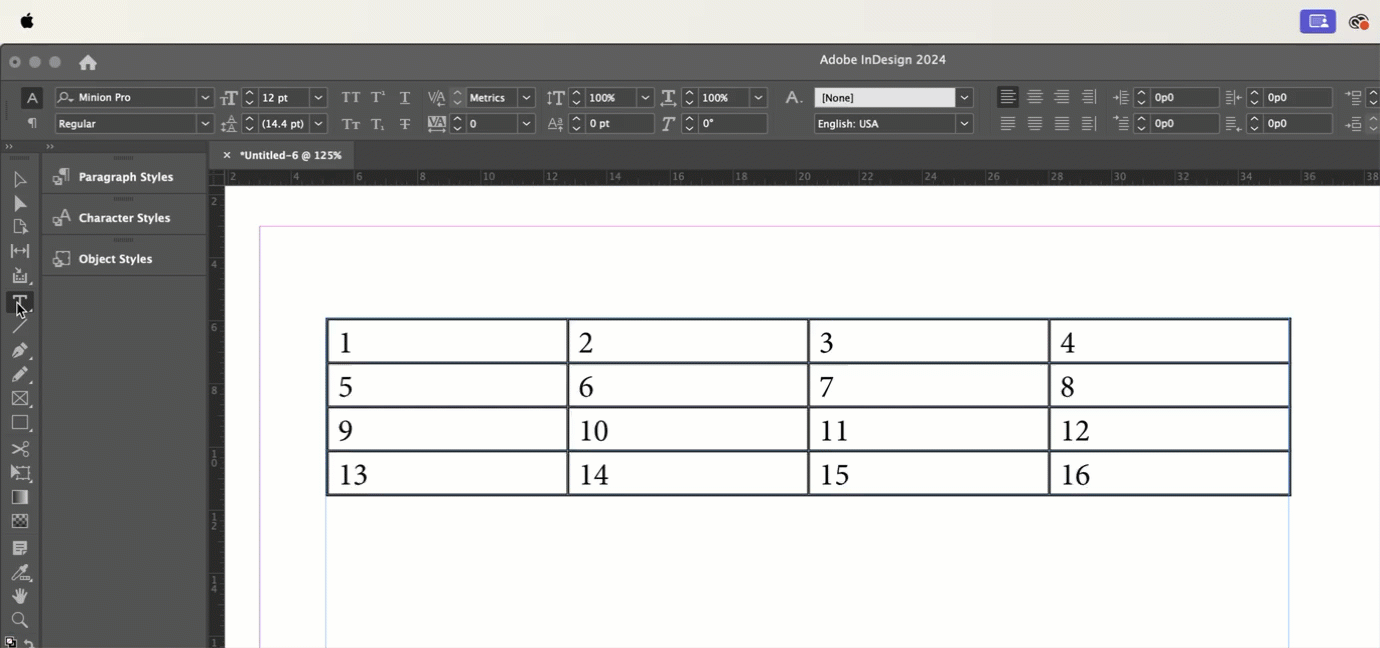Change font in table
How can I change the font in all cells of a table at once? Minion Pro is a horrible font and my client wants their brand font in every cell but it seems like I have to change each cell one by one. This is not efficient and I can't seem to figure out how to change the font for the entire table.